iPhone App Data Recovery Solutions 2025
Nowadays, all kinds of instant message apps makes our life more convenient. We can share cheers and joys or sorrows and griefs with our close friends instantly.
Since every app has its own unique feature, we may install every popular IM app on our iPhone, like WhatsApp, Facebook Messenger, FaceTime, Viber, Tango, LINE, WeChat, Kick etc. It will be disastrous if we accidently deleted the app data or lost app data after an iOS update. Tenorshare iPhone Data Recovery, the professional iOS app data recovery software can help you recover deleted App data from iPhone X/8/8 Plus/7/6s/6/5s/5 with iOS 11/10/9. In this post, we will tell you how to retrieve app chat history, app photos/videos/audios from WhatsApp, Facebook Messenger, FaceTime, Viber, Tango, LINE, WeChat, Kik etc.
- Part 1. Professional iOS App Data Recovery Tool – Tenorshare iPhone Data Recovery
- Part 2. How to Use Tenorshare iPhone Data Recovery to Restore Deleted App Data without Backup
- Part 3. Retrieve Deleted App Data from iPhone Backup (iCloud/iTunes Backup)
- Part 4. Extra Tips: Recover Deleted WhatsApp/Line/WeChat Messages within Apps
Part 1. Professional iOS App Data Recovery Tool – Tenorshare iPhone Data Recovery
iPhone Data Recovery offers 3 different ways to recover deleted app messages & chat history (photos, videos, texts) from iPhone X/8/8 Plus/7/6s/6/5s/5 in iOS 11.2.1/11.1/11. No matter you have a backup or not, you can retrieve any lost data on iPhone/iPad with iPhone Data Recovery.
Features:
- Offer 3 recovery methods: recover data from iOS device, iTunes backup and iCloud backup.
- Allow to selectively scan and retrieve specific items to save time.
- Enable to preview deleted items after scanning before recovery.
- Support various IM apps, such as WhatsApp, Facebook Messenger, FaceTime, Viber, Tango, LINE, WeChat, Kik etc.
- Not only recovering app data, but also Contacts, Call History, Camera Roll, Videos, Voice Memos, etc. on iPhone/iPad/iPod touch.
Part 2. How to Use Tenorshare iPhone Data Recovery to Restore Deleted App Data without Backup
Most people don’t get into the habit of backing up iPhone all the time. If you deleted important chat history from an app like WhatsApp, you can directly recover the deleted app conversation without backup via Tenorshare iPhone Data Recovery, including restoring Facebook messenger/WhatsApp/LINE messages without backup. Below are detailed steps.
Step 1: Download and install iPhone Data Recovery. Run it. Connect your iPhone to your PC/Mac.
Step 2: It will automatically jump to “Recover Data from iOS Device”. Select the target app accordingly, such as “Messenger & Attachments” and click “Start Scan”.

Step 3: After the scanning process is over, it will show the scan result. You can select the target items and click “recover”.
Once the recovery process is done, you can get deleted WhatsApp/Line/WeChat/Tango chat history, Viber/Kik messages, FaceTime call history back without iTunes/iCloud backup.
Part 3. Retrieve Deleted App Data from iPhone Backup (iCloud/iTunes Backup)
If you are so lucky that you have backed up iPhone with iTunes/iCloud before you lost your data, you can use iPhone Data Recovery to selectively get back deleted app data from iTunes/iCloud backup without restoring.
Step 1: Switch to “Recover from iTunes Backup Files” and choose the iTunes backup you want to restore. It will start scanning. (If you got an iCloud backup file, choose “Recover from iCloud Backup Files” accordingly.)


Step 2: Once the scanning finishes, click the target app you want to recover data from under App Data Recovery option. Then you can preview the target items and click “Recover” to recover them.
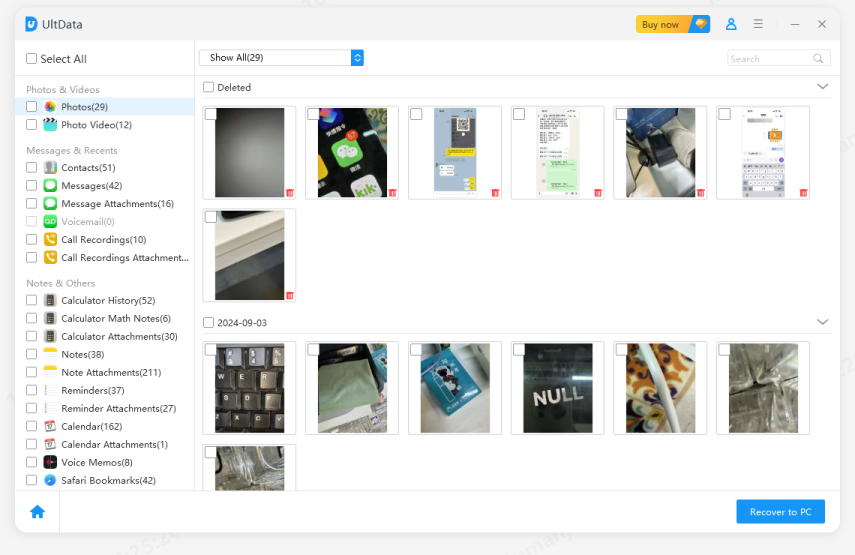
Part 4. Extra Tips: Recover Deleted WhatsApp/Line/WeChat Messages within Apps
Some IM apps allow you to back up your chat history within apps. Thus, besides these methods we mentioned above, there are some tricks you can use to recover lost messages within apps.
WhatsApp enables you to back up your conversation history and other media files to iCloud and regain them. However, it allows recovering only last 7-day chat history/conversations.
Reinstall WhatsApp. Open WhatsApp, you will be asked to verify your phone number then restore WhatsApp chat history.
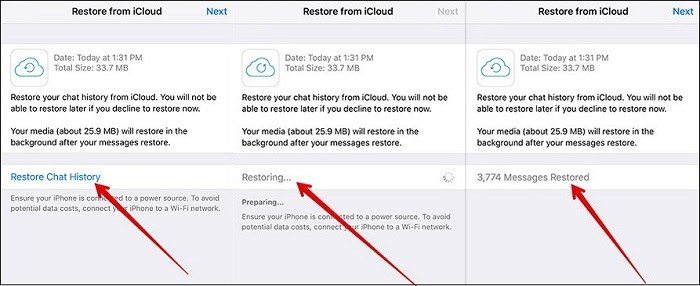
Related Read: How to Recover WhatsApp Messages on New iPhone X/8/8 Plus
If you turned on WeChat Migration, then you could restore your deleted WeChat messages on other iOS device.
How to turn on WeChat Migration?
Open WeChat app, go to Me > Settings > General > Chat Log Migration.
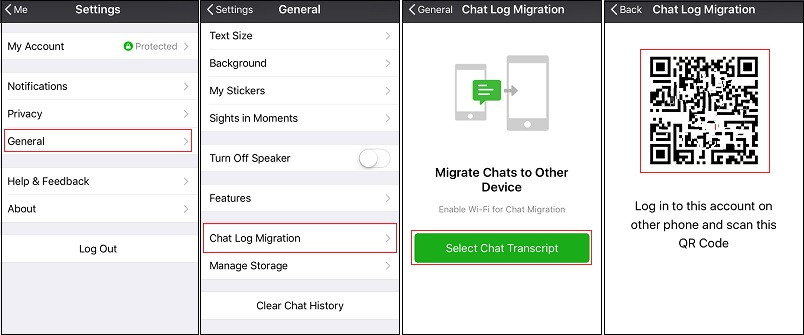
LINE
If you have ever backed up iPhone with LINE messages to iCloud, you can get back deleted LINE chat history from iCloud backup. However, you need to have the latest LINE app installed for
Step 1: Open LINE and login with your account.
Tap “Restore from iCloud”>”Restore Chat History”
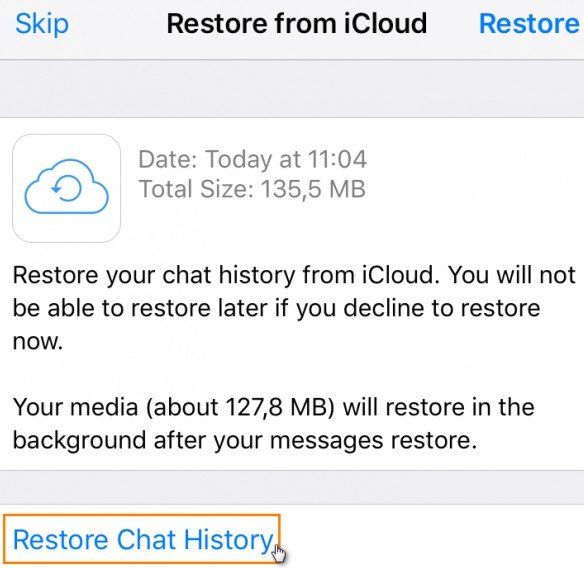
Related Read:
Top 3 Ways to Recover Deleted Line Chat History & Messages on iPhone
Summary
In this passage, we talk about Top 8 app data recovery solutions. Considering restoring deleted data with iTunes will overlap other data, Tenorshare iPhone Data Recovery is highly recommended for getting back lost iPhone data without backup, including LINE/WeChat/Tango chat history, Facebook/Viber/WhatsApp/Kik messages, FaceTime call history, contacts, videos, photos notes etc.
Speak Your Mind
Leave a Comment
Create your review for Tenorshare articles









