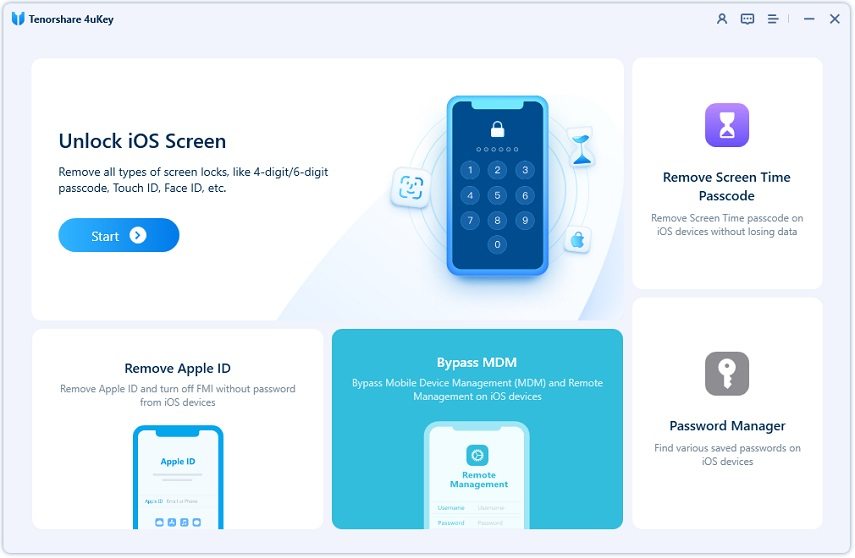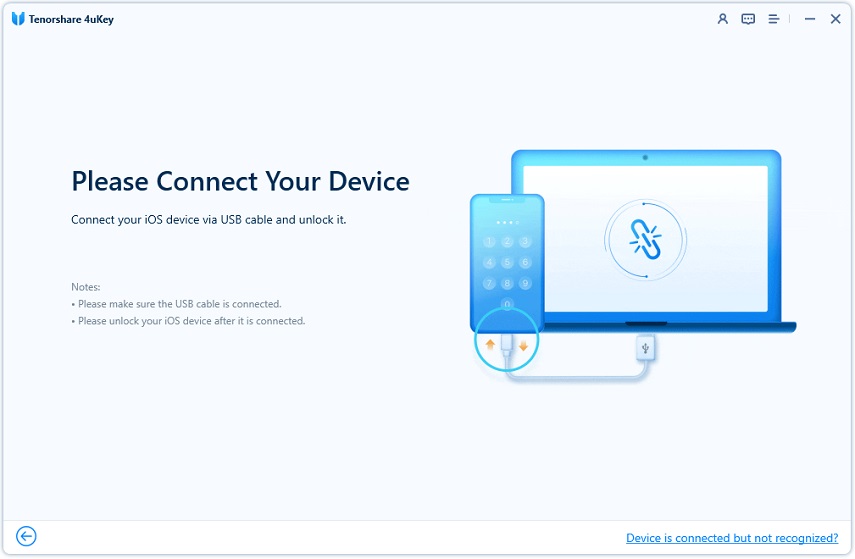Fixed! Cannot Remove Configuration Profile from iPhone iPad
If you get a company iPhone for work or a school iPad for study, then there is a chance that it comes with a pre-installed configuration profile. So what is a configuration profile? What to do when you cannot remove configuration profile from iPhone? You are here reading the right article.
- Part 1: What is Configuration Profile
- Part 2: Why Cannot Remove Configuration Profile from iPhone
- Part 3: How to Delete Configuration Profile iPhone in Settings
- Part 4: How to Remove Configuration Profile iPhone without Passcode
Part 1: What is Configuration Profile
For those who do not know what a configuration profile is, in simple words, it is a combination of settings that are installed using a profile on your iPhone which may limit your iPhone usages such as Wifi connections, app installation, website browsing and etc. It is mainly used on devices of corporate or school, making you adhere to workplace policies and prevent you from other purposes other than study.
Part 2: Why Cannot Remove Configuration Profile from iPhone
With limitations, you might want to remove the configuration profile. But here is the problem that you cannot remove configuration profile from iPhone. Why? Let’s look at some possible reasons.
- 1. No configuration profile on your iPhone
Not all restrictions are caused by configuration profile. If you cannot see one in the Settings app, then it is probably due to some other reasons. - 2. The related app has not been deleted
Some configuration profiles are installed through an app, then you have to delete the said app too in order to remove the configuration profile from your iPhone completely. - 3. Your iPhone is not restarted
After you delete a configuration profile, it might still keep showing unless you restart your iPhone to update the settings. - 4. You have no account and passcode to log out
Clearly, you might need the account and passcode that was used to install the configuration profile. With no such credentials, you will not uninstall the device management profile. - 5. The profile is unremovable
Some configuration profiles are built to stop being removed from your device. For these kind of configuration profiles, removal is not an option.
Part 3: How to Delete Configuration Profile iPhone in Settings
Besides the administrator remove the device control from the platform, we usually remove the Configuration Profile or Mobile Device Management directly in Settings app. And it is simple as long as you have the credentials.
- Open Settings on your iPhone. Go to General > VPN & Device Management.
There you can see the profile installed under CONFIGURATION PROFILE. Select it and tap on Remove Management.

- Enter account password to delete configuration profile iPhone and restart your device.
Part 4: How to Remove Configuration Profile iPhone without Passcode
In case you want to remove configuration profile from iPhone without password, then Tenorshare 4uKey is your best bet. This software works with iOS 10.3 and later. And this process will cause no data loss.
Besides being able to bypassing MDM from iPhone, 4uKey can also:
- Remove iPhone passcode or Face ID and Touch ID that you forget or find not working.
- Remove screen time passcode without data losing.
- Remove Apple ID from iPhone or iPad without password.
Download and start Tenorshare 4ukey on your computer and click on Bypass MDM to proceed.

Connect your iPhone to it via a lightning-fast cable and let the program detect it.

Click on Start to push 4ukey to remove the profile management.

It will success in a few minutes or maybe less. Restart your iPhone then.

Note that if you factory reset the iPhone, the MDM lock or configuration profile will come back again. And you can use 4ukey to bypass MDM again.
Conclusion
Configuration profiles are of much use for schools, offices and other organizations. After figuring out why you cannot remove configuration profile from iPhone, there are a couple of ways for you to do so. And if you do not have the login credentials, Tenorshare 4uKey can help remove configuration profile iPhone and bypass MDM lock.

4uKey iPhone Unlocker
Easily Unlock iPhone passcode/Apple ID/iCloud Activation Lock/MDM
100% successful unlock