Easy Ways to Fix iPhone 6 Camera Not Working
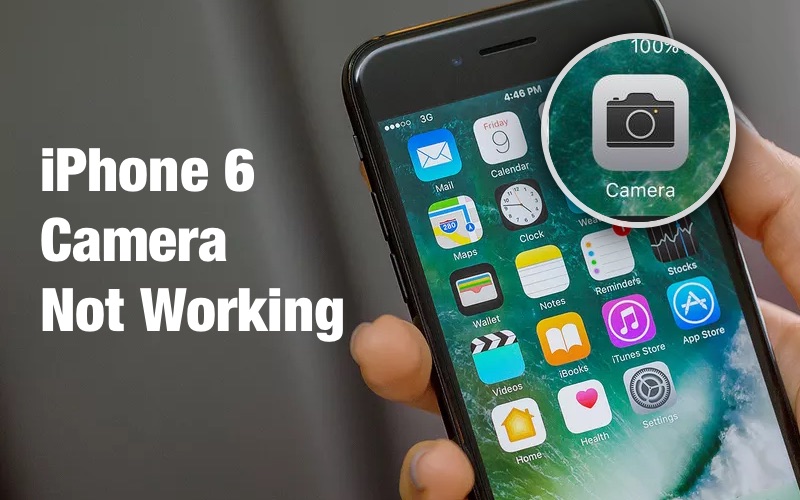
It's no surprise that iPhone possesses a very high-quality camera and it's also not surprising to say that a lot of people just get drifted to buy an iPhone for this very reason. However, most of the users have come up with a problem in their iPhone X/8/7/6/6s camera. They claim that their iPhone Front/back camera is not working properly. Here are the common camera issues that can fret you!
- The camera (both front and rear) displays just turns black
- The camera doesn't focus at all or stays blurry
- Displays 'Cannot Take Photo' error or lags when opened
- It doesn't show up some camera options like flash, HDR etc.
- iPhone camera gets frozen on switching between front and rear modes
Part 1: How to Fix iPhone Camera Not Working
- Way 1. Force quit camera app
- Way 2. Restart iPhone
- Way 3. Check for software Updates
- Way 4. Reset All Settings
- Way 5. Fix Camera App Not Working with iOS system repair software
- Way 6. Go to Apple Store for help
1. Force quit camera app
When iPhone 6s camera not working problem occurs, the primary thing you should consider is forcing the camera app to quit. In order to do this, all you need to press the Home button twice so that all the background running apps appear on your iPhone screen. Now, start finding the camera app by sliding left or right. Upon finding it, just swipe it up to force quit. Now re-launch it to use it again and see if the problem still persists or not. If yes, you can try the next fix.
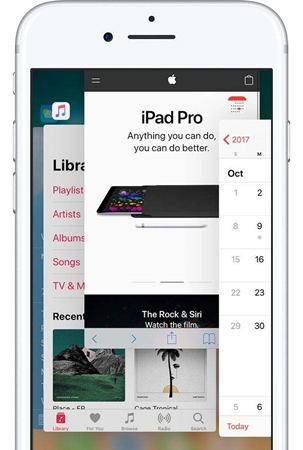
2. Restart iPhone
Restarting the iPhone when stuck with any minor issue is always helpful and so in the case iPhone 6 camera not working problem. Hence, if the above method wasn't fruitful, try this one to get out of the trouble. Start with pressing the 'Home' button and 'Sleep/Wake' button altogether. Leave the buttons at the moment you start seeing the Apple logo on your iPhone screen.

3. Check for software Updates
Camera issue can also emerge due to an outdated software in the device. Thus, it is recommended to check the software update and get it updated if available. Head to the 'Settings' > 'General' > 'Software Update' and check if any update is available. On having a new one, just download and install it to improve the performance of device as well as removing the iPhone's camera not working issue.
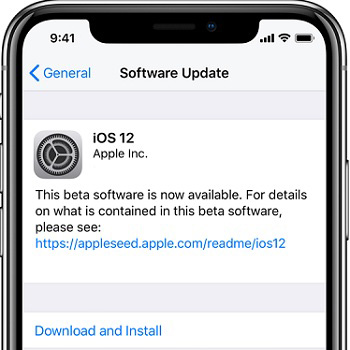
4. Reset All Settings
You can also try to reset your settings to make this issue resolved. This method will make your settings as default settings. To perform this method, just tap on 'Settings' > 'Genera' > 'Reset' > 'Reset All Settings'. Enter passcode on asking and confirm your actions. Hope this will get the camera working.
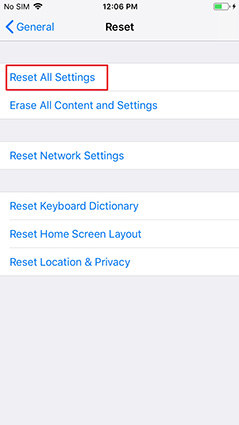
5. Fix Camera App Not Working without Data Loss - use ReiBoot
If still your iPhone 6s front camera is not working when use above ways, we doubt that there must be some iOS issue that is bothering you. To solve this, we would like to recommend you Tenorshare ReiBoot. This tool is specially designed to fix major iOS problems and that too without any harm to your data. Putting differently, the special thing about this software is it repairs your device without any data loss. You can free download it and it is completely compatible with latest iOS as well as Windows and Mac computers.


Step 1: Get the Tenorshare ReiBoot software from its official website and install the software. Now, launch it on your computer and then, get your iPhone connected to it.

Step 2: Click "Repair Operating System" and then choose "Start Repair" to enter the firmware downbload screen. Click "Download" to get started.

Step 3: Once the firmware is downloaded successfully, click "Start Repair" to repair iPhone system. Once the repairing process completes, your iOS device will reboot and the camera should work by then.



6. Go to Apple Store
On working with all the methods, if unfortunately your device's state is still the same, it could be a hardware issue then. This would trouble you until you go to an expert to get this iPhone 5S/6 (Plus)/6s(Plus) camera not working issue. Head towards the nearest Apple Store and hand over your device there. This will surely help you getting out from the trouble.
Part 2: Why Camera Won't Work on iPhone 6/6s
Well! If your iPhone 6s camera is not working, there could be either of the following two possible reasons behind the issue. If you're concerned for the problem, keep reading the article and get your problem solved.
- Software Problem: Sometimes, software glitches or bugs tend mess up with your iPhone's camera and that could happen due to an out of date iOS firmware version that you are running on. If this is the case, jump on to the solutions listed below to get your iPhone 6 camera not working issue fixed.
- Hardware Problem: In such a case, where your iPhone's camera isn't working due to hardware issue like the cable connecting your camera to the chipset in your iPhone is damaged or the camera got broken, you have no way around to fix it other than walking up to an Apple store.
Summary
We've introduced some useful tips you can try when stuck with iPhone camera not working problem. Also, we provided you a very helpful tool that can help you resolving the problem without losing any of your data. Hope your problem is fixed now after reading this article. Please do share your experience with us.
Speak Your Mind
Leave a Comment
Create your review for Tenorshare articles





