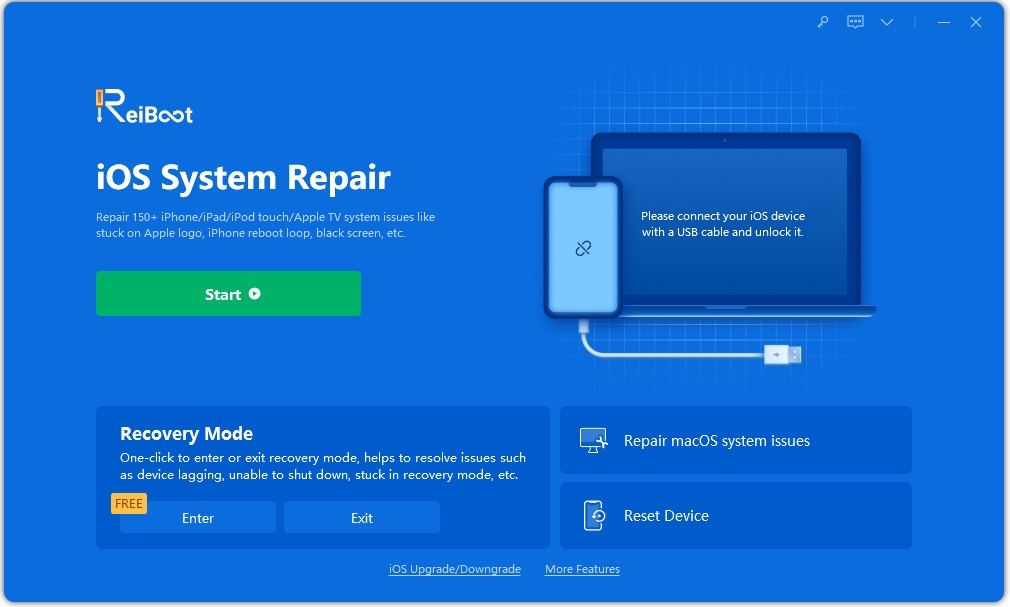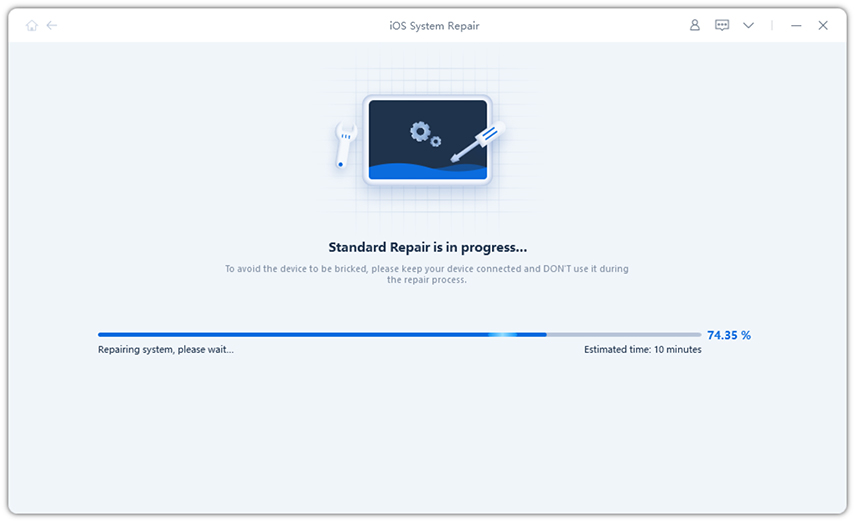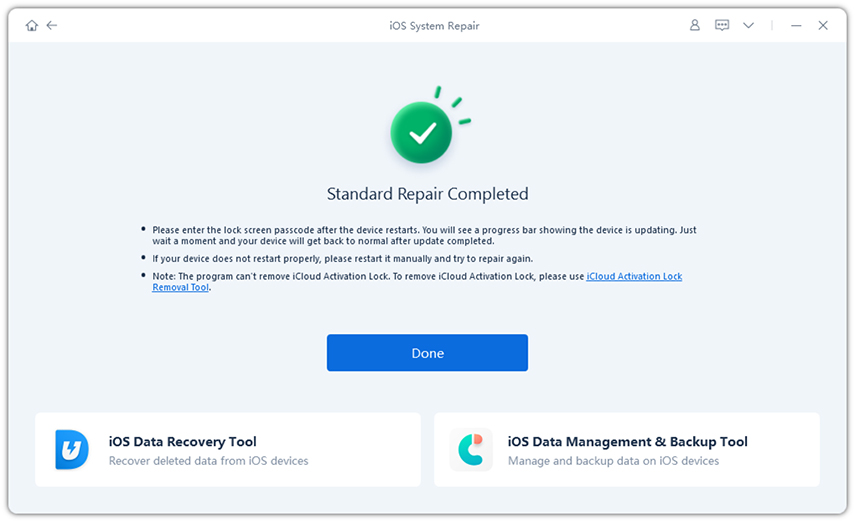How to Fix iPhone 8/8 Plus Call Volume Low

Being one of the flagship handsets of 2017, the iPhone 8 is a very powerful device. It meets the expectation of the users in every aspect. But now, the handset is claimed to have a handful of issues. And one of the issues that users are complaining about is iPhone 8/8 Plus low call volume issue. Even though the issue seems to be troublesome, there are simple solutions to solve it. Here are some solutions that can help you if your iPhone 8 call volume too low.
- Solution 1: Adjust Call Volume To Solve iPhone Call Volume Low
- Solution 2: Force Restart iPhone
- Solution 3: Clean the Speakers of your iPhone
- Solution 4: Enable Phone Noise Cancellation
- Solution 5: Use Tenorshare ReiBoot to Fix iPhone Call Volume Low
Solution 1: Adjust Call Volume To Solve iPhone Call Volume Low
When comes to how to increase volume on iPhone 8, adjusting call volume is one of the trickiest things to do. If iPhone 8 low call volume, users might end up hearing too low while on the call. Hence you need to adjust the call volume in order to solve the iPhone 8 low call sound.
Well, this is very simple. All you need to do is press the volume up button to increase the call volume. But, here is the confusion: people end up increasing ringer volume instead of call volume. In order to increase the call volume, you need to use the volume up key while you are on the call. If you use the volume up key at other times, you will end up increasing the ringer volume.

Solution 2: Force Restart iPhone
If you want to know how to increase volume on iPhone 8, you might need to force restart your iPhone 8. Doing this sometimes might solve your issue.
- Press the Volume Up button
- And then press the Volume Down button
- Then, press and hold the Sleep button unthil the screen goes off and restarts again with the Apple logo on display.
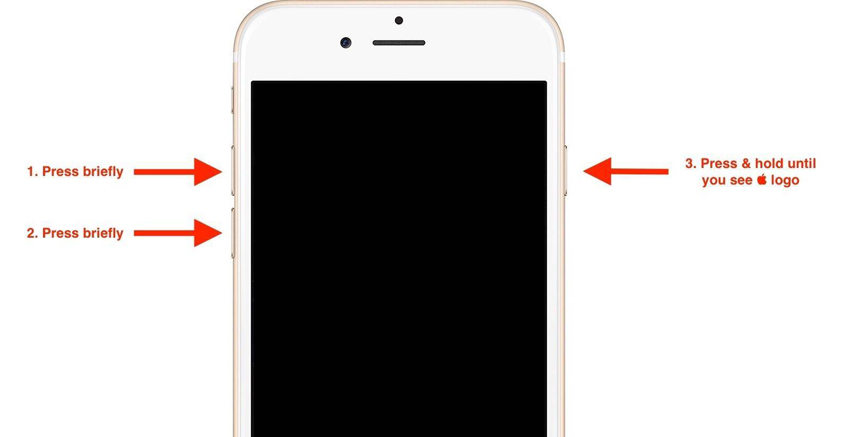
Also read: Force Restart iPhone.
Solution 3: Clean the Speakers of your iPhone
Sometimes, if the speakers are jammed with dust and other elements, it might cause your iPhone call volume too low. You need to clean the speakers of your iPhone 8 at such times. It can be cleaned with compressed air or small bristle brush. Check the sound test after cleaning the speakers. In addition to this, a screen guard may also be accountable in blocking the sound if it is not applied rightly.
Solution 4: Enable Phone Noise Cancellation
Enabling phone noise cancellation feature might reduce the noise while you are in the call and might give you a better audio output. Hence, all you need to is enable this feature. All you need to do is follow the steps given below if you face low call volume on iPhone 8.
- Begin with Settings and then go to General.
- Search for Accessibility and click on that option. This will take you to the new screen.
-
Make sure that the toggle for Phone Noise Cancellation is switched on.

Solution 5: Use Tenorshare ReiBoot to Fix iPhone Call Volume Low
If you have tried your hands on every solution and still did not find success, it's time for you to move to Tenorshare ReiBoot. This will solve your each and every issue related to iPhone including call sound issue, and other iOS system issues such as iPhone black screen, iPhone crash, iPhone screen frozen,etc. Follow the below steps in order to solve your issue.
-
Install and run the Tenorshare ReiBoot tool on your computer. As soon as you have installed the software, connect your device to the computer using a USB cable. Click on "Fix All iOS Stuck" alternative.

-
Now click on "Fix Now" option as per your current version of iOS to get started.

-
Download the firmware package online. The tool will show the related firmware package for your iPhone. It will show the newest firmware package for the current iOS that your device is operating on. Click on "Download" to start the installation of the package if you do not have it on the PC.

-
When the download is completed, select "Start Repair" option to start the recovery of your device. The procedure may take almost 10 minutes. Make sure your iPhone is connected during this process.

Summary
Long story short, we just had a look at the top 5 solutions that can tell your how to adjust volume on iPhone 8/8 Plus or other iPhone models. You can always reboot your iPhone. Next you can try increasing the call volume. You can also try leaning the speakers. In addition to this, you can enable the noise cancellation feature. In the end, we think that recover iPhone system is the ultimate solution if none of the above works. Do let us know your feedback by commenting below.
Speak Your Mind
Leave a Comment
Create your review for Tenorshare articles