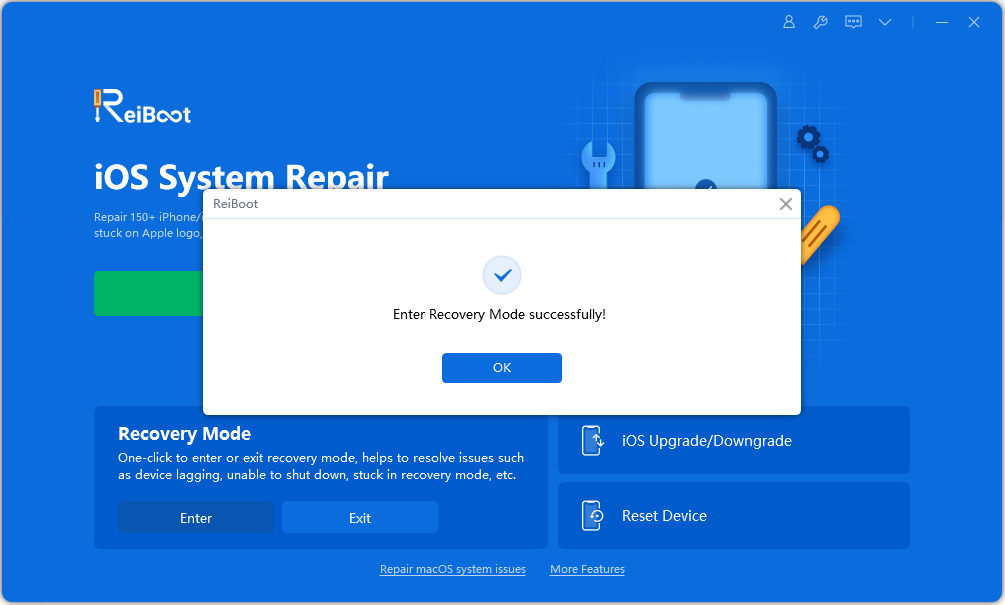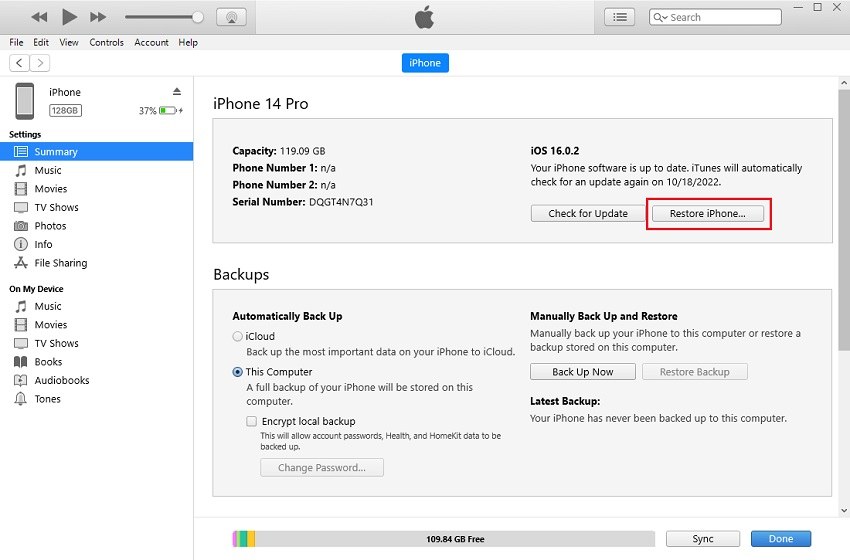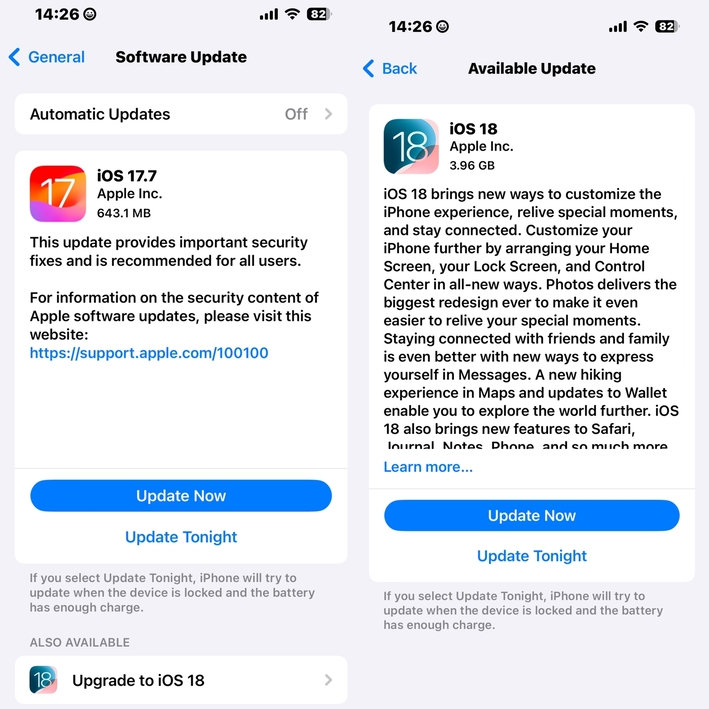[New] How to Fix iPhone Black Screen Spinning Wheel Randonmly
For those who are not aware, the iPhone black screen spinning wheel is a frustrating issue that makes the users go nuts. When your device is grasped with such issue, it becomes unresponsive. Normally users think of waiting for a while in the hope that the spinning wheel will disappear. But unfortunately, it does not! Black screen and spinning wheel on iPhone normally occurs while updating iOS 17/18 due to software glitches. Well, now that you have known the problem in and out, let us have a look at the possible solutions to solve "iPhone stuck on black screen with spinning wheel" issue.
iPhone black screen spinning wheel randonmly? Fix it via ReiBoot in one-step.

- Part 1: Why is My iPhone Having a Black Screen with a Loading Symbol on it?
- Part 2: How to Fix iPhone Black Screen Spinning Wheel? - Top 6 Ways
- Way 1: Force Restart iPhone
- Way 2: The Quickest Fix iPhone Black Screen Spinning Wheel without Data Loss
- Way 3: Restore Your iPhone using iTunes
- Way 4: Update iOS to the Latest Version of iOS 18
- Way 5: Free Up iPhone Storage Space
- Way 6: Standard Mode to Fix iPhone Black Screen Spinning Wheel for Further Repair
Part 1: Why is My iPhone Having a Black Screen with a Loading Symbol on it?
Why is my iphone loading with a black screen? Here are some possible reasons:
- Software Update Issues: Problems during an update can cause the loading screen.
- System Crash: A crash may prevent the device from booting properly.
- Insufficient Storage: Low storage can interfere with system operations.
- Hardware Malfunction: Physical issues may disrupt normal functioning.
- Corrupted Files: Corrupt data can cause the device to hang on startup.
Part 2: How to Fix iPhone Black Screen Spinning Wheel? - Top 6 Ways
Had my iPhone X since launch, I use it regularly for YouTube and Netflix while my phones on charge and still has many photos of me and my friends. Now it keeps showing the spinning wheel, when I do manage to get on half the apps are not showing but are still there. Any tips on how to fix this without loosing my things?
Way 1: Force Restart iPhone
Force restarting your device will free some of the shared resources that the iOS might have been using and causing the issue. Here is a step-by-step guide on how to force restart your device and fix iPhone black screen spinning wheel.
- If you are using a model earlier than iPhone 7, then long press the Home button and the Sleep button until the screen goes off and Apple logo appears again.
- If you are using an iPhone 7/7 Plus, long press the Volume Down key and the Sleep button until the screen goes off and Apple logo appears again.
If you are using the latest iPhone 16, then quickly press and let go off volume up and volume down button respectively. Now long press the Sleep button until the screen goes off and Apple logo appears again.

Way 2: The Quickest Fix iPhone Black Screen Spinning Wheel without Data Loss
As this iPhone black screen spinning wheel issue seems to be a risky operation, we suggest you use this free and no data loss software - Tenorshare ReiBoot that can enter and exit your iPhone into Recovery Mode in a single click. This tool is useful that can help you fix iPhone spinning wheel in less than 5 minutes, which is trusted by many sites like Macworld, Cult of Mac and more.
Recovery Mode is another helpful option you can try if you're experiencing issues with your iPhone, including iPhone black screen with spining wheel problem. Here's how to enter Recovery Mode and use it to fix the "iPhone stuck on black screen with spining wheel" issue free:
Download and install ReiBoot on your computer. Click "Enter" on the main interface

You iPhone will be put in recovery mode with 30 seconds and iPhone will show the next screen.


Way 3: Restore Your iPhone using iTunes
Another method that you can try is restoring your device using iTunes. In order to make this more effective, you will need to remove your device from iCloud first and then restore it using iTunes. Once you have removed your device from iCloud, follow these steps to solve iPhone black screen loading circle issue.
- Launch iTunes and plug your device to the computer. If it asks for the passcode, enter it.
Choose your device when it appears in iTunes. Below the Backups section, select "Restore iPhone" option. Select the database that has the latest date.

- Select Restore in the pop-up window and wait for the process to end.
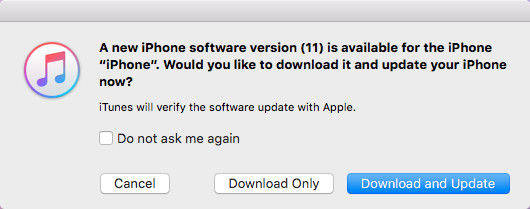
Way 4: Update iOS to the Latest Version of iOS 18
When you see an Apple user on a forum with "iPhone spinning wheel black screen" complaint, 90% chances are that you will get a solution stating to update the device to latest iOS. Here is a step-by-step guide on how to update your device and solve iPhone stuck on black screen spinning wheel issue.
- Head to the Settings and then go to General. Click on the "Software Update" option.
If you have the latest iOS version, then a message will be shown stating the version number of the iOS and "Your software is up to date" message. If you do not have the latest version, download it. The installation process will begin automatically.

![]() Note:
Note:
You could also use ReiBoot to update iOS system to the newest iOS 18 version easily.
Way 5: Free Up iPhone Storage Space
A lack of free storage space can lead to performance issues that iPhone stuck on black screen with spinning wheel may happen. Go to Settings > General > iPhone Storage and check how much space is available. Remove unnecessary apps, photos, videos, or other files to free up space.

Way 6: Standard Mode to Fix iPhone Black Screen Spinning Wheel for Further Repair
If none of the ways above worked, then the iPhone black screen spinning wheel could be caused by system-related bugs or glitches. You should try to use this last resort. Below is the step-by-step guide on how to use Tenorshare ReiBoot, the iOS system recovery software that can fix more than 150 iOS system problems to solve iPhone black screen spinning wheel issue without data loss, including iPhone 13 stuck on loading screen.
Download and launch the Tenorshare ReiBoot software on your PC or Mac. Once you have downloaded the software, connect your device to the computer and launch it.

Click "Start" and you'll enter the system repair interface. Click Standard Repair to proeed.

Prior repairing system, you'll be instructed to download the firmware package.

With the firmware package, click on Start Standard Repair. This program start repairing iOS and fixing iPhone black screen spinning wheel.

When finished, ReiBoot will show a "Done" message. After the update is resolved, fixing the issue of the iPhone keeps going black with spinning wheel, your iPhone will restart.

Summary
Summarizing this article, we just had a look at the top 6 solutions that can fix iPhone black screen spinning wheel or iPhone stuck on black screen with spinning wheel issue. Amongst these solutions, using Tenorshare ReiBoot seems to be most promising. Do let us know your thoughts by commenting below. Also let us know of any other solution (if you have any).
- Downgrade iOS 18 to iOS 17 ;
- Fix iPhone won't restore in recovery mode, my iPhone is stuck on the Apple Logo,iPhone black screen of death, iOS downgrade stuck, iPhone update stuck, etc.
- Support all iPhone models and the latest iOS 18 and earlier.
Speak Your Mind
Leave a Comment
Create your review for Tenorshare articles