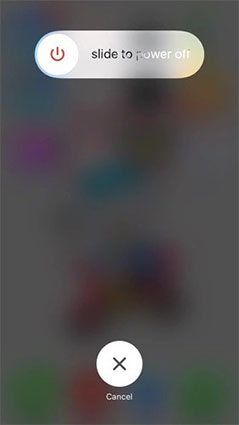How to Fix the News App Not Working on iPhone
The news app on your iPhone, gives you a quick glance of all the local and international news. When the news app refreshes, you get the latest news. But like every other app on your device, this one can malfunction sometimes, meaning that you never get the latest news when you need it. The good news is there are several steps you can take to fix the News app not working on iPhone.
If the Apple News app won't load on your iPhone, inclulding the News app crashing on iPhone/iPad after iOS 12.2/12.1/12 update, the following troubleshooting solutions should help.
1. It May not Be Available in Your Region
It is important to note that the News app is only available in certain regions. If you can't get it to work, it is probably because your region is not covered. But you can easily remedy that by simply changing the region of your account. To do that, follow these simple steps;
- Open the Settings app on your iPhone
- Tap on "General > Language & Region > See Region."
Set the region to "United States"

- Reboot the iPhone and the News app should refresh.
2. Make Sure App Restrictions is Disabled
When the News app is restricted in App Restrictions, it can fail to refresh or display any news. To check if the News app is restricted, follow these simple steps;
- Open the Settings app on your iPhone home screen.
- Go to General and then tap on "Restrictions." When prompted, enter your 4-digit passcode.
Now scroll down to see if the News App is turned on. If it is, turn it off.

3. Restart the iPhone
If the News app is not restricted but it still won't work as expected, you may want to restart the iPhone. A simple reboot can work wonders in fixing any issue you may have with your iPhone including a news app that will not work properly. Here's how to restart an iPhone depending on the model;
For the iPhone X, 8 and 8 Plus;
- Press and hold the sleep/wake buttons and one of the volume buttons
- Drag the slider to turn off the device
Now press and hold the sleep/wake button until the Apple Logo appears.

For iPhone 7 and earlier;
- Press and hold the sleep/wake button until the slider appears.
- Swipe the slider to turn off the device
Now, hold the sleep/wake button until the Apple Logo appears.

Alternative Way to Fix News App Not Working/Crashing on iPhone
If you have tried all the above solutions and the news app still won't refresh, you may need a more potent solution. One of the best is Tenorshare ReiBoot , a third-party iOS system recovery program that can help you fix any iOS issues including app issues like this one. ReiBoot is designed to get into your system and easily identify and then fix the problem in a few simple steps.
To use it to fix the Apple News app won't load problem, install ReiBoot to your computer and then follow these very simple steps;
Launch ReiBoot on your computer and then connect the iPhone to the computer using USB cables. Once the program recognizes the device, click on "Fix all iOS Issues" to begin.

Click on "Download" to download the firmware package needed to fix the device.

As soon as the download is complete, click on "Start Repair" to begin the repair process.

In a few minutes any issues on the device will be fixed and the news app should be working perfectly.
Summary
The news app not working on iPhone can be a very common problem. Like most apps the news app can malfunction for a number of reasons causing this issue. It is our hope that the above solutions will help you fix it.
Speak Your Mind
Leave a Comment
Create your review for Tenorshare articles