How to Fix iPod Won't Turn On
Stepping into the world of music, Apple rolled out iPod many years ago. This revolutionized the music industry. But at the end, every machine (regardless of its manufacturer) gets some or the other kind of error. iPod too is also one of them. Users are complaining about their iPod not turning on. Well, this can be due to software as well as hardware issues.
Well, today we have brought you some solutions that can answer those users who complain "my iPod won't turn on."
Solution 1: Charge iPod
Often users fail to notice minor details when they face issues such as this. This is because of the fact that users panic when they see that their iPod touch won't turn on. Most of the times, they forget to check if their device is charged or not. Checking if your iPod is having enough juice to operate is the most basic thing that you can do on your part.
Hence, if you face "iPod not turning on" issue, check the battery of your device. If sufficient amount of battery is not available then obviously you need to charge the device.

Solution 2: Perform Soft Reboot
Performing a soft reboot on the iPod can answer users "my iPod touch won't turn on" complaint. Soft reboot is nothing but force restarting your device. Here are the steps to soft reboot your iPod.
1: If you are using iPod touch, then long press the Home and the Sleep button for 10 second till the Apple logo appears.

2: If you are using iPod nano (7th gen) long press Home and Sleep button till your device turns off. Wait for it to restart.
3: If you are using iPod nano (6th gen) long press Volume down and Sleep button till the Apple logo appears.
Solution 3: Clean or Change Charger
Most of the times, the problem is not with your iPod. Your iPod might be working fine but your charger might not. There might be some problem with the iPod charger. All you can do is clean the charger carefully so that it can work properly. Keep in mind to not clean the charger with a wet cloth. This might damage it permanently.
In addition, you can also clean the charging port of your iPod. Sometimes, it gets dirty due to constant use and hence charging does not take place as expected. You can use a small pin or something similar to clean the charging port.
And even after conducting all these measures if your iPod won't turn on, then change the charger and buy a new one. Perhaps, this can solve your "iPod won't turn on unless plugged in" issue.
Solution 4: Reboot iPod without iTunes
You can reboot your iPod without using iTunes to solve the issue. How? Well, Tenorshare ReiBoot is the solution!!! This tool solves every problem related to iPod as well as iPhones and iPads. This tool is capable of taking your iOS device in and out of recovery mode by just one click. Let us have a look at the steps that need to be followed to solve "iPod nano won't turn on without being plugged in" issue.
Step 1: Download and launch the Tenorshare ReiBoot software on your PC. Once you have downloaded the device, connect your device using a USB cable.
Step 2: As soon as your device is detected, click on "Enter Recovery Mode" option. This will begin the process. When the Apple TV gets into the Recovery Mode, you will see USB logo and iTunes logo.

Step 3: As soon as the process concludes, just click on "Exit Recovery Mode" option. This will go along with a complete reboot of the Apple TV.


Solution 5: Update iPod in iTunes
Updating an iPod to the latest version of iOS using iTunes is actually same as that of iPhone or iPad. It's just the change in the device type. Here are steps that need to be followed in order to update your device and get the answer to: what to do when iPod won't turn on?
Step 1: if your need to update your device from iTunes, you must have the latest edition of iTunes. Connect your device to the computer.
Step 2: After plugging in your device, select it in iTunes. Click on the "Check for Update" option below the Summary tab.
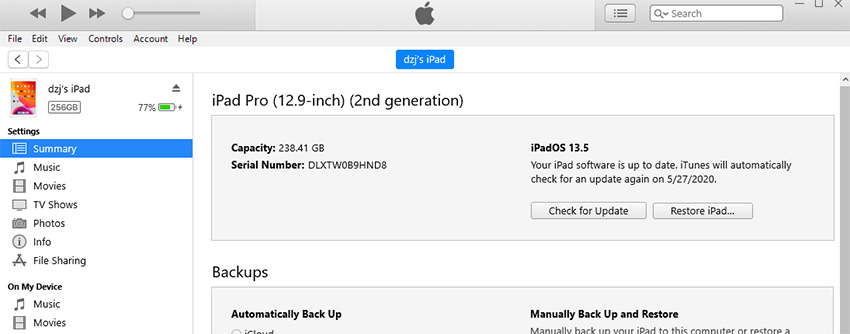
Step 3: Tap on "Download and Update" option. This will start the updating process of your device.
Solution 6: Restore iPod to Factory Settings
You can also restore your iPod in order to make it turn on. Restoring iPod to factory settings is same as that of iPhone. But, this will erase all your content. Hence it is recommended to take a backup of your data. Here are the steps that need to be followed.
Step 1: In order to restore your device to factory setting you will require newest iTunes version. Connect your device to the PC.
Step 2: Tap on the "Restore iPod..." in Summary tab and tap on "Restore" to proceed.
Step 3: This will reset your device with the latest iOS and all the data lost.
Solution 7: Change the Battery of iPod
If, in the end, you find that your charger is working find, then you need to have a look at the battery of your device. Perhaps the battery is damaged due to prolonged usage. Replace the battery with a new one. This might solve your issue.
Summary
All in all, you had a look at the top 7 ways to solve the iPod issue. You can let us know your feedback by commenting below. Also you can write to us of any other possible solution that you are aware of.
Speak Your Mind
Leave a Comment
Create your review for Tenorshare articles





