[Solved] How to Force Restart iPhone X/XS/XR
On all other iPhones, including iPhone 7/7 Plus/6s/6s Plus/5s/SE, pressing and holding down the sleep/wake button (or the side button as Apple now refer it) until the "slide to power off" option appears will shut down the iPhone, but this does not apply to the new iPhone X/XS/XR. Pressing the sleep/wake button on the iPhone for one time will either lock or wakes the phone. Double clicking will activate Apply Pay. Pressing and holding down will open Siri. Then the question is how to force restart iPhone X or how to reboot iPhone X/XS/XR when it gets stuck, hung or frozen? This article will show you several ways to shut off or force restart an iPhone X.
- Part 1: How to Force Restart iPhone X/XS/XR & Restart iPhone X/XS/XR
- Part 2: How to Restart iPhone X When Frozen(FREE and 100% Work)
- Extra Tips: How to Soft Reset/Shut Down iPhone X/XS/XR
Part 1: How to Force Restart iPhone X/XS/XR & Restart iPhone X/XS/XR
Sometimes you have to force restart iPhone X when it freezes up and won't turn on.
1. Force Restart iPhone X with Buttons
The steps to hard reset iPhone X is different from other models of OS devices.
- Press Volume Up and let go.
- Press Volume Down and let go.
- Press and hold the side button until the screen turns off and then turns back on. You can release the side button when the Apple logo appears.

2. Reboot iPhone X with Bold Text Setting
Some may not know about this trick, but it is useful in rebooting your iPhone when the buttons won't work. All you need to do is follows:
- 1. Tapping Settings >> General >> Accessibility and turn on the Bold Text option, and you will see a pop-up message telling you that the setting will restart your iPhone.
3. Restart iPhone X Using Assistive Touch
There are some hidden features hidden in the AssistiveTouch button, and some of them are created for iPhone reboot.
- 1. Settings >> General >> Accessibility >> AssistiveTouch to turn on the function.
- 2. Tap on the AssistiveTouch button >> Device, press and hold on Lock Screen until the "Slider to power off" appears, and slide to shut down and then turn it on again to reboot your iPhone. Or you may go to AssistiveTouch >> Device >> More >> Restart to restart your iPhone.
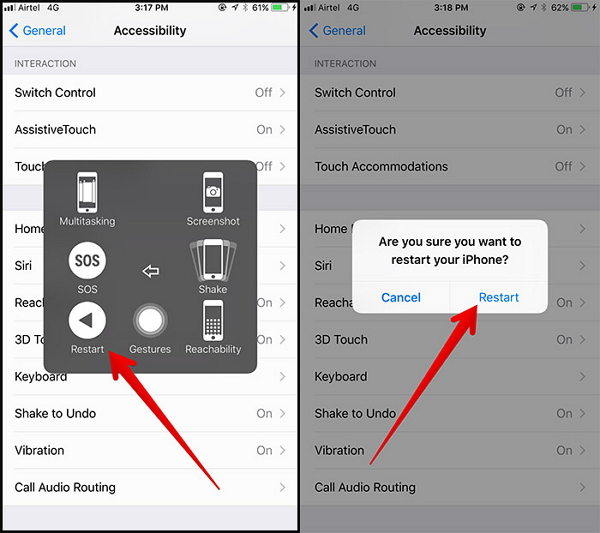
Part 2: How to Restart iPhone X When Frozen(FREE and 100% Work)
Manually force restart Not Working? Cannot reboot iPhone X with button. Free Tenorshare ReiBoot is the best iOS reboot tool that can help you quickly restart iPhone XS/XR/X in case of a crash, unresponsive, stuck in recovery mode, won't turn on, etc. and recover any iOS device to normal without data loss
Run Tenorshare ReiBoot on PC/Mac and connect your iOS device to computer. Click "Enter Recovery Mode" and wait for a few seconds to put your iDevice into recovery mode (an iTunes logo with USB cable pointing to it).

And then click "Exit Recovery Mode" option to reboot iPhone X/XS/XR.

The simple two clicks will force restart iPhone X/XS/XR or iPhone 8/8 Plus/7/7 Plus/6s/6/5s/5 without pressing any buttons.
Read more about how to Restart/Force Restart iPad or How to Force Restart/Hard Reset iPhone 7 and iPhone 7 Plus.
Extra Tips: How to Soft Reset/Shut Down iPhone X/XS/XR
You can restart or shut down the iPhone X using buttons or without buttons.
How to Soft Reset iPhone X with Buttons
If you have an iPhone X, follow the steps below to reboot your iPhone:
- 1. Press and hold down the sleep/wake button and either volume button of the iPhone X.
- 2. Drag the slider to turn your iPhone X off.
- 3. After the iPhone X is off, press and hold the sleep/wake button again until you see the Apple logo.
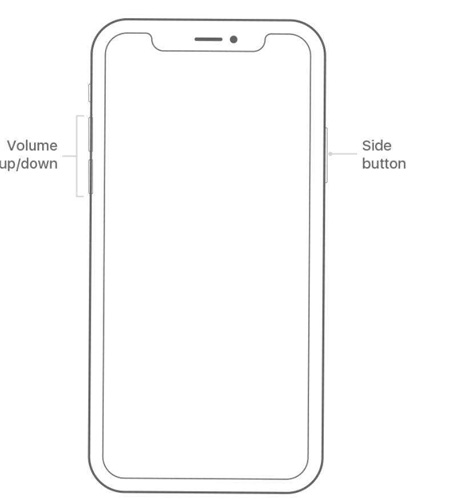
Further Reading
We always confused by the different terms on iOS devices, such as soft reset, hard reset, reset to factory resettins. So, are you sure you have a clear understanding of these terms? Don't worry, we will detail the difference between them.
Soft Reset. Soft reset also means reboot/restart normally, you can finish it with buttons, and the operation will cause no data loss.
Hard Reset. Hard reset means force restart you device if they stucked or touched without response.
Reset Device to Factory Resettings. It also called factory reset, as the name shows, it will reset your device into original settings. It will erase all your data and all your settings on your device. I should remember you to do backup for your device before factory reset.
Summary
This article teaches you several methods to force reboot your new iPhone X with or without buttons. You may choose any trick or method to get your stuck iPhone back to normal.
Speak Your Mind
Leave a Comment
Create your review for Tenorshare articles







