4 Best iOS Repair Tools You Can't Miss (iOS 17 Supported)
iOS is one of the stable operating systems out there and it is hard to come across errors on it. If you use an iPhone or iPad, you probably know how stable your devices are and it is all thanks to this operating system. Occasionally, you may come across some minor problems on your devices but there are many iOS repair tool to help you fix those issues.
If you ever find an issue with your iOS-powered devices, you should not panic or worry about it. It is because a number of software have come into existence lately and they allow you to fix many of the issues on your devices. If this is your first time looking for a free iOS repair tool, this listicle will be very helpful to you.
- 1. Tenorshare ReiBoot
- 2. PhoneRescue
- 3. FonePaw iOS System Recovery
- 4. Joyoshare UltFix
- Comparison Among 5 Best iOS Repair Tools
1. Tenorshare ReiBoot

When it comes to tools for repairing the iOS operating system, you cannot miss Tenorshare ReiBoot. It is one of the best tools you can ever get to fix almost any kind of issues on your iOS-based devices. It helps you fix many minor glitches as well as the most serious issues on your iPhone and iPad.
The great thing about the software is that it is extremely easy to use. You do not need any prior tech knowledge to be able to use it to fix your phones.
Pros:
- Free to enter or exit recovery mode on iPhone/iPad with only one click.
- Repair various iOS system problems like stuck on Apple logo, iPhone won't turn on, recovery mode loop, etc.
- Reinstall iOS system without data loss.
- Factory reset iPhone without passcode.
- Fully compatible with the newest iPhone SE(2nd) & iOS/iPadOS 13.5 and more.
Cons:
- Only free to enter and exit recovery mode.
2. PhoneRescue
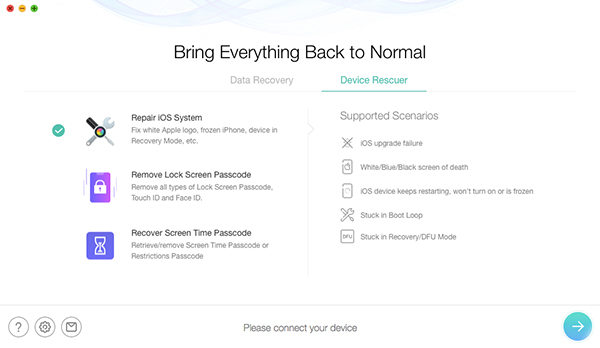
PhoneRescue secures the second position in the iPhone syatem repair software ,listicle due to all the great features it offers. From offering a modern interface so you can conduct your tasks easily to letting you fixes many iOS related problems like iPhone flashes Apple Logo, support.apple.com/iphone/restore error , it has the function to repair your iOS devices and recover data from them.
Pros:
- Repair different system issues on iPhone/iPad.
- Also support iPhone data recovery.
Cons:
- All data will be erased after repairing.
- Time-consuming to repair the iPhone issue.
3. FonePaw iOS System Recovery
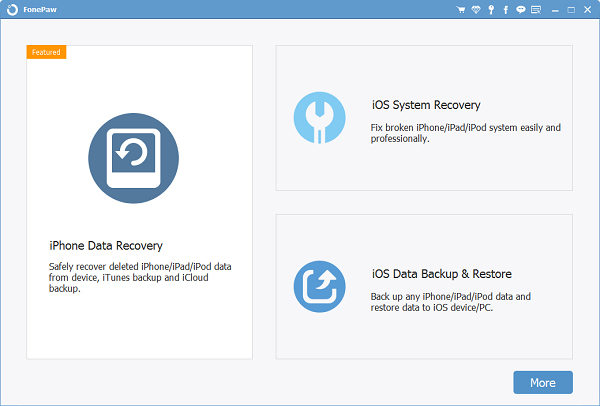
FonePaw iOS System Recovery is a familiar name in the free iOS system repair tool industry as it has been around for quite a while. This software allows you to fix many types of issues on your iOS devices. It claims to fix your iPhone and iPad without causing any data loss at all.
It comes with multiple modes to help you fix your devices and offers the feature to restore your data on your phone if you want.
Pros:
- Data recovery and iOS fixing combined.
- Support for a large number of iOS issues.
- Two repair modes.
Cons:
- Takes too long to fix issues.
- The program is not stable and will crash at times.
4. Joyoshare UltFix
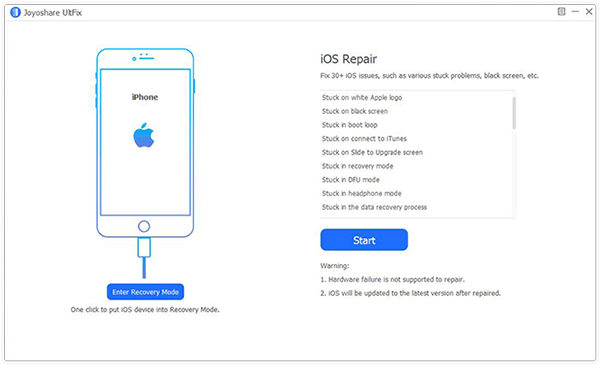
If safe and quick are the two terms that attract your eyeballs, then Joyoshare UltFix is for you. It offers you several features to fix issues as well as recover data on your iOS devices. All of these features are easy to use, safe, and quick.
Unlike many other tools, you will not be waiting for hours to get your iPhone or iPad fixed. Also, if you are recovering data from your phone, that would not take too long either.
Pros:
- Quickly fix iOS issues.
- Support for over 30 issues.
- Thoroughly repair your phone system.
Cons:
- Fewer features in trial mode.
- It sometimes takes too long to load-up.
- Sometimes it's hard to detect your device.
Comparison Among 4 Best iOS Repair Tools
Choosing one out of all the available options here can become tricky. To help you out with that, we have put together a table that compares all these software by the types of features they offer. This will help you make an informative decision on which tool to go for.
| Software | Tenorshare ReiBoot | PhoneRescue | FonePaw iOS System Recovery | Joyoshare UltFix |
|---|---|---|---|---|
| Repair All iOS/ tvOS Problems | ||||
| Dual Repair Modes | ||||
| Data Loss | ||||
| Free Enter/Exit Recovery Mode | ||||
| Support for all iOS devices | ||||
| Ease of Use | ||||
| Success Rate | High | Medium | Low | Low |
| Price | $39.95 | $49.95 | $49.95 | $39.95 |
Summary
If there are any issues on your iOS device, you do not necessarily need to bring it to a repair center. You can actually use one of the aforementioned iOS repair tool free to fix the issue on your device for yourself. We hope our list of best tools helps you repair issues on your iPhone and iPad devices.
FAQs on iOS Repair Tool
1. Is iOS system recovery safe?
Yes, as long as you use high-quality software like ReiBoot, iOS system recovery is totally safe.
2. Is Tenorshare ReiBoot a free iOS repair tool?
Yes, many features such as enter recovery mode and exit recovery mode of Tenorshare ReiBoot are free to use.
3. How can I fix my iPhone software?
You can use a tool like Tenorshare ReiBoot to fix your iPhone's software. This tool thoroughly fixes the core operating system of your iPhone in just a few clicks.
Speak Your Mind
Leave a Comment
Create your review for Tenorshare articles









