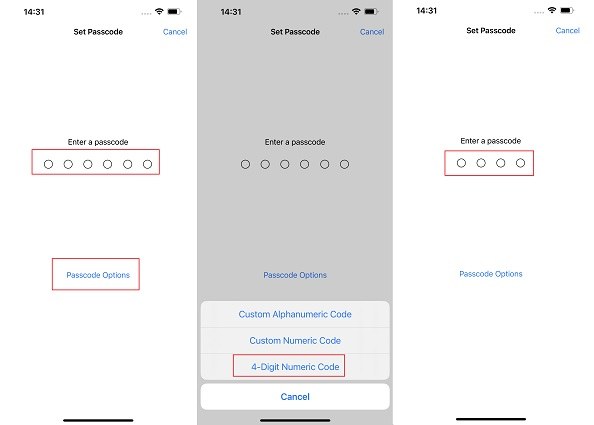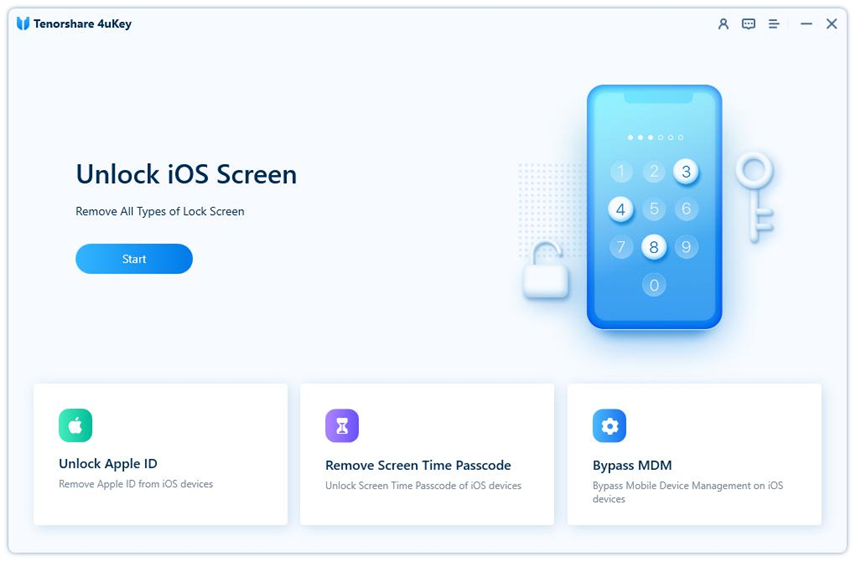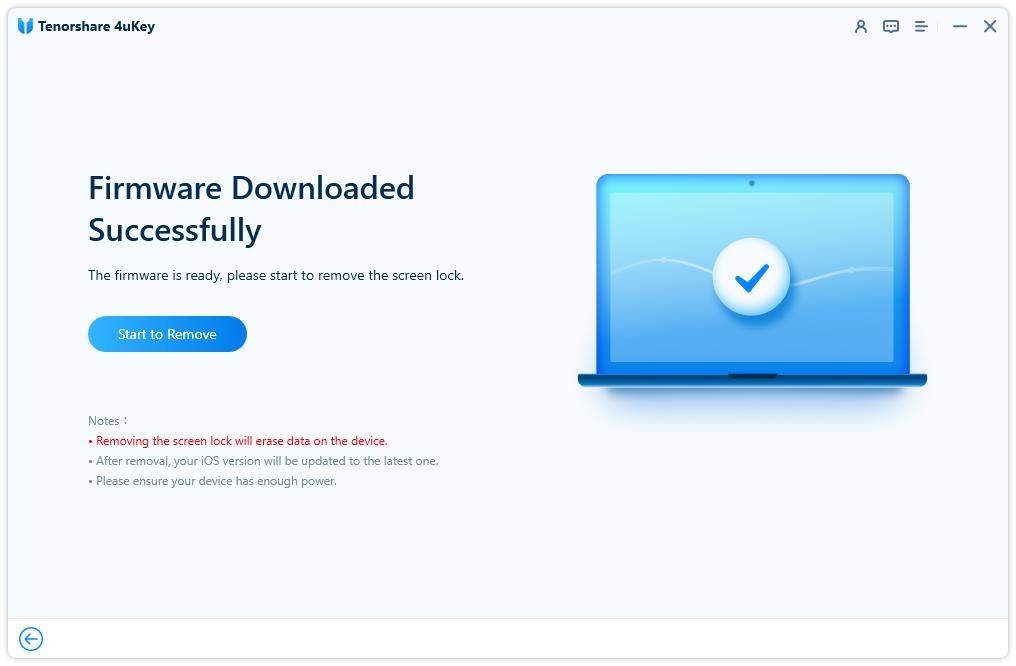iPhone Asking for 6 Digit Passcode Instead of 4 Fix Easily
iPhone users can set 6-digit or 4-digit passcode as they like. But there is a problem. People having 4-digit passcode on their devices are left surprised by iPhone asking for 6-digit passcode. It is frustrated just like someone changed your passcode. And you are locked out of your iPhone with no idea of how to get back in.
This brings us to the topic under discussion. What can you do if iPhone asking for 6-digit passcode instead of 4? Keep reading.
- Part 1: Why iPhone Asking for 6 Digit Passcode Instead of 4
- Part 2: How to Change iPhone Passcode from 6 Digit to 4 Digit
- Part 3: Fix iPhone Asking for 6 Digit Passcode Instead of 4
Part 1: Why iPhone Asking for 6 Digit Passcode Instead of 4
Why iPhone asking for 6-digit passcode I never set? We first have to understand why this problem arises. Here we list some possible reasons.
- After iOS 14/15/16 update, a lot of people started facing iPhone asking for 6 digit passcode instead of 4 problem.
- A factory reset performed on iPhone also resulted in a similar issue.
- There could be bugs in your iPhone’s iOS system that cause iPhone passcode changed itself.
- You mistakenly set up a passcode without realizing.
- Something wrong happened during the factory reset process.
Part 2: How to Change iPhone Passcode from 6 Digit to 4 Digit
The default passcode on iPhone is now a 6-digit passcode for updating security. Some of you may not know that it can changed to a 4-digit one. Here is how to make passcode 4 digits instead of 6.
- Open Settings on your iPhone and go to Touch ID / Face ID and Passcode.
- Have not set a passcode? Tap on Turn Passcode On. If you have set one, tap on Change Passcode.
- In the page to enter the default six-digit passcode, tap on Passcode Options.
Select 4-Digit Numeric Code and set up your new 4-digit passcode.

- Use the same steps to change back to 6 digit or custom codes.
Part 3: Fix iPhone Asking for 6 Digit Passcode Instead of 4
Circling back to the point. iPhone asking for 6-digit passcode after factory reset instead of the orginal 4 digits and have no idea what to do? Well luckily, there are a few tricks for you to try out.
1. Force Restart iPhone
No matter you have factory reset your iPhone or updated it, you can try to force restart iPhone while facing iPhone asking for 6 digit passcode instead of 4. This method will work for bug fixing on your iPhone itself. After a force restart, the passcode settings will be back to normal.
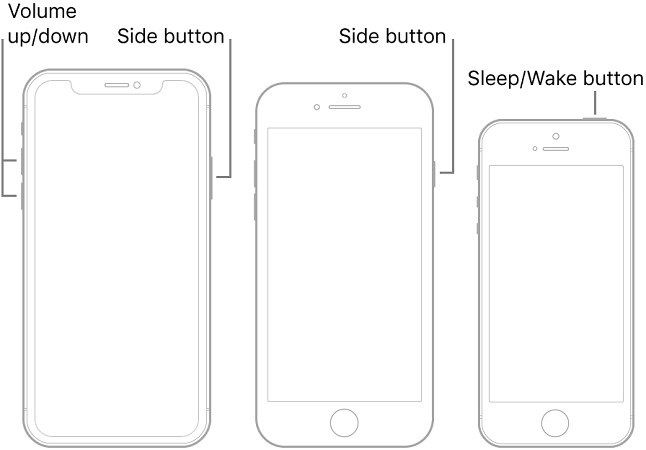
Related Read: iPad keeps asking for passcode what to do
2. Try Default Passcodes
The second solution is to try default passcodes. As for iPhone asking for 6 digit passcode you never set, there is a high chance that the new security features change it to something default. Try passcodes like 00000, 123456, 111111 or 555555. One of them might work.
If luckily you get into your iPhone, go to Settings and change the passcode to a more personal and secure one.
3. Bypass the Unknown 6-Digit Passcode with 4uKey
Cannot figure out the 6 digits to get into your iPhone? Then you can remove the unknown passcode with Tenorshare 4uKey. This tool supports screen passcode removal whether your iPhone asking for 6 digit passcode instead of 4 or iPhone asking for 4 digit passcode instead of 6. And it can also remove Touch ID and Face ID on iOS devices.
Download, install and run 4uKey on your computer.
-
Click Start to begin the process. Connect iPhone to the computer using the lightning fast cable. After 4uKey detects it, click Next to go on.

-
Then download the latest firmware package. Wait until the download completes.

-
As soon as the firmware is downloaded, click on Start Remove.

- Once the process is complete, your iPhone will restart without asking for entering any 4-digit or 6-digit passcode.
4. Factory Reset your iPhone Again
You can choose to factory reset your iPhone again to fix iPhone asking for 6 digit passcode after update or reset. Since we cannot open our iPhone anymore, what we can use is iCloud website or iTunes to factory reset. The iOS bugs causing faulty passcodes will be fixed at this time.
Conclusion
iPhone asking for 6 digit passcode instead of 4 when you haven’t set it? Sometimes a new iOS update or factory reset results in this problem. But we have a few methods ranging from trying out default passcode to removing the unknown passcode with Tenorshare 4uKey. These methods will fix your issue seamlessly.
Speak Your Mind
Leave a Comment
Create your review for Tenorshare articles

4uKey iPhone Unlocker
Easily Unlock iPhone passcode/Apple ID/iCloud Activation Lock/MDM
100% successful unlock