Top 12 Solutions to Fix iPhone 13/14/15 Not Receiving Picture Messages
Help? My iPhone is not receiving photo messages. Anynoe trying to send to photos just gets the exclamation point. When I send photos they go through just fine. Imessages,SMS,MMS and Group Messaging are all switched on. This only started happening a few days ago and I have not recently changed any settings or downloaded an update. Advice?
-Extract from Apple Support Communities
Apple iOS has fully integrated MMS support in the Messages app. The latest firmware also includes support for Apple's iMessage, which can be set up to send messages between iOS devices without using a text plan.However, many users who are accustomed to snapping pictures and sending those photos to fridens and family via text/MMS message have been surprised to find out they can't do the same with their iPhone.
Hence on one hand, this powerful function offers convenience to users. On the other hand, trouble comes along with that iPhone can't receive photos/videos messages especially when you are in hurry to get photo messages on iPhone. No worries any more. Here we will try best to offer solutions for you to fix iPhone can't get multimedia messages.
- Part 1. 11 Basic Solutions to Fix iPhone Not Receiving Pictures Messages
- Part 2. The Ultimate Solution to FixiPhone Not Receiving Pictures Messages

Part 1. 11 Basic Solutions to Fix iPhone Not Receiving Pictures Messages
- Solution 1. Go to Settings and turn airplane mode off
- Solution 2. Go to Settings > Messages > turn MMS Messaging on
- Solution 3. Go to Settings > Cellular > turn Cellular Data on
- Solution 4. Go to Settings > Cellular > turn on Data Roaming
- Solution 5. Go to Settings > Messages > Blocked. Make sure that contact trying to message you isn't blocked.
- Solution 6. Make sure that you have a cellular data connection in the status bar of your iPhone
- Solution 7. Go to Settings and turn Wi-Fi off. Try to open Safari and navigate to any web to verify that you have a data connection. Then turn Wi-Fi back on to continue using Wi-Fi for other features. If your cellular data connection isn't available, follow these steps.
- Solution 8. Make sure that you can send and receive SMS. MMS might not be available while you're calling. Only 3G/4G and faster GSM networks support simultaneous data and voice calls.
- Solution 9. Restart your iPhone (Press Sleep/Wake button for few seconds and do it later again)
- Solution 10. Tap Settings > General > Reset > Reset Network Setting on your iPhone
- Solution 11. Remove your SIM card and insert it again
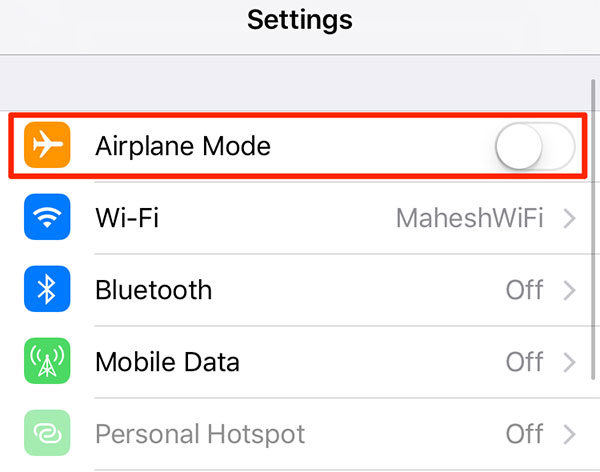
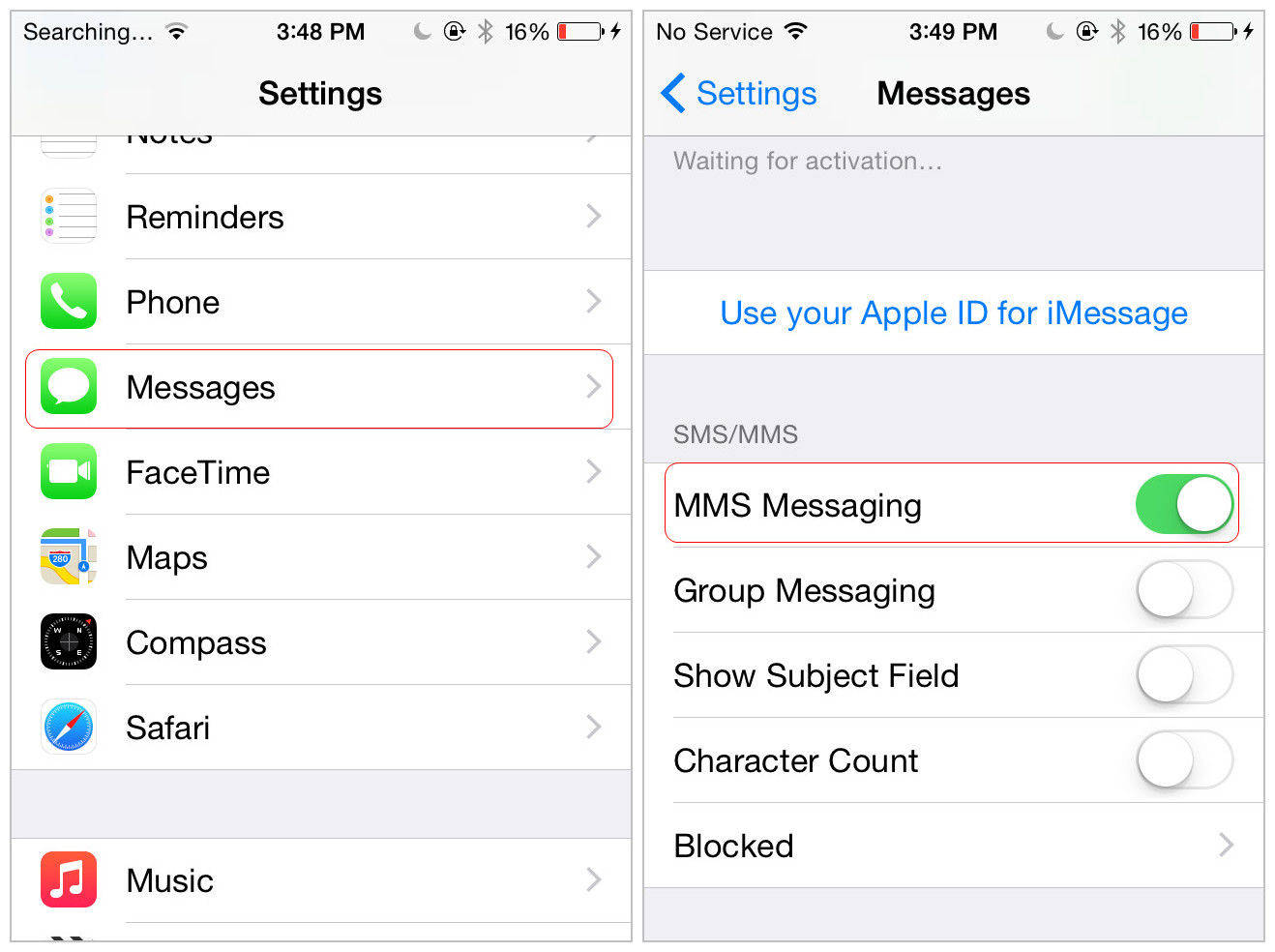
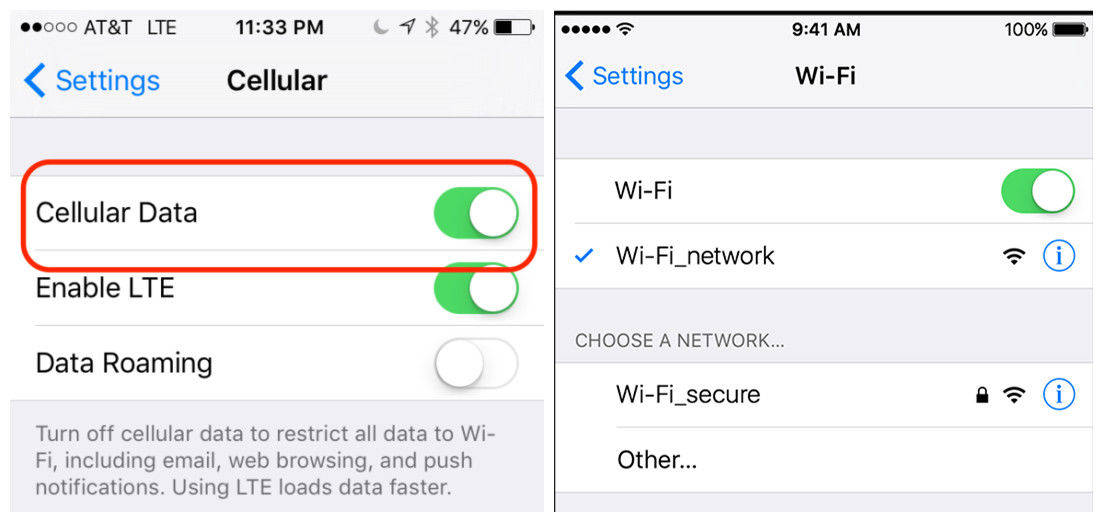
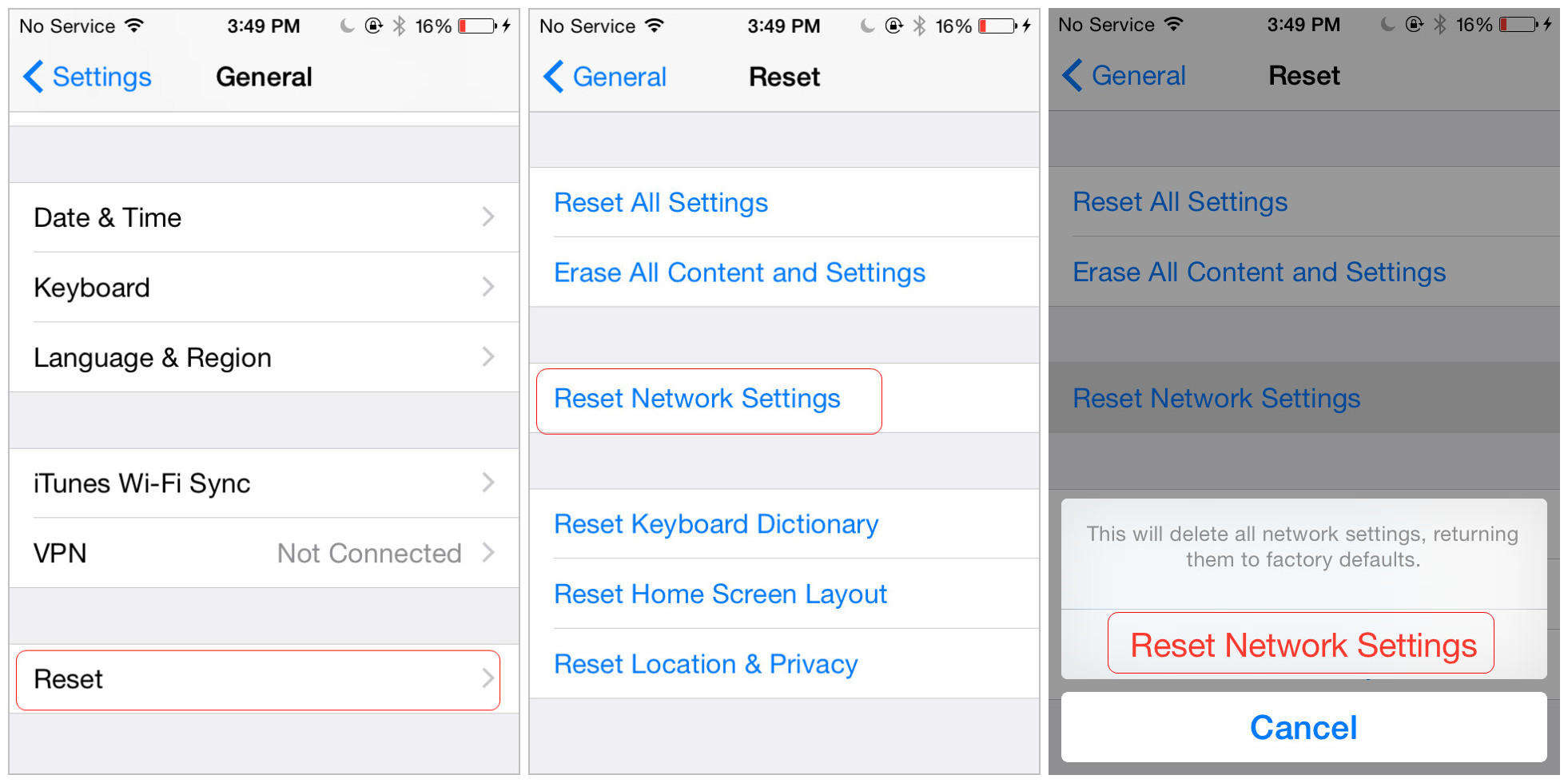
Part 2. The Ultimate Solution to Fix iPhone Not Receiving Pictures Messages
If you have tried all steps mentioned above, but still failed to receive picture messages on iPhone XS/XS Max/XR/X/8/7 /SE/6s/6s Plus/6/5s/5, you can try the last but most efficient method called as Tenorshare ReiBootto fix iPhone can't receive photos/videos messages withut data loss.
Step 1: Downloaded and installed ReiBoot on your computer. Run it and connect your iPhone to it. choose the 'Repair Operating System' option from the ReiBoot interface.

Step 2: Click on 'Start Repair' button and then 'Download' button to download the firmware package.

Step 3: Click 'Start Repair' button on the next screen. Wait for some time and allow ReiBoot to fix your iPhone.

Conclusion
That's all about how to fix iPhone can't receive photos/videos messages. Try the basic solutions or simply get ReiBoot to fix your problem. We hope that our solution would help you solve your problems.
Speak Your Mind
Leave a Comment
Create your review for Tenorshare articles







