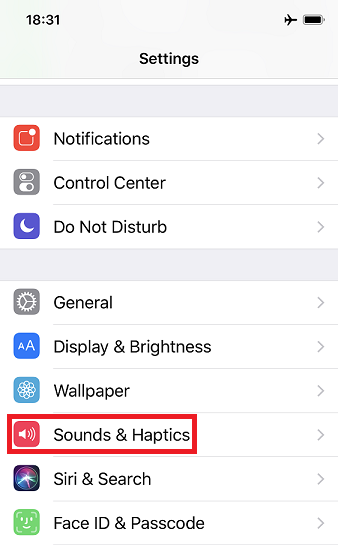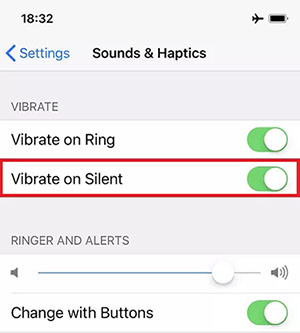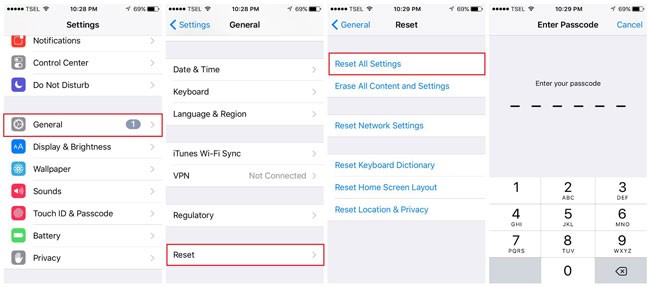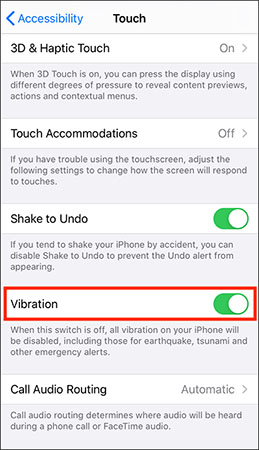iPhone Doesn't Vibrate? Try These 5 Ways to Fix It Quickly
iPhone XR My iPhone won’t vibrate on calls and notifications since the iOS 14 update."
iPhone doesn’t vibrate is not an uncommon error and there are many people who experience this issue on their iPhones. If you are one of those users, you might want to learn why the error occurred in the first place and how you can resolve it.
Fixing an iPhone 7 not vibrating is not that difficult provided you can follow some basic instructions for your iPhone. This guide contains multiple methods for you to get rid of the vibration not working issue on your iOS-based device.
- Part 1. If Your iPhone Doesn't Vibrate in Silent or Ring Mode
- Part 2. If Your iPhone Doesn't Vibrate at All
- Part 3. What if Your iPhone Still Doesn't Vibrate?
Part 1. If Your iPhone Doesn't Vibrate in Silent or Ring Mode
If you are facing this issue in either silent or ring mode, there are a few methods to get around it and get your phone to vibrate.
Way 1. Make Sure 'Vibrate on Ring' or 'Vibrate on Silent' is Turned on
In order for your iPhone to vibrate in ring or silent mode, you must have enabled an option in the Settings app on your phone. This is how you do that.
Launch Settings on your iPhone and tap on Sounds & Haptics.

Enable both Vibrate on Ring and Vibrate on Silent options.

That will fix the iPhone 7 vibration not working issue (for other iPhone models as well).
Way 2. Test the Vibration Motor on the iPhone
You will need to check if there is an issue with the vibration motor that is causing your iPhone not to vibrate. Follow the following steps to check it.
- Flip the ringer/silent switch on the side of your iPhone.
- Flip the switch again.
- If your phone vibrated in either of the above cases, there is no issue with the vibration motor.
- If "Vibrate on Ring" is turned on in Settings, then it should vibrate when you pull the Silent/Ring switch toward the front of the iPhone .
- If it is turned to "Vibrate on Silent", then it will vibrate when you push the switch back.
If your iPhone won't vibrate in any case, you will need to follow the further fixes given below.
Way 3. Reset All Settings to Fix iPhone not Vibrating
Sometimes, an incorrect settings option can cause your device not to vibrate. If you are not sure what options can cause this, you can reset all the settings on your iPhone to the factory defaults. This should likely fix the issue for you.
- Head to Settings > General > Reset on your iPhone.
Tap on Reset All Settings to reset the settings.

Check if your iPhone now vibrates. Also, you can now start configuring your phone's settings from scratch.
Way 4. Turn On Vibration In Accessibility Settings
If you have not already, you should try toggling the vibration option in accessibility menu and see if that fixes the problem for you.
- Go to Settings > General > Accessibility > Vibration on your iPhone.
Turn on the Vibration option.

See if your iPhone vibrates now.
Part 2. If Your iPhone Doesn't Vibrate at All
If your iPhone will not vibrate no matter what you do, there might be an issue with your phone's operating system. One way to fix the issue is to use a system repair tool. Tenorshare ReiBoot is a great choice to fix issues on iOS-based devices including iPhone and iPad. This tool resolves all the problems related to your iPhone's core system, and lets you enjoy a bug-free device. You can use the tool as follows to fix iPhone 6S not vibrating as well as for other iPhone models.
- Download the aforementioned tool and install it on your computer.
Plug-in your iPhone to your computer and click on Repair Operating System in the tool.

Click on Fix Now to start fixing the vibration issue on your iPhone.

Click on the Download button to download the software for your iPhone.

Wait for the software to be applied to your device. When the process is finished, you will see the following on your screen.

That should fix the iPhone not vibrating issue on your device.
Part 3. What if Your iPhone Still Doesn't Vibrate?
If your iPhone stopped vibrating and none of the above methods resolved the issue, there may be a problem with the vibration motor on your device. If this is the case, you will need to bring your device to the nearest Apple center and let them check the phone for you.
If required, they will advise how you can go about repairing your device. This will likely require you to pay a fee if your device is out of warranty. In some cases, you may even need to replace the whole phone if the motor on it cannot be replaced.
Summary
The above guide should tell you how to make iPhone vibrate in case it does not vibrate already due to an error somewhere on the device. You can fix the issue pretty easily as all of the methods above are easy to follow and does not require much tech knowledge. And if your iPhone vibrates for no reason, you can read this guide for help.
Speak Your Mind
Leave a Comment
Create your review for Tenorshare articles