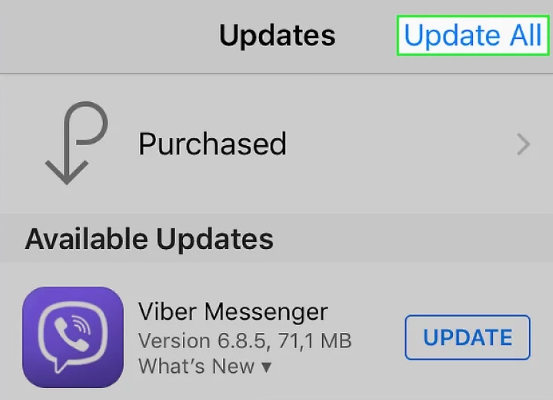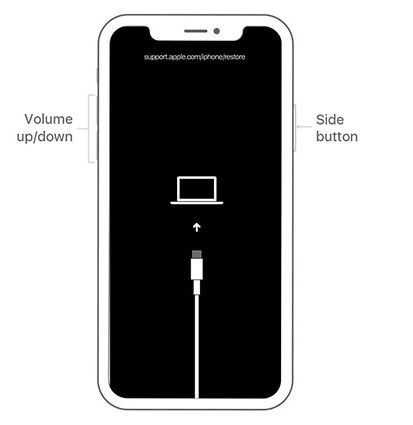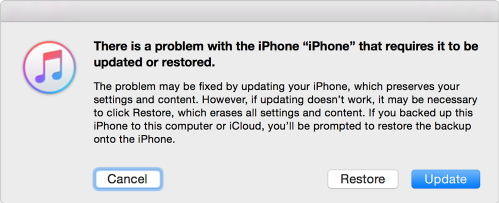Top Ways for iPhone Pink Screen of Death [iPhone 16 & iOS 18/26]
I use my new iPhone for two days and the screen turns pink for a few seconds and then reloads. It happens all the time, so I can't use my iPhone. Why?"
-- From discussions.apple.com
We are sure you might have experienced many iPhone issues, but the iPhone 13 pink screen problem is something new. It's possible the same thing will happen to iPhone 14/15 users. Many users complained that their iPhone call screen turned pink after the iOS 16/17/26 update or on their just-bought iPhone 13. In this article, we will guide you on how to fix the iPhone pink screen problem without following any complicated steps.
Part 1: When Did You Face iPhone Pink Screen of Death
There can be many reasons why your iPhone suddenly turns pink and we have pointed out the common reasons. Let’s list some of them before finding the solutions.

- The iOS version your device is running is too old.
- Your iPhone system might have some problems.
- The phone screen is faulty. And there might be a hardware issue or glitch in your iPhone.
- For no specific reason, the iPhone screen suddenly went pink.
Part 2: Top 3 Ways to Fix iPhone Pink Screen iPhone 13 or iPhone 14/15
No matter what the cause is, you must be upset about this problem and want to fix it right away. In this section, we will explain three different ways that you can use to solve iPhone pink screen or purple screen. Without wasting any time, let's discuss these methods one by one.
- 1. Force Restart iPhone to Fix iPhone Pink Screen
- 2. Update Apps to the Latest version or Remove the Suspicious App
- 3. Repair with ReiBoot for iPhone Pink Screen
- 4. Restore with Recovery Mode for iPhone Pink Screen
- 5. Go to Apple Service Center
1. Force Restart iPhone to Fix iPhone Pink Screen
Facing iPhone pink screen of death, the first solution we have is to force restart the iPhone 15/14/13. This method is simple and can fix many iPhone issues in most situations. Follow different steps for different devices.
iPhone 16/15 or iPhone 14/13/12/11/X/8:
- Press and release volume up and then volume down button.
- Now, press and hold the side button until you see the Apple logo.
Once your iPhone is turned on, check the screen.

iPhone 7/7 Plus:
- Press and hold the volume down and power button at the same time.
Then release them when you get the Apple logo on the screen.

iPhone 6s or iPhone SE:
- Press and hold the power and home button at the same time. When you see the Apple logo, release both the buttons.
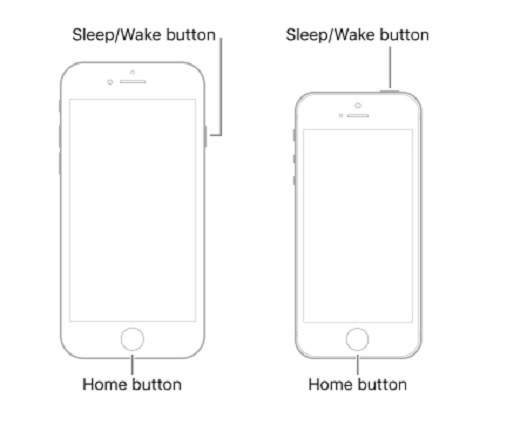
2. Update Apps to the Latest version or Remove the Suspicious App
Now there are many users said that the problem is caused by a software bug, so it’s effective to update all your apps to the latest version. And you can also delete the suspicious app that caused this problem.
- Go to App Store on iPhone
- Then choose the profile.
Here you need to scroll to see pending updates. Tap on Update one by one or you can also tap on “Update All”.

- If you want to delete a suspicious app, just long-press the app’s icon and then choose Delete.
3. Repair with ReiBoot for iPhone Pink Screen
As we said above, this problem is mainly caused by a software error. Therefore, if the problem still occurs after you update the application, then you must try Tenorshare ReiBoot. ReiBoot is a professional tool that can solve 150+ iOS problems without any data loss.
By the way, even new iPhone 15/13 can't avoid stuck problems, such as getting stuck in the loading screen or having a black/white/pink/purple screen. That's why ReiBoot was designed. Let’s discuss the detailed steps of this software.
Download and install ReiBoot on your computer at first. It supports both Windows PC and Mac.
Once it is launched, connect your device and click the “Start” option.

You will see two options on the screen; click the "Standard Repair" to easily fix the issues without data loss.

Now, download the firmware package. Wait for it to finish.

Click the “Start Standard Repair” option. Once the process is finished, iPhone will restart automatically, and the iPhone pink screen issue will be fixed.

4. Restore with Recovery Mode for iPhone Pink Screen
Users can fix the iPhone problem by sending the device in recovery mode. This procedure is simple, but you might lose all your data which can be frustrating. In case you still want to try this method, follow the steps below.
First of all, don’t forget to put your device into recovery mode:
Quickly press and release the volume up button. And then the volume down button.
Press and hold the Side button until the Apple logo shows.

- Connect your iPhone with a PC and run iTunes, wait for a while until iTunes detects your device.
Then you will see a message on your screen. Click on Restore to restore your device.

Restoring your iPhone with recovery mode will hopefully fix pink screen iPhone, but as mentioned above, you will have to face data loss. Hence, we recommend you should create a backup file before trying this procedure.
5. Go to Apple Service Center
What if you have tried all of the above and the pink screen still appears? Then it means your phone's hardware components are damaged. To repair the hardware problem, we must go to an official Apple repair store.
Some Apple service centers are only available for customers who have an appointment. Before going to the repair center, you need to check if your iPhone is under warranty. And remember to bring your receipts with you.
Conclusion
These were the top three fixes that you can try to solve the pink screen issue. You can also download Tenorshare ReiBoot to solve the iPhone Pink Screen of Death problem without losing data. However, make sure that these ways won't work if you have a hardware issue. So, we will recommend contacting Apple Support in this case.
- Downgrade iOS 26 to iOS 18 ;
- Fix iPhone won't restore in recovery mode, my iPhone is stuck on the Apple Logo,iPhone black screen of death, iOS downgrade stuck, iPhone update stuck, etc.
- Support all iPhone models and the latest iOS 26 and earlier.
Speak Your Mind
Leave a Comment
Create your review for Tenorshare articles