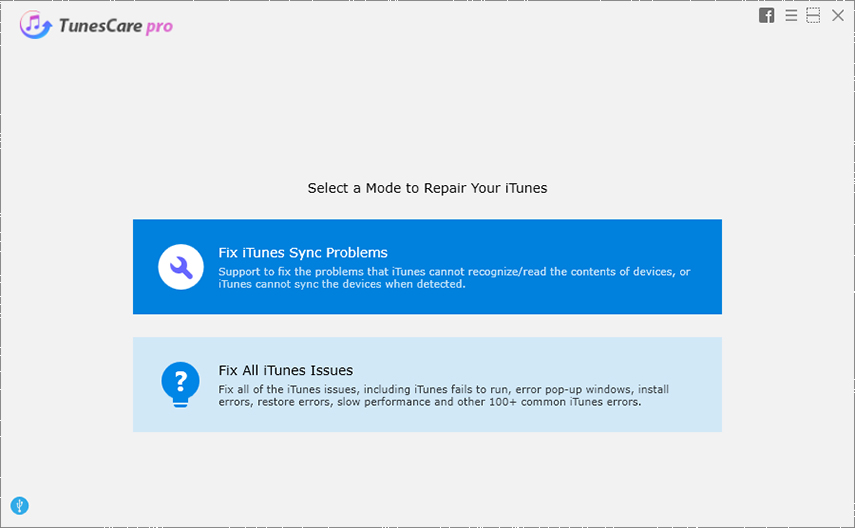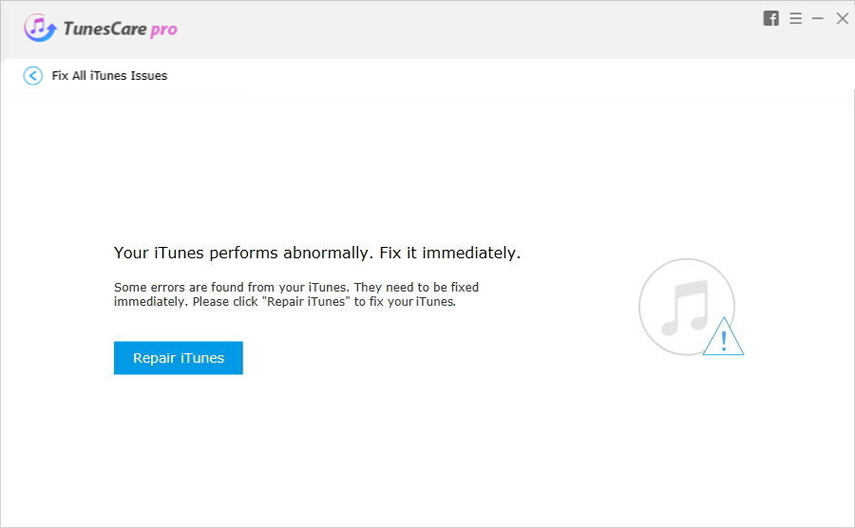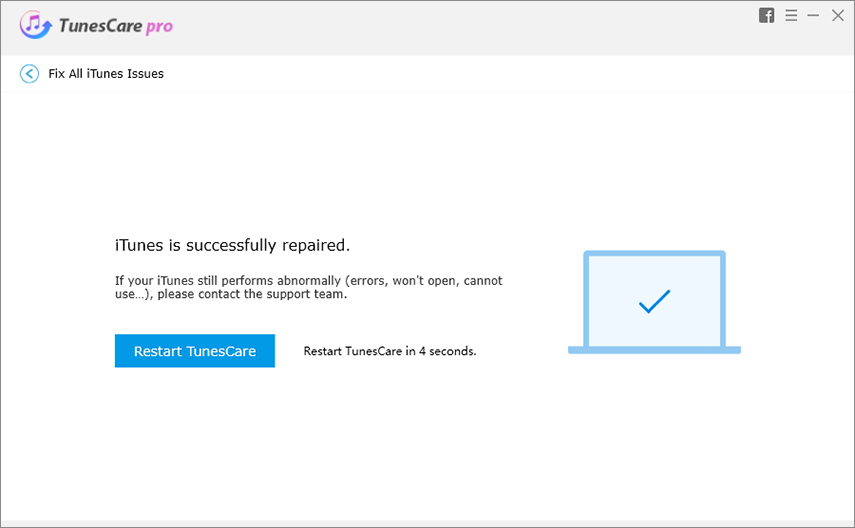iPhone Keeps Restarting during Restore Backup, What to Do
I connect my iPhone 8 to computer(windows) and tried to restore backup from it. During restoring, Restore in progress showed on the screen of my iPhone. However, my phone suddenly restarts by itself during the progress. I tried several times but sat kept happening."
If your iPhone restarts during restore, there might be an issue with either iTunes or your iPhone. If you are not sure what is causing the issue, you can start with applying some of the basic fixes. If that still does not resolve your issue, then you may want to proceed to more advanced methods to fix the problem.
This guide tells you what happens when iPhone restarts during restore and how you can get around this problem on your device.
- Part 1. Try Simply Fixes Firstly If iPhone Restarts during Restore
- Part 2. Repair Your iTunes If iPhone Restarts during Restore
- Part 3. Repair Your iPhone If iPhone Keeps Restarting during Restore
Part 1. Try Simply Fixes Firstly If iPhone Restarts during Restore
You should start with the following simple fixes and see if they help fix the problem. In many cases, these should resolve the problem and your iPhone will restore from a backup just fine.
1. Charge your iPhone
When you restore a backup, you must ensure your iPhone has sufficient charge available on it. A lack of enough charge can prevent your iPhone from being restored with a backup.
2. Check if you are using the original USB lightning cable
Apple recommends that you use the original USB lightning cable to connect your iPhone to your computer. If you have an aftermarket or cheap cable, that may be why your iPhone fails to restore from a backup.
Get an Apple authorized cable and your issue should be resolved.
3. Switch to another USB port
Sometimes, it is the USB port on your computer that is faulty. This prevents your iPhone from being fully recognized by your computer. To fix this, simply use one of the other USB ports on your machine.
4. Reset Network Settings on iPhone
Network settings play a huge role in your iPhone’s functionalities, and if they are improperly configured, they can cause issues. One way to deal with this is to reset the network settings on your iPhone.
You can do that as follows:
- Launch Settings and head to General followed by Reset.
Tap on Reset Network Settings to reset your settings.

You can then try restoring your iPhone from a backup.
5. Remove any USB hubs
If you use a USB hub to connect your iPhone to your computer, you might want to discard it if you face issues restoring your device. Some hubs are known to cause issues and therefore you should try and connect your iPhone directly to your computer.
Part 2. Repair Your iTunes If iPhone Restarts during Restore
One way to fix it when the iPhone keeps restarting during restore is to repair the iTunes app on your computer. iTunes could experience a variety of issues and fixing it will most likely fix the issue with your restoration process as well.
There is a software called Tenorshare TunesCare that helps fix almost all iTunes-related issues on your computer. You can use it to get iTunes repaired in no time on your machine. The following is how it works.
- Download, install, and open the software on your computer.
Click on Fix All iTunes Issues on the main interface.

Hit Repair iTunes to start repairing the app on your computer.

Wait while the software repairs iTunes. This should not take too long. When iTunes is repaired, you will see the following.

You are all set. You can now try restoring your iPhone from a backup using iTunes.
Part 3. Repair Your iPhone If iPhone Keeps Restarting during Restore
If it is your iPhone that has problems, you need to fix the system of your device before you can restore it. Tenorshare ReiBoot is a software that helps you fix almost all types of issues on your iOS-based devices. You can use this tool to fix the restore errors as well on your iPhone. The following is how you use it.
- Install the latest version of the software and open it.
Connect your iPhone to your computer and click on Repair Operating System in the software.

Click on Fix Now on the following screen.

Select Download to download the firmware for your iPhone.

Once the firmware is downloaded, the tool will start fixing your iPhone. You will then see the following on your screen.

Your iPhone is now free from any errors. That should have fixed your iPhone keeps restarting when trying to restore from backup.
Summary
iPhone X restarts during restore is one of the common problems you could face while restoring your device. There are methods to deal with it as shown above. One of these methods will help fix the problem so you can then continue to restore your backup.
FAQS on iPhone Restore from Backup
If you have any particular questions about this topic, the following answers might help you.
1. Why does my iPhone disconnect when I try to restore it?
Your iPhone disconnects when you try to restore it because the connection is not proper. There may be an issue with your cable or USB port that is causing your device to disconnect from the computer.
2. What happens if you disconnect iPhone during restore?
If you disconnect your iPhone during a restore, the restore will be canceled and you will need to restore your device again with iTunes.
3. How long does restoring backup take on iPhone?
This totally depends on how large or small your backup is. If you are restoring a large backup, this could even take more than an hour for a 128 GB backup being restored to the new iPhone.
Speak Your Mind
Leave a Comment
Create your review for Tenorshare articles