[Solved] iPhone Stuck on Black/Negative Screen
I have a problem with my iPhone 6. Now it does it randomly when I lock it and then unlock it. The screen goes negative/almost black and I can hardly see anything. It wont turn off (just piles the screens on top of each other and touch screen doesn't work) and when I try to reset it just becomes negative again. So what could be the problem?
Possible Causes for iPhone Stuck on Black/Negative Screen
Sometimes an iPhone has a black screen after iOS 10.3/10.2/10/9/ update, sometimes it can get stuck at black screen suddenly. The reason causes your iPhone stuck on back screen or negative screen can either software issues or hardware issues:
- 1. Software conflictions or software crashes
- 2. iOS system files missing or corrupted
- 3. iPhone screen broken (the cable that connects the LCD to the logic board has become dislodged)
Top 3 Ways to Fix iPhone Stuck on Black/Negative Screen
Below we list possible solutions for you to repair iPhone 7/7 Plus/SE/6s/6s Plus/6/6Plus/5s stuck on black/negative screen.
1. Hard reset your iPhone
A software crash or confliction can cause your iPhone display to freeze and turn black. In this case, a hard reset can easily solve your problem.
To do a hard reset, press and hold the power button (also known as the Sleep / Wake button) and the Home button (the circular button below the display) together for at least 10 seconds to force the iPhone to restart.
2. Restore your iPhone to factory setting
After hard setting, your iPhone still suck on negative screen. Try to restore your iPhone to factory setting with iTunes.
- Open iTunes on your Mac or PC. Connect your iPhone to your computer with the cable that came with your device.
- Select your iPhone when it appears in iTunes. In the Summary panel, click Restore iPhone.
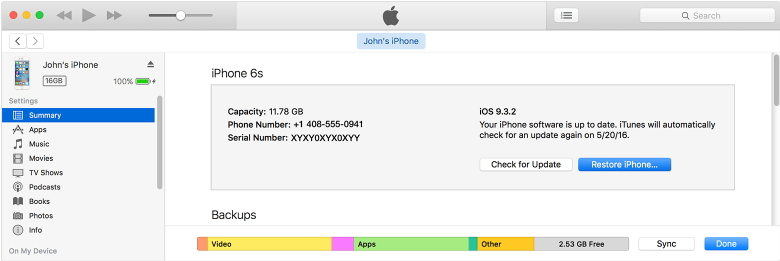
3. Repair missing or corrupted iOS system file to normal
If factory restore still can't save your black screen iPhone, you may have to repair the operating system of your iPhone. Tenorshare iCareFone is a professional system care tool for iOS, that can easily repair corrupted or missing operating system for iPhone 7/7 Plus/SE/6s/6s Plus/6/6Plus/5s. This method is especially useful for repairing iPhone stuck on back screen with Apple logo/white logo/spinning wheel.


- Connect your iPhone to your computer with the USB cable came with it. Run Tenorshare iCareFone and select "Repair Operating System" function on the main interface.
- Download the firmware package and select a path to save it on your computer.
- After that, you can start to repair your iPhone. There are two repair modes: Standard Repair and Deep Repair. Choose a repair mode and click Next to go on.
- Now the iOS repair will start and the iPhone will enter Recovery mode. Please do not do anything with your device. After the repairing process, your iPhone will automatically restart and everything will get back to normal.
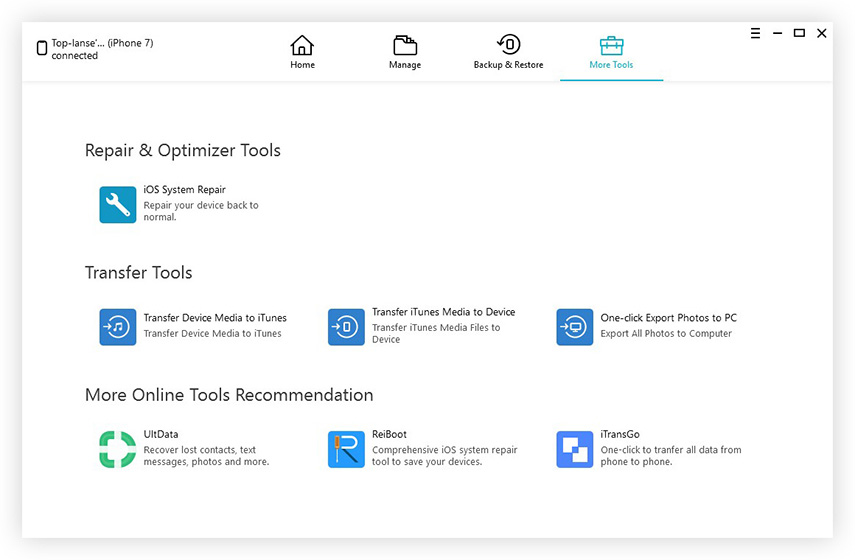
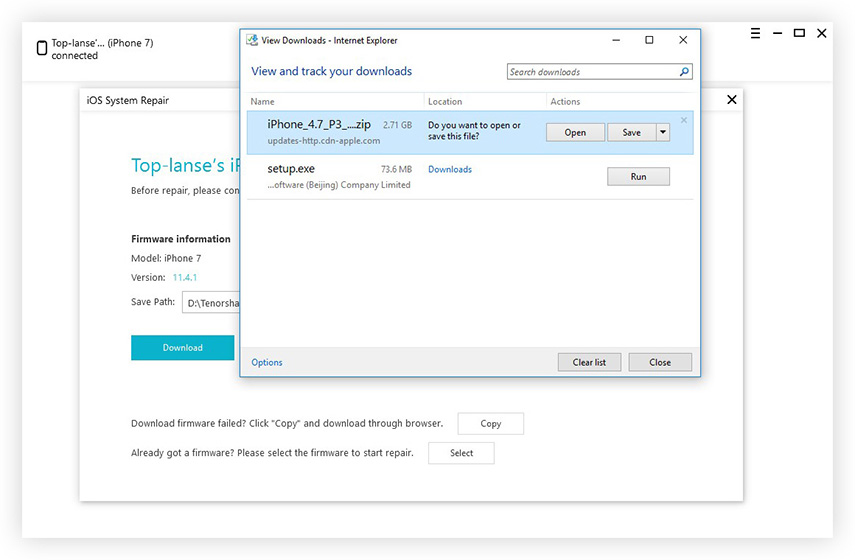
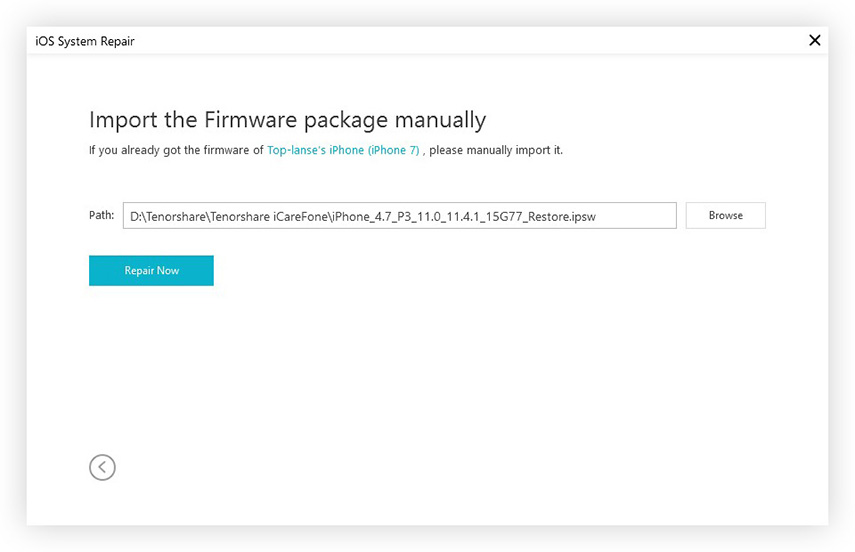
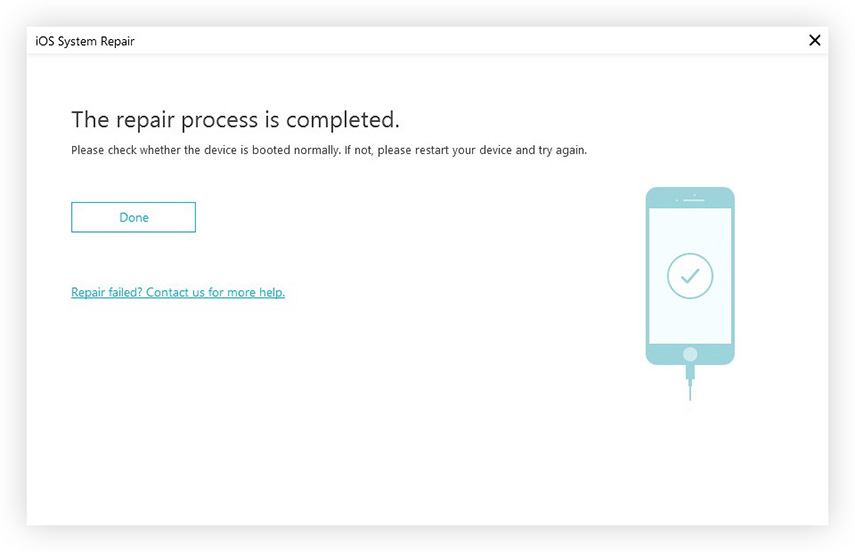
With the 3 methods above you are to fix your iPhone stuck on black/negative screen caused by software issues. If your iPhone black screen is caused by a hardware problem, make an Apple Store appointment to have a fix.


Speak Your Mind
Leave a Comment
Create your review for Tenorshare articles

Tenorshare iCareFone
Best Free iPhone Transfer & iOS Backup Tool
Easily, without iTunes



