iPhone Taking Forever to Charge, Why and How to Fix
iPhone 6 taking forever to charge from 90% to 100%. So is it just me, or does the iPhone takes an unusually long time to go from 90% to 100% charged as opposed to any other range?”
If your iPhone taking forever to charge, you will probably wonder why it is taking too long and what you can do about it. There are actually various reasons as to why your iPhone 6 taking forever to charge. The first task for you is to find out what is causing the issue and then follow an appropriate method to fix it.
This guide is all about why you face the slow charging issue on your iPhone and how you can go about fixing it. You will learn the various reasons for the issue and then some of the ways to get your iPhone to charge faster.
- Part 1. Why My iPhone is Taking Forever to Charge?
- Part 2. One-Stop Solution to Fix iPhone Taking Forever to Charge Due to iOS Glitch
- Part 3. Other Quick Tips to Fix iPhone Taking a Long Time to Charge
Part 1. Why My iPhone is Taking Forever to Charge?
This section of the guide will walk you through the reasons why your iPhone taking a long time to charge.
- Low Amperage Charging Source
- Gunk or Debris Stuck Inside the Lightning Port or Charging Port
- Downloading in Background
- Software Related Issue
Part 2. One-Stop Solution to Fix iPhone Taking Forever to Charge Due to iOS Glitch
Why my iPhone takes forever to charge? If your iPhone’s software has a bug or glitch after a recent iOS update or restore or for unknown reasons, it will prevent your iPhone from charging at its optimum level. ReiBoot – iOS Repair Tool is able to repair the very internal system parts of your device which in turn fixes the most issues you face on the frontend. It is extremely easy to use the software to fix the iPhone taking forever to charge after dying issue and the following shows how.
Download and install the software on your computer. Connect your problematic iPhone to your computer and launch the software. Click on Repair Operating System in the software.

Pic. Fix iphone taking forever to charge with reiboot Click on Fix Now on the following screen.

Pic. Fix iphone taking forever to charge Hit the Download button to download the firmware for your iPhone.

Pic. Download firmware to fix iphone taking forever to charge It will start fixing your iPhone soon as the firmware is downloaded. The following will be shown on your screen when the iPhone is fixed.

Pic. Repair iphone taking a long time to charge successfully
Part 3. Other Quick Tips to Fix iPhone Taking a Long Time to Charge
While you have several manual ways to try and fix the issue on your iPhone, The following are some of the standard ways to fix the iPhone is taking forever to charge issue. Please note that the success rate of them is relatively low.
1. Use the Original Charger and Lightning Cable
Make sure the charger and the cable you use to charge your iPhone are the original ones. Do not use any cheap ones grabbed off of eCommerce sites.
2. Use Wall Socket or Power Outlet
Not all charging sources are equal and it may be the source you are using is low amperage. It may be proving much lesser energy to charge your device than what your iPhone is capable of. It is one of the reasons why my iPhone is taking forever to charge.
You are recommended to charge your device either using a socket or a power outlet. Charging from computers and laptops often give slower charging speeds.

You are recommended to charge your device either using a socket or a power outlet. Charging from computers and laptops often give slower charging speeds.
3. Clean up the Charging Port
Another possible reason could be that the charging port on your device has collected dust and gunk. If you dropped your phone somewhere or if you have not cleaned it for a long time, it may have accumulated dust that is causing your phone to charge slowly. If the charging port has collected dust, you need to clean it using a clean cloth.

4. Force Restart your iPhone while Charging
If something is being downloaded in the background on your device, it may be eating up all the energy that your charging provides. This is often the case with the people. A force restart can help you avoid this and fix slight iOS system problems that may cause your iPhone taking forever to charge.
For iPhone 8 and Newer: Press the Volume Up button and let it go. Press the Volume Down button and release it. Press and hold down the Power button until the device reboots.
For iPhone 7/7Plus: Press and hold down both Volume Down and Power buttons together. Release the buttons when the Apple logo appears.

For iPhone 6S/6S Plus/SE: Press and hold down the Home and Power buttons together while your iPhone is being charged. It will force reboot the device and it can fix the issue for you.
5. Enable Airplane Mode while Charging
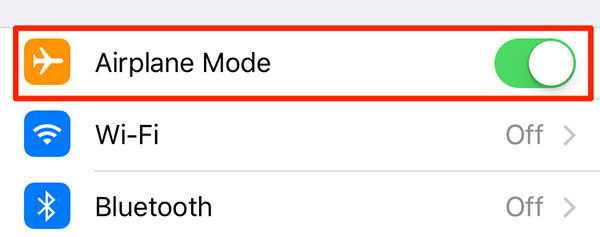
Another thing you can try to fix the issue is to toggle the Airplane mode. Head into Settings and enable the mode and see if it fixes the problem for you.
6. Try new Compatible Charger

Maybe it is time you replace your old charger with a new one. Try and get a new compatible and original charger from Apple and see how it works for you.
Wrapping Up
Our guide above should answer your “why is my iPhone taking forever to charge” question and provide you with methods on how to fix the issue on your phone. If the problem is caused by a software glitch, the issue can be easily fixed using ReiBoot. But if there is a hardware related issue causing charge slow, you will have to take it to a repair store and have it fixed.
Speak Your Mind
Leave a Comment
Create your review for Tenorshare articles











