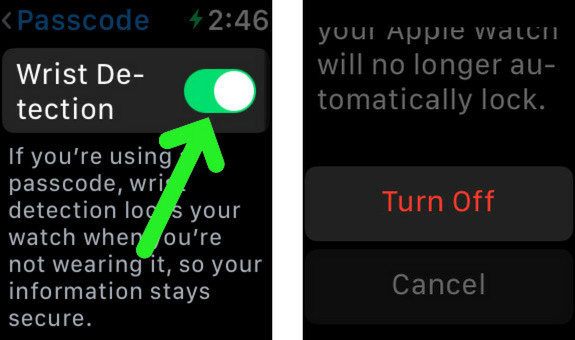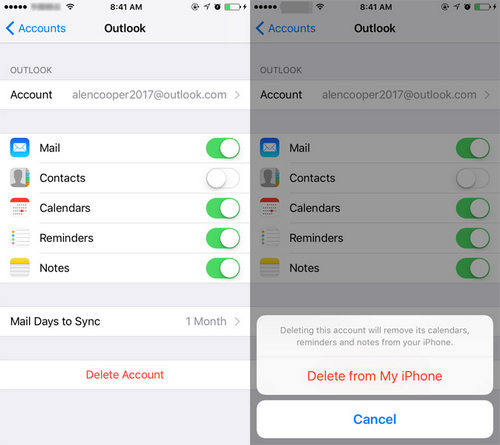Fix Turn Passcode Off Greyed Out on Apple Watch or iPhone
We set a passcode to lock our iPhone or Apple Watch and it is free to turn it off. But sometimes the Turn Passcode Off option is greyed out and you do not knnow why. For users who have experienced this issue and want to know how to fix “turn passcode off greyed out”, we explain in detail below.
- Part 1: Why Turn Passcode Off is Greyed Out
- Part 2: 8 Tips to Fix Turn Passcode Off Greyed Out
- Part 3: How to Turn Off Passcode on iPhone without Passcode
Part 1: Why Turn Passcode Off is Greyed Out
Coming to the question of why Turn Passcode Off greyed out, there are several possible reasons. For example, some settings need to be reset. And some small glitches on your iPhone or Apple Watch cause Turn Passcode Off iPhone not working that can be fixed by restarting. It is also likely that your device has a device management which restricts passcode to be turned off or changed.
Part 2: 8 Tips to Fix Turn Passcode Off Greyed Out
Now to fix Turn Passcode Off greyed out on Apple Watch or iPhone issue, we have a number of tips. These methods will work. The first three methods are much related on Apple Watch, and the others work for both Apple Watch and iPhone.
1. Turn Off Wrist Detection on Apple Watch
Wrist Detection locks your watch while you are not wearing it. Some users say when they turn off wrist detection, the Turn Passcode Off greyed out issue is fixed. Follow the steps to see if it works for you.
Open your Apple Watch. In Settings, tap Passcode and then toggle off Wrist Detection.

- You can also turn it off in Watch app on your iPhone.
2. Turn Off Passcode on iPhone (For Apple Watch)
Apple Watch is managed from your iPhone through the Watch app. For Turn Passcode Off Apple Watch greyed out problem, then turn off passcode on iPhone instead.
- Open the Watch App on your iPhone and go to My watch tab.
Tap on Passcode > Turn Passcode Off. Enter the current passcode to confirm this action.

3. Unpair and Repair Apple Watch
Another tip that might work for Apple Watch Turn Passcode Off greyed out is to repair it with your iPhone.
- Open the Watch app on your iPhone and tap on My Watch.
Tap on the small i button. Then tap on Unpair Apple Watch.

- Then pair your watch with iPhone again and finish the setup process.
4. Restart Your Device (For both Apple Watch and iPhone)
This is a universal solution. Whether it's Turn Passcode Off iPhone not working, or some other kind of small problems, rebooting your Watch or iPhone will most likely work. So try to restart your devices to resolve this issue.
5. Remove Profile Management on iPhone
Like what we have said, a mobile device management will retrict passcode and stop you from turning off passcode. And the MDM on iPhone will affect the paired Apple Watch too.
- Open Settings and go to VPN & Device Management. Check if there is a profile.
If yes, tap on it and then select Remove Management.

- After that, Turn Passcode Off iPhone greyed out will disappear and you can manage the passcode as you like.
To remove the profile management, you need the login account and passcode. Here you can bypass the MDM without passcode.
6. Delete Exchange Mail Account on iPhone
Remove Exchange account in Mail app on your iPhone. This is also a feasible solution recommended by many people who haved faced Turn Passcode Off greyed out problem.
- Open Settings, and go to Mail.
Select the Exchange account and then tap on Delete Account. Confirm it and delete it from your iPhone.

7. Reset All Settings on iPhone
Turn Passcode Off setting is greyed out and not working? Then what about reset all settings? It resets the settings to default but does not reset data.
- On iPhone, tap on Settings > General > Transfer or Reset iPhone > Reset > Reset All Settings.
- On Apple Watch, go to Settings > General > Reset > Reset All Settings.
8. Erase All Contents and Settings
Resetting all settings might not work. You can resort to erasing all data. But as it will remove all the data and settings, it should be your last choice and you can take a backup before erasing.
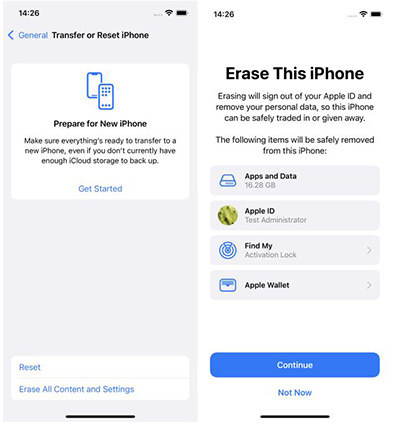
Part 3: How to Turn Off Passcode on iPhone without Passcode
All these above 8 methods bring us to the end of Turn Passcode Off greyed out problem. What if you do not remember the passcode and how to turn it off? We turn our attention to Tenorshare 4uKey. It removes the forgotten passcode and unlock your iPhone easily.
Run 4uKey on your PC or Mac after downloading and installing. Click on Start.

Connect iPhone with the computer via a USB cable. After the program detects your iPhone, click on Next.

Then click 'Download' to download the latest iOS firmware package.

-
Click 'Start to Remove' to remove the forgotten passcode from your iPhone. The process completes in a few minutes.

Conclusion
Having Turn Passcode Off greyed out on Apple Watch or iPhone isn’t that big an issue. This has been fixed with many possible tips in this article. You can try restarting your devices, repairing them, resetting the settings or even resorting to Tenorshare 4uKey when you forget the passcode. One of them is bound to work for you.
Speak Your Mind
Leave a Comment
Create your review for Tenorshare articles

4uKey iPhone Unlocker
Easily Unlock iPhone passcode/Apple ID/iCloud Activation Lock/MDM
100% successful unlock