Top 6 Solutions for iPhone XR Scrolling Issue After Update
The 2018 list of iPhones contained iPhone XR, which was a budget version of iPhone X. The phone was launched for those users who needed the notch display were not capable of purchasing the high-end iPhone XS versions. But overtime, some of the users started complaining: my iPhone XR stops scrolling. While facing this issue, users claimed that their iPhone screen froze and were not able to scroll it down. If you are one of those users, here are some solutions that you must try, which will help you with iPhone scrolling glitch.
Top 6 Solutions to Fix iPhone XR Not Scrolling Issues
Solution 1: Clean the Screen
If you are wondering as to why is my iPhone XR scrolling slow, then it might be probably the untidy screen. When we use the phone daily, the screen gets untidy. This might create issue for scrolling and hence the issue. The solution to this is simple cleaning the screen. In addition to this, also check if your hands are clean or not. Dirty hands are equivalent to dirty screen. Hence, make sure that your hands as well as the screen is clean before you use.
Solution 2: Force Restart iPhone XR
If you still feel that your iPhone XR screen is frozen, then performing a force restart can help you. All you need to do is follow the given below steps.
Step 1: Press the Volume Up button and then Volume Down button.
Step 2: Now long press the sleep button until the screen goes blank and the Apple logo appears.
Step 3: As soon as the Apple logo comes into view, release the buttons.

Solution 3: Update iPhone Software
Updating the iOS can be very helpful if you face such type of issue. This can be helpful if there is a flaw in the iOS. Here are the steps that you need to follow.
Step 1: In order to update your device, you will need to connect your iPhone to a power source. Make sure that it is connected to a strong Wi-Fi network.
Step 2: Go to Settings >> General >> Software Update.
Step 3: If the update is present, all you need to do is download and install the update. Make sure your device is connected to the network and the power source throughout the process.
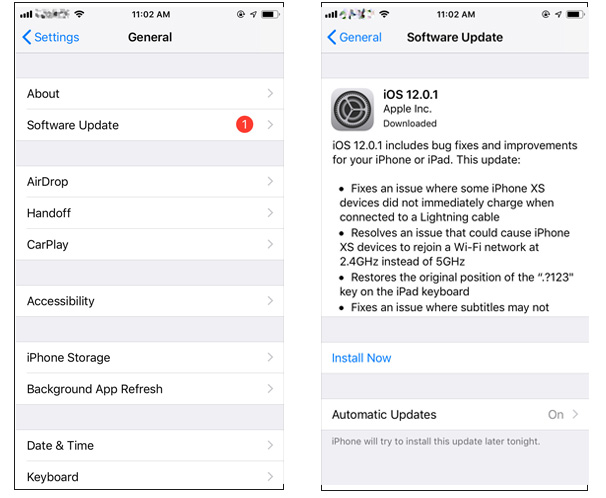
Solution 4: Fix iPhone XR Screen not Scrolling without Data Loss
Tenorshare ReiBoot is a software that solves all such problems by repairing the operating system. The main feature of this tool will fix the issue with a single click. The tool is ideal for al stuck issues and very simple to use. All you need to do is follow the given below steps to solve iPhone scrolling choppy issue.
Step 1: Install and run the tool on your PC. Next, connect your iPhone to the PC. Tap on the option "Repair Operating System" that is present on the main interface window.

Step 2: Download the latest firmware package by clicking on Download option.

Step 3: Once the download is done, choose "Start Repair" so as to start the recovery process of your device.

Solution 5: Restore iPhone XR in iTunes
Restoring the iPhone may get rid of the issue as well as your data. You heard it right! This solution will solve your issue but will also result in loss of data. Here are the steps that need to be followed.
Step 1: Open iTunes and connect your device to the computer.
Step 2: Select your device when it appears in iTunes. Click on "Restore iPhone" option.
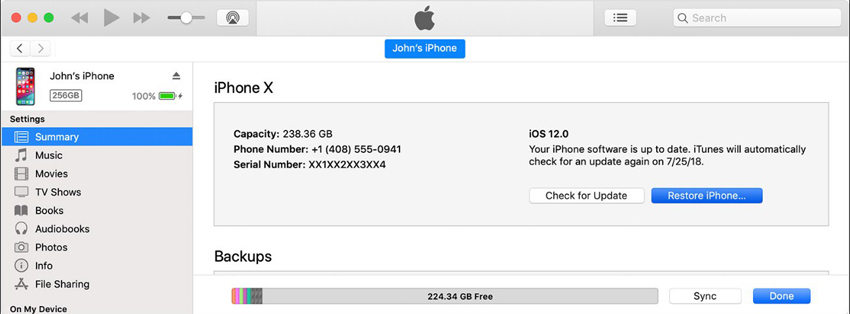
Solution 6: Contact Apple
If the issue still persists, then it might be a hardware damage. And at such times, contacting Apple is the best option. Head to the nearest Apple Care Center and get your screen replaced. Do not replace it with a duplicate screen. Use a genuine screen from Apple. If the handset is in warranty, it might cost less to repair.
Summary
Seeing the big picture here, you just had a look in the top 6 solutions that can solve the iPhone scrolling bug. You can clean your screen, force restart the device, update the iOS, restore the device, or head to Apple. But the best option to follow is using Tenorshare ReiBoot, as it also helps to fix many other screen problems on iPhone, such as iPhone screen frozen, screen won't turn on, touch screen not working and so on. If you have more questions about this article, contact us at any time.
Speak Your Mind
Leave a Comment
Create your review for Tenorshare articles









