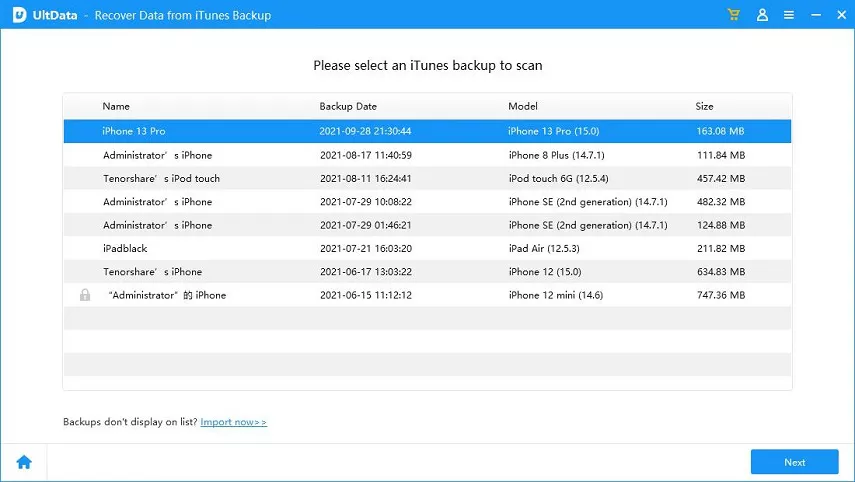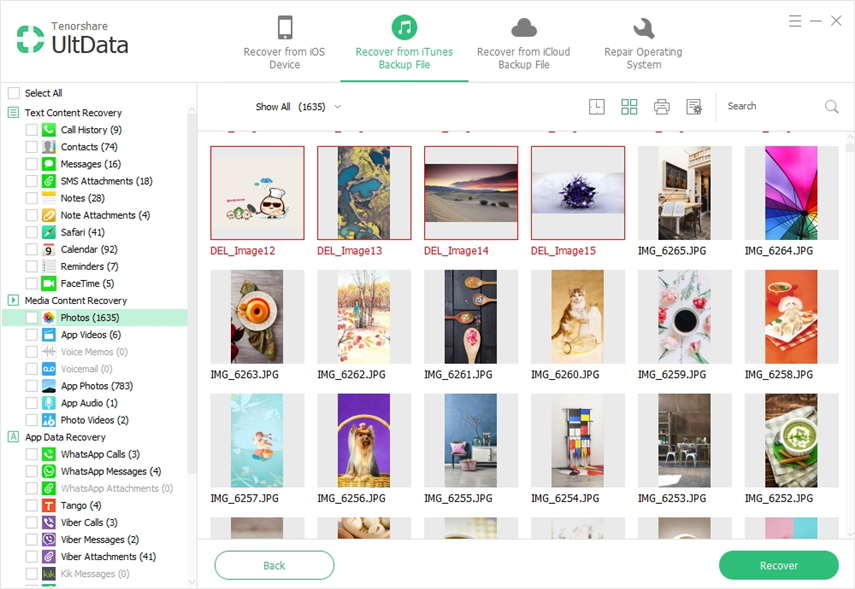How to Recover Data (Contacts, Messages, Photos) from Broken iPhone 5S
iPhone 5S fell to the ground and got a damaged screen? Or iPhone 5S is water damaged? Your iPhone 5S could get broken or damaged for various reasons and accidents. In such cases, even if you could get the iPhone 5S repaired, it would still take you a few days or weeks. What if you need to use the contacts, photos, SMS, etc. on your iPhone 5S? Is there a way to recover data from broken iPhone 5S?
How to Recover Data from a Broken iPhone 5S
The easiest and most efficient way to restore data from broken iPhone 5S is to seek help from a professional tool. iPhone Data Recovery, the powerful tool offers you 3 ways to recover data from beoken iPhone 5S: recover data directly from iPhone 5S, restore from iTunes backup and recover from iCloud backup. It's highly recommended that you choose restore from iCloud or iTunes backup when your iPhone is broken or damaged.


What Can Be Recovered:
With iPhone Data Recovery, you can retrieve up to 16 types of files from iPhone 5S including Contacts, Messages (including iMessages, Tango messages and WhatsApp messages), Call History, Photos, Notes, Voice Memos, Safari Bookmarks, Reminders and more.
Brief Guide:
The guide below will show you how to recover data from a broken iPhone 5S with the help of iTunes backup.
- Then run the software and choose "Recover Data from iTunes Backup Files". It will automatically detect all the iTunes backup files in your computer. Tap the backup you need and click "Start Scan" button on the program interface to scan your iPhone 5S backup.

- After scanning, the contents of your iPhone will be shown in categories in the left sidebar. Usually the scanning will take a few minutes or so. You can check to preview details of each category, check files you need and click on "Recover".

To restore data from broken iPhone 5S using iCloud backup is much the same as the above steps.
To be added, iPhone Data Recovery will only do the recovery job, if you want the contacts, photos, text messages, etc. transferred to another iPhone, you will need some help from iCareFone, a tool that could help you accomplish a lot of things that iTunes can't.
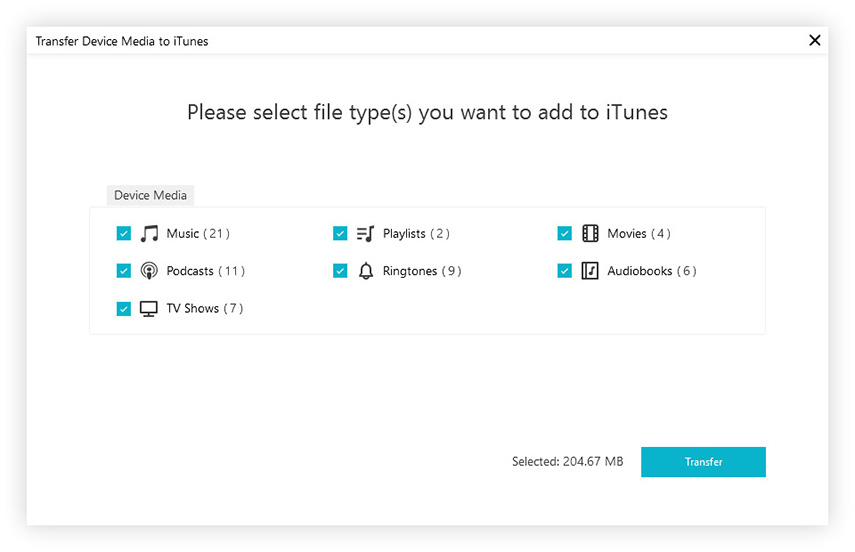


Speak Your Mind
Leave a Comment
Create your review for Tenorshare articles