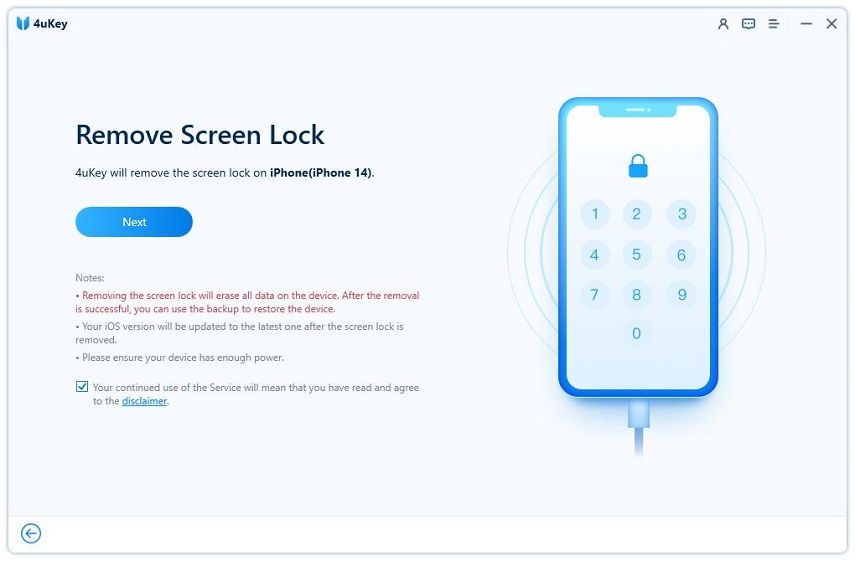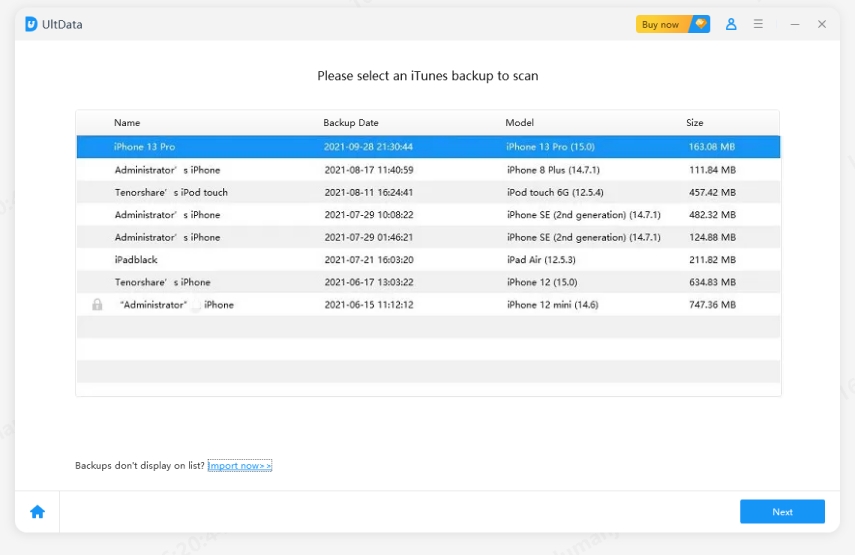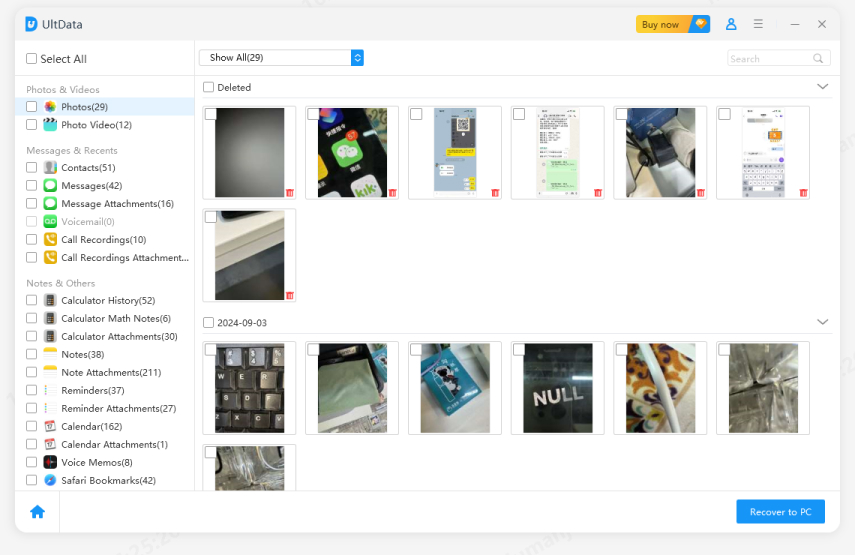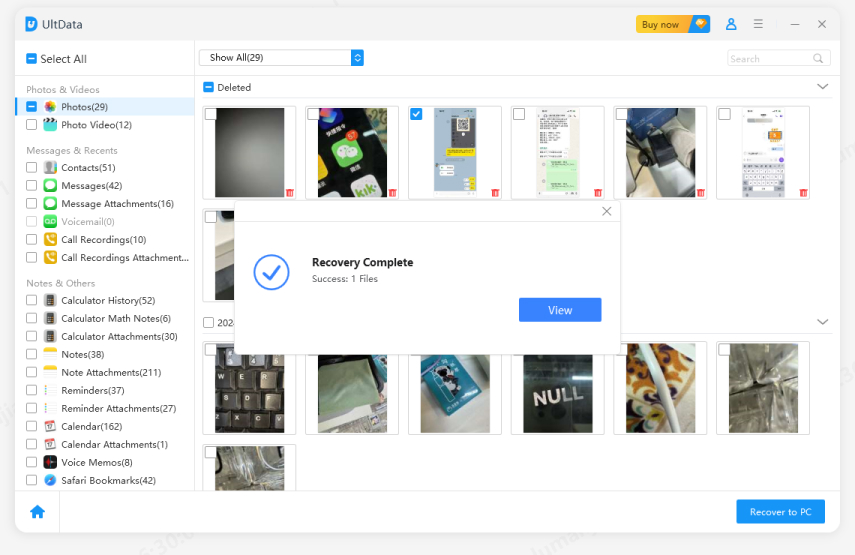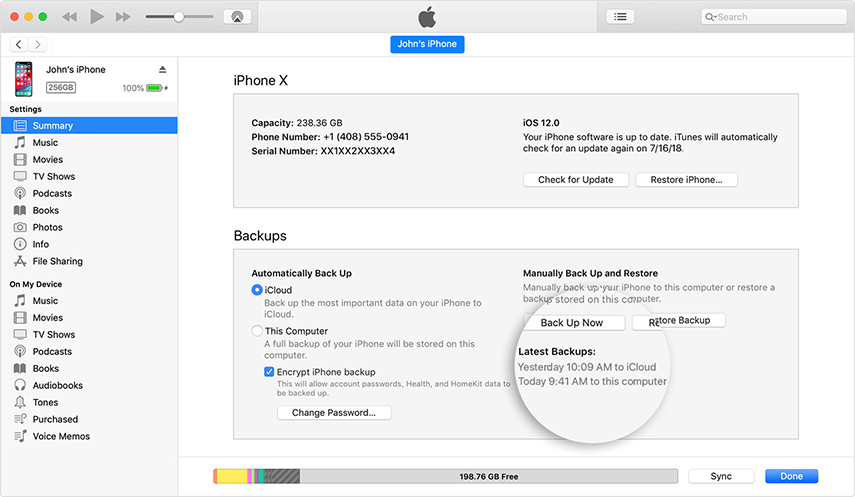[Can't Miss] How to Recover Data from Locked iPhone
I have accidentally locked myself out of my iPhone 8. I am unable to remember the passcode, and there are some important files I need to access immediately. Is there a way to neutralize this situation?”
Getting locked out of your own smartphone can’t be considered a new problem. This is an issue that has been going on since the security lock was first introduced with smartphones. Nonetheless, the problem is pretty frustrating.
But even if you are locked out of your iPhone, there are ways to get your data back. You have to go through a pretty specific set of steps, but in the end, you will be able to successfully recover those files. So, read the article below to learn how to recover data from locked iPhone.
- Part 1: Want to Recover Data from Locked iPhone? Unlock First!
- Part 2: 3 Ways on How to Recover Data from Locked iPhone with Backup
Part 1: Want to Recover Data from Locked iPhone? Unlock First!
First of all, if you want to recover data from locked iPhone, you need to unlock the iPhone, to begin with.
Yes, it is not possible to recover data if the iPhone is still locked. So, if you can remember the password, then data recovery won’t be an issue. But if you are unable to remember it, then you are required to use a professional password bypass program for immediate access to the device.
Best Way to Unlock a Locked iPhone
In order to successfully recover the password, you have to use a professional program. And for a device like the iPhone, you should use the best software there is. Tenorshare 4uKey is the best software in the field. It is capable, fast, and very efficient. 4uKey can break iOS encryption almost instantly. It is compatible with all the iOS versions, and all types of iOS security measures can be bypassed with this program.
So, without further ado, let’s check out how to recover data from disabled iPhone.
Download and install 4uKey on a computer and launch it. Select ‘Unlock Lock Screen Passcode’ on the main interface.

Install the program After that, connect the locked iPhone to it. Click ‘Start’ to begin.

Innitiate the process After the device is successfully detected by the program, you will be asked to download the required firmware package. Click ‘Download’ to proceed.

Download the firmware package After downloading the firmware, click ‘Start Unlock’, and the program will begin the removal of the iPhone passcode.

Passcode removed successfully
This is the most effective way of bypassing iPhone security using 4uKey. After the lock removal is complete, you can focus on the data recovery.
Part 2: 3 Ways on How to Recover Data from Locked iPhone with Backup
As we have revealed earlier, you won’t be able to recover photos from locked iPhone. The device first needs to be unlocked, and we have also detailed the best available program for the task.
So, now it is time to learn about how to recover data from disabled iPhone. The data recovery from a locked iPhone is very easy, you only have to restore the most recent backup file, and the device will be completely restored. But there are actually multiple ways to make the recovery. We have detailed all the procedures below, check them out.
Way 1: Retrieve Data from Locked iPhone from Tenorshare UltData [Support Selection]
If you have a backup file created with the iTunes app, then it would be easy to restore. But that same file can also be restored by a professional 3rd party program, more effectively.
The issue with the iTunes app is that its operating procedure is very old. The performance is also very poor. So, we think our recommended program Tenorshare UltData is a better option to get data from locked iPhone.
The operation of Tenorshare UltData is also very simple. Here’s how to recover photos from locked iPhone.
- Download UltData on a computer and then install it. Connect the iPhone to the computer and run the program. Select, ‘Recover from iTunes Backup Files’ on the main interface to proceed.
After that, a list of backup files created with iTunes will appear on the screen. Choose the desired backup file and click on ‘Start Scan’.

Scan the files When the scan is completed, the files inside the backup will be displayed on the screen.

Preview After viewing the files, choose the ones you want, and click on the ‘Recover’ button below.

Restore from backup
This is the most effective way to restore files from iTunes backup. The works efficiently and it is very safe. The best part is that you will be able to selectively restore the files, a feature absent from the iTunes app. But if you still want to know the official procedure, check out the rest of this article.
Way 2: Get Data from Locked iPhone via iTunes Backup
In this part, we are going to be using the iTunes app directly to retrieve data from locked iPhone.
The steps are very simple, but remember that iTunes is unable to make a selective recovery. So, check out the steps to recover data from the disabled iPhone below.
- You must be using the latest version of the iTunes app on your computer. Make sure you have updated the app. Then connect the iPhone.
- After that, launch the app. Click on the ‘Devices’ option on the iTunes panel.
Then, select ‘Restore from Backup’ at the panel.

iTunes backup - Now, a list of available backup files on your computer will be displayed on the screen. Select the desired backup file and click ‘Restore’.
Now, you just have to wait for iTunes to successfully restore the files on the iPhone.
Way 3: How to Get Data off Locked iPhone via iCloud Backup
Another official app is iCloud. This app is also capable of backup and restores of iPhone data. So, you will be able to recover pictures from locked iPhone if you had made the backup using this application.
Check out the steps below.
Here’s how to recover photos after Factory Reset iPhone without backup.
- Connect the iPhone to the internet and navigate to Select ‘App & Data’ option.
- After that, access your iCloud account.
Click on, ‘Choose backup’ option.

iCloud Backup - Now, a list of iCloud backup files will be displayed on the screen, Choose the desired backup.
After the selection of the backup file, iPhone will be restored automatically. But the speed of recovery depends on the size of the backup and the internet speed.
Summary
So, it is possible to get data off locked iPhone. But as we have discussed before, you need to get the device unlocked to begin the recovery procedure. We recommend the use of Tenorshare 4uKey for the successful access to the iPhone again. But after that, you can restore the data using any of the detailed methods. But using Tenorshare UltData will be safe, fast, and hassle-free.
- Unlock iPhone without Passcode instantly
- Remove iCloud activation lock without password/Apple ID/previous owner
- Remove Apple ID or iCloud account on iPhone/iPad without password
- Bypass MDM Screen from iPhone/iPad
- Remove screen time passcode in 3 simple steps
- Fix disabled iPhone/iPad without iTunes or iCloud
- Find and view stored passwords on iPhone and iPad
Speak Your Mind
Leave a Comment
Create your review for Tenorshare articles

4uKey iPhone Unlocker
Easily Unlock iPhone passcode/Apple ID/iCloud Activation Lock/MDM
100% successful unlock