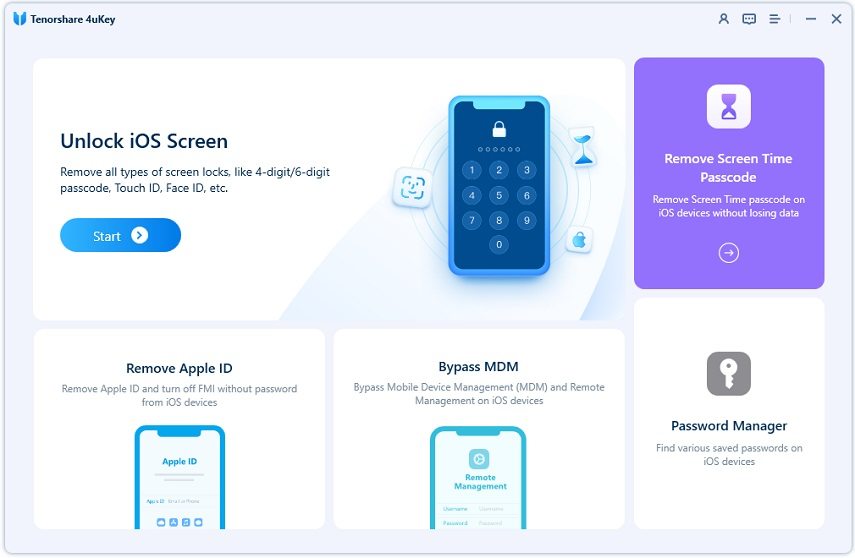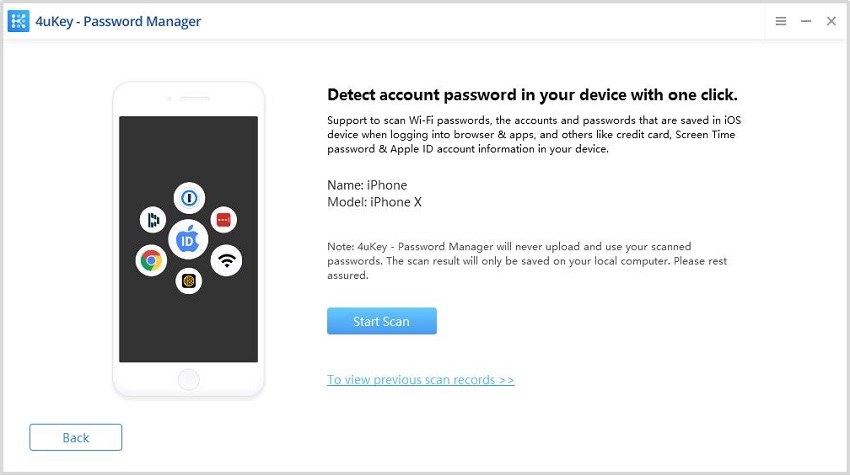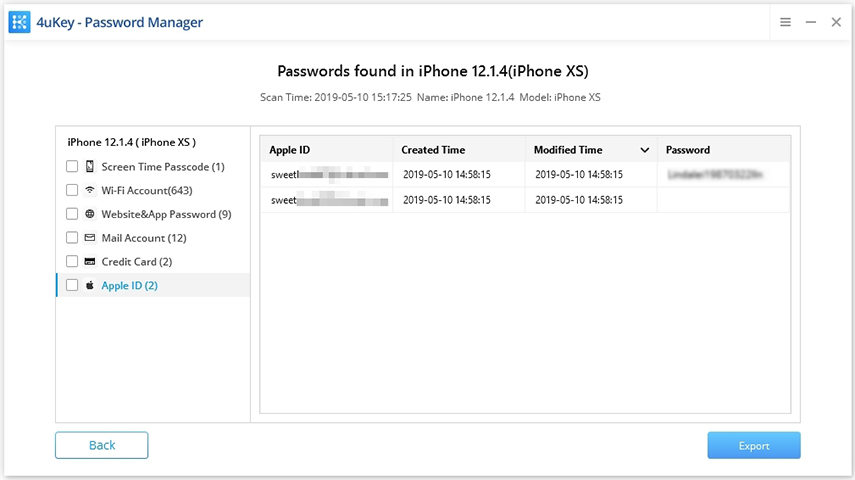(Full Guide) How to Recover iPhone Passcode/Password without Losing Data
I forgot the passcode for my iPhone. There are some important files in the device, and I need to access them immediately. Can I unlock my phone without losing data?”
Well, when it comes to passcodes for iPhone, the answer is not simple. The device is equipped with several security measures, and the meaning of a passcode could mean different things. There is a screen passcode, a screen time passcode, and an apple id passcode. So, the situation is not clarified, we have decided to detail, bypassing procedure for all type of passcodes. So, in order to learn; how to recover iPhone passcode without losing data, check out the article below.
- Part 1: How to Recover iPhone Passcode without Losing Data of Screen Passcode
- Part 2: How to Recover Screen Time Passcode without Data Loss
- Part 3: How to Recover My Apple ID Password
- Part 4: Other Ways to Recover Apple ID Password
Part 1: How to Recover iPhone Passcode without Losing Data of Screen Passcode
It is unfortunate, but there is no way to restore iPhone password without losing data. The fact is there are professional programs, capable of a successful recovery of the iPhone passcode. But the downside is that all the files will be erased.
So, we recommend users to back up the device and after the restoration of the passcode is complete, you can restore from that backup file.
Now, coming back to the restoration of passcode, there are multiple programs, but we recommend Tenorshare 4uKey. This is one of the most effective programs that can be used effectively. So, here’s how to restore iPhone passcode.
- You need to download and install Tenorshare 4uKey on a computer and connect the locked iPhone.
Run the program and select ‘Unlock Lock Screen Passcode’ on the main interface.

Connect with iPhone After the iPhone is detected, you have to download the latest iOS firmware required for the procedure.

Get the required firmware The size of the firmware is quite large. After the download is finished, click on the ‘Start Unlock’ button and start removing the lock screen.

Password removal in progress After the lock is successfully removed, you will have complete access to the device and setup a new security measure.

Password removal successful
This is the most effective way to remove the lock screen without the password. After you get access to the device, you can restore the device from a backup file.
Part 2: How to Recover Screen Time Passcode without Data Loss
This part is focused on the recovery of the screen time passcode for Apple devices. In this part, we are also going to use Tenorshare 4uKey to restore iPhone passcode without losing data. The steps are pretty simple, here’s how to recover screen time passcode.
- Download and install the program, then connect the iPhone to it.
Then, launch the program, and select ‘Remove Screen Time Passcode’.

After that, click ‘Start Remove’ and proceed.

Now, you just have to wait. The screen time passcode will be removed successfully within a while. Finally, you need to set up device by selecting "Don’t Transfer Apps & Data" and "Set Up Later in Settings" while setting up Screen Time.

This is the most efficient way to remove the screen time lock on an iOS device.
Part 3: How to Recover My Apple ID Password
This part is all about Apple ID Password. In this part, we are going to be using Tenorshare 4uKey-iOS Password Manager for the recovery of Apple. The steps are very simple, but the Password Manager will be able to get back the Apple ID just for being created in 5 minutes only. So, you need to stay vigilant.
Here’s how to recover my Apple ID password.
- As usual, after the installation, connect the iOS device and launch 4uKey password Manager.
After the connection is established; the program will detect the device info immediately. Click ‘Start Scan’ and the device will start looking for all the password.

Start scan After the scanning is finished; all the passwords will be listed and displayed on the screen. Find Apple ID and Password.

View Apple ID
Just remember that the displayed details will be available only for being created in 5 minutes. We recommend that you note that ID on a piece of paper.
Part 4: Other Ways to Recover Apple ID Password
As you may have already guessed, there are other ways you can try to recover the Apple ID Password. These methods may not be as effective, but if you are able to meet certain conditions, you will be able to recover the ID successfully.
Way 1: Use Two-factor Authentication to Retrieve Apple ID
If you have the Two-factor authentication activated for your Apple ID, then you will be able to get the Apple ID easily.
But you need to successfully verify the authentication.
Way 2: Recover Apple ID Password via Email and Security Questions
As Apple is equipped with several security measures, one of the best ways to make the ID recovery is to answer the security questions.
So, in order to make a successful recovery, you need to answer them correctly. If all the answers are correct, the Apple ID will be emailed to you.
Way 3: Seek for Help from Apple Support
This is the simplest solution. Once you have tried multiple methods but nothing helped. So, go to the nearest Apple Support Center and seek help.
Conclusion
Hence, no matter what type of passwords you seek, Tenorshare 4uKey provided the best solution for the retrieval of such security codes. So, the answer to how to recover iPhone passcode without restore is Tenorshare 4uKey.
- Unlock iPhone without Passcode instantly
- Remove iCloud activation lock without password/Apple ID/previous owner
- Remove Apple ID or iCloud account on iPhone/iPad without password
- Bypass MDM Screen from iPhone/iPad
- Remove screen time passcode in 3 simple steps
- Fix disabled iPhone/iPad without iTunes or iCloud
- Find and view stored passwords on iPhone and iPad
Speak Your Mind
Leave a Comment
Create your review for Tenorshare articles

4uKey iPhone Unlocker
Easily Unlock iPhone passcode/Apple ID/iCloud Activation Lock/MDM
100% successful unlock