3 Easy Ways to Undelete Photos on iPhone with or without Backup
Did you recently undelete photos iPhone for any reason and would love to know how can you undelete a photo on iPhone? Maybe due to accident or jailbreak failure, some photos got deleted from your iPhone and you sure need to get them restored.
Sincerely photos have become very important part of our lives. It helps preserve memories from the past with friends, relatives, spouse, children or siblings and colleagues. Losing such memories for whatever reasons could be quite a teary experience for some. Well, here are 3 easy methods to recover those wonderful shared memories to undelete photos on iPhone XS/XS Max/XR/X/8/8 Plus/7/7 Plus/6S/6/SE/5s/5.
- Way 1: A Quick Way to Undelete iPhone Photos From Recently Deleted Album
- Way 2. Easy Steps to Undelete Photos From iPhones Without Backup
- Way 3: How to Undo Deleted Photos from iPhone with iTunes/iCloud Backups
Way 1: A Quick Way to Undelete iPhone Photos From Recently Deleted Album
Fortunately, the makers of the iPhone, Apple made preparations for when you would delete your photos due to any reasons. Therefore, for iOS 8 or a higher version, you get an app; Recently Deleted photo album on your device. With such app, it gives you ample time to restore deleted photos.
This step applies to undelete pictures iPhone using the Recently Deleted features on iPhone:
Action 1: Click on Photos App > click on Albums > Scroll to bottom >Recently Deleted album.
Action 2: Click on the Recently Deleted album to open > Do a preview of your Recently deleted photos for those to restore.
Action 3: Tap on select > Pick the pictures to restore > Go to the bottom right corner and click on Recover.
Action 4: Navigate back to your gallery or photo section to see whether pictures have been restored. It's that simple!

Conditions for using recently deleted album to undelete pictures on iPhone:
- Photo album recovery will only work for photos deleted from your camera roll. If you have deleted them from the Recently Deleted album then you might not have a backup.
- The app allows helps recover photos deleted 30 days and below. After 30 days it is automatically deleted.
- It applies to deleting single photos or smaller amounts of photos. It's not applicable to deleting the complete Camera Roll, iCloud synchronization, iOS updates or disappearance due to iDevice restore.
Still not satisfied with solutions to undelete photos iPhone? Well, not to worry let's take you through more fast and easy ways on how to undelete photos on iPhone XS/XS Max/XR/X/8/8 Plus/7/7 Plus/6S/6/SE/5s/5, iPod, and iPad.
Way 2. Easy Steps to Undelete Photos From iPhones Without Backup
With the right tools, you could easily restore deleted files or photos. Here is the best option you did never think of trying before; and that is relying on apps like Tenorshare UltData. Hundreds of data recovery app for iPhones dot the internet today. But with Tenorshare you get an exceptional, easy and fast means to get those pleasant memories back.
Action 1: Connect the device using USB to computer> Wait for the response. Click on the Tenorshare software on PC to open user interface and click on 'Trust" once you see a pop-up message.
Action 2: Click on start scan to see all photos on the device.

Action 3: Select all the photos you want to restore by ticking > you can preview the Photos before restoring. Tap on recover button at the bottom right corner to undelete photos iPhone. Now you have you desired memories back!

Way 3: How to Undo Deleted Photos from iPhone with iTunes/iCloud Backups
In the case you did a backup with iTunes and iCloud then you can use that as an easy way to recover photos through the Tenorshare app. Here are some of the benefits of using Tenorshare iPhone Data Recovery app:
- You can selectively restore files from iTunes and iCloud backup without overwriting recent data on iDevice.
- You are able to get photos from iTunes and iCloud backup even when your iPhone get locked, disabled or inaccessible.
- Tenorshare offers you well-researched and regularly updated software with advanced and smart scanning features.
- You get even a free software trial to scan your phone.
- Easy to navigate user interface.
Procedure for Undoing Delete Photos on iPhone from iTunes Backup:
Action 1: Navigate to recover from iTunes backup> select appropriate iTunes backup file > click Start Scan.
Action 2: Select the photos to preview> Click recover at bottom right corner.

Procedure for Undoing Delete Photos on iPhone from iCloud Backup:
Action 1: Log into your iCloud account or Switch to software access on PC.
Action 2: Pick an iCloud backup and choose the file type "Photo" to download photos from iCloud.
Action 3: Preview photos> click Recover. There you go! iPhone lost photos should be restored already.
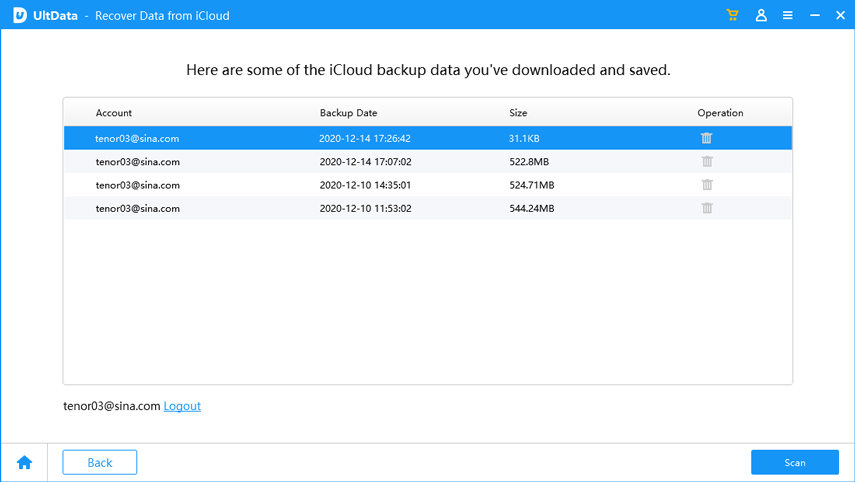
Now that you know what to do on how to undelete photos on iPhone you should be confident enough to try this guide out. Or even share what you have learned with friends. But please note, you cannot always achieve 100% restore photos success rate when you undelete pictures iPhone. We, therefore, recommend always backup photos using the Tenorshare iCareFone app on your PC as all other means offer limitations.
Speak Your Mind
Leave a Comment
Create your review for Tenorshare articles







