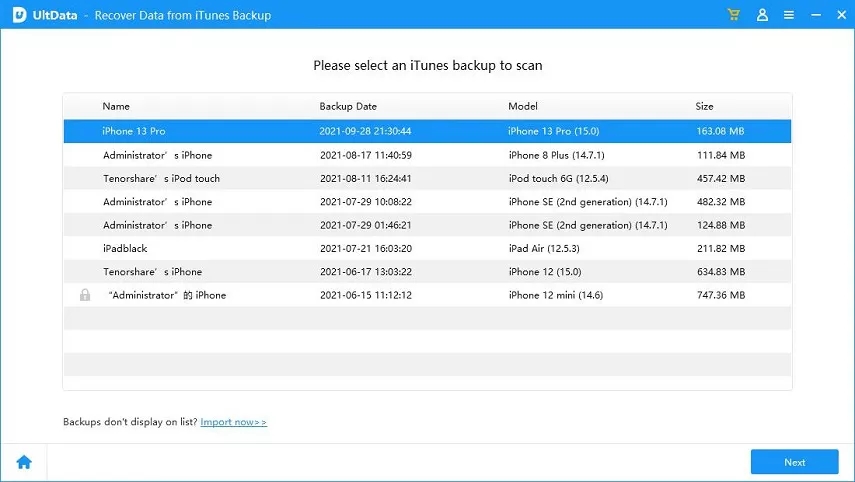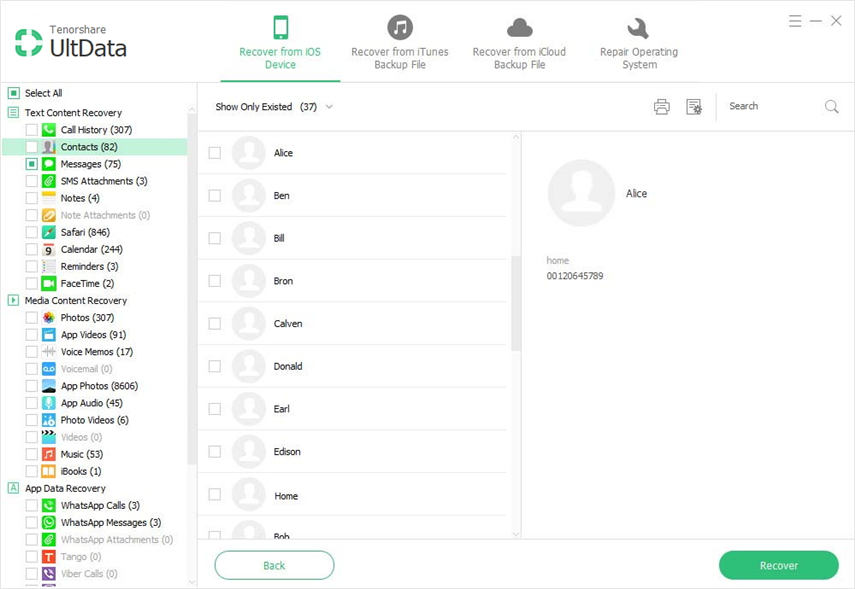Top 3 Solutions for You to Recover Deleted Contacts from iPhone
Every now and then you need to delete a number of people from your iPhone contacts. Once your finger snapped the wrong place, you could delete important contact or contacts group. Surely this is something we all want to avoid, but if unfortunately, this happens to you, you might want to get a few knowledge on how to recover deleted iPhone contacts.

iPhone Data Recovery is the tool that could save you from the misery. It provides you 3 solutions for deleted iPhone contacts recovery: recover directly from iPhone and recover from iTunes backup. Besides contacts, it recovers iPhone photos, messages, call log, voice memos and totally 15 types of iPhone contents. You can count on this tool no matter you are using iPhone 5s, iPhone 5c, iPhone 5, iPhone 4S or other iPhone models. The following paragraphs will detail steps to use.
Note: Go for iPhone Data Recovery for Mac if you are with Mac OS X 10.10 Yosemite, 10.9 Mavericks, 10.8, 10.7 or lower.


Solution 1: Recover deleted iPhone contacts without backup
No iTunes backup or iCloud backup? No worries. You can still get back lost contacts directly from iPhone.
- 1. Connect iPhone to computer through the USB cable and launch iPhone Data Recovery. Then start the program and you will get an interface like this:

- 2. Next you ought to choose from the menu "Recover Data from iOS Device" and click "Start Scan".
- 3. You will then be able to preview and selectively restore deleted iPhone contact.

Solution 2: Restore deleted iPhone contacts from iTunes backup
So long as you've backed up your iPhone with iTunes before you delete the contacts, you could retrieve photos from iPhone from iTunes backup. A great part about this solution is that you don't even need to have your iPhone at hand, and iPhone Data Recovery will extract your contacts from iTunes backup. The software will automatically load all iTunes backups after you tap "Recover Data from iTunes Backup File" from the menu. Check your iPhone backup to scan and the preview and recovery is the same as that in Solution 1.
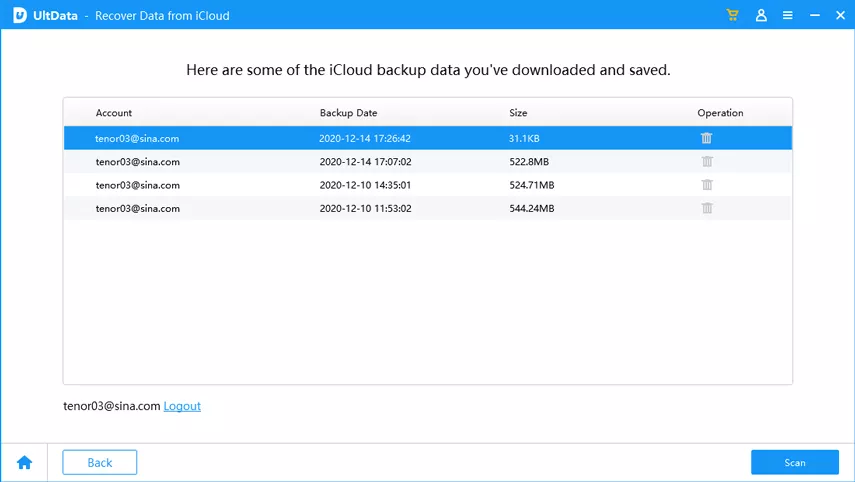
Solution 3: Recover deleted iPhone contacts from iCloud backup
What about iCloud backup? Can I recover deleted iPhone contacts from iCloud? Yes, definitely! Choose "Recover Data from iCloud Backup File", sign in with your Apple ID, iPhone Data Recovery could then download your iCloud backup.
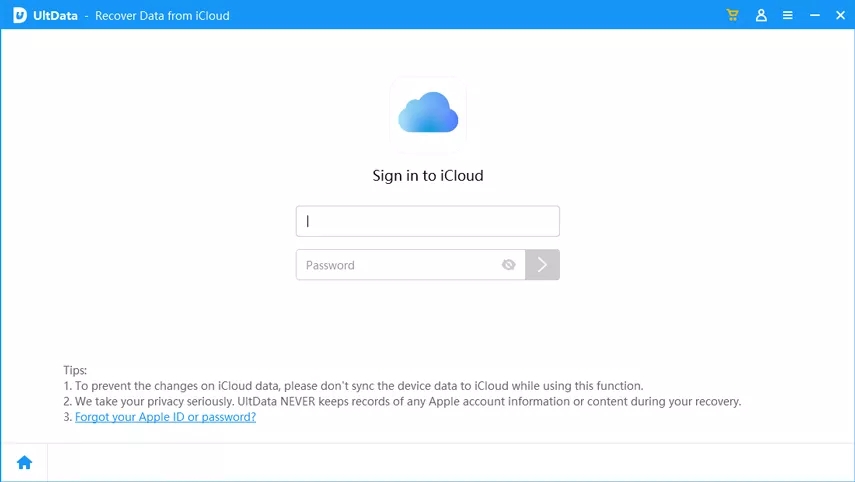
Besides recovering deleted iPhone contacts, you can also export your iPhone contacts to computer or iTunes. If you are in the mood to try, just click to get more info.


Speak Your Mind
Leave a Comment
Create your review for Tenorshare articles