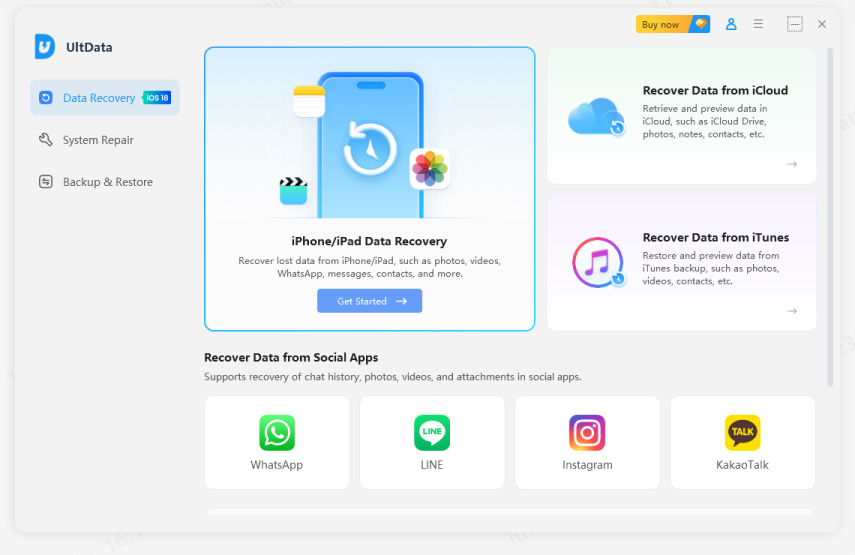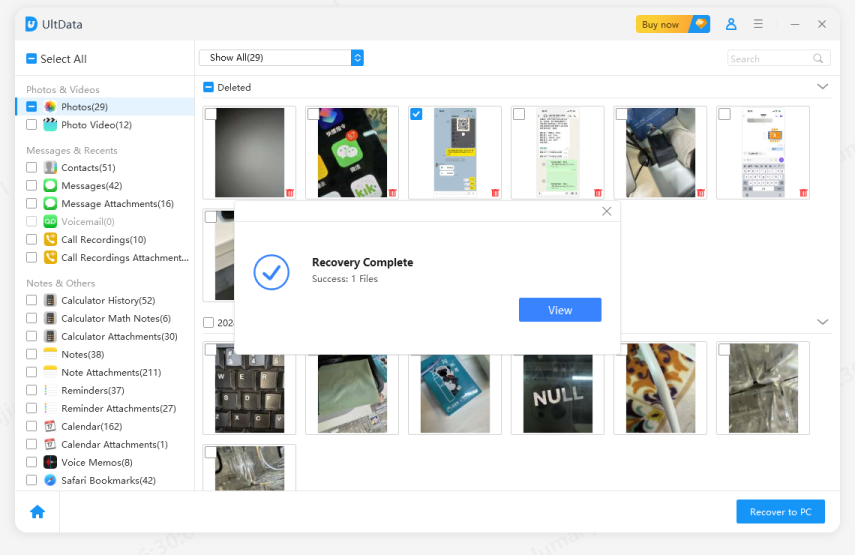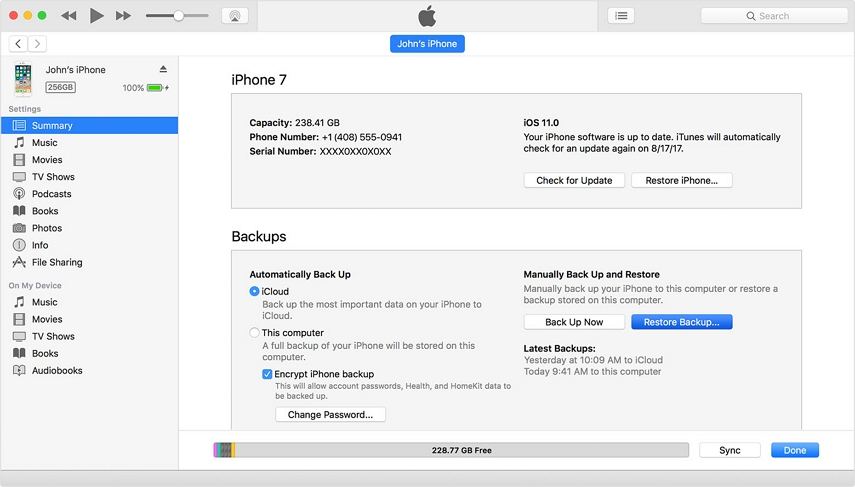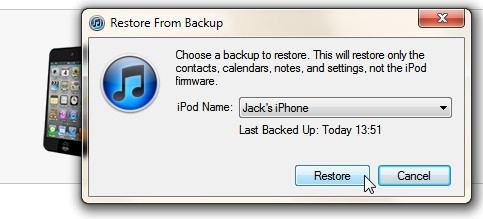Top 3 Ways to Recover Photos from Erased/Wiped iPhone
Have you ever faced the frustrating situation of performing a factory reset on your iPhone without backing up your data? If you're wondering how to recover erased photos on iPhone, you’re not alone. Whether your iPhone data was wiped accidentally or due to a malfunction, we’ll guide you through the top three methods to recover photos from erased iPhone.
- Is There Any Chance to Recover Photos from Erased/Wiped iPhone?
- Way 1: How to Recover Erased Photos on iPhone without Backup HOT
- Way 2: How to Get Erased Photos Back on iPhone with iTunes Backup
- Way 3: How to Find Erased Photos on iPhone with iCloud Backup
Is There Any Chance to Recover Photos from Erased/Wiped iPhone?
Yes, if you just accidentally delete or restore the device to factory resettings, data on your device is not completely erased actually. The stored data itself still exists, just in a state that can be overwritten. The sooner you restore your data, the greater the chances of getting it back.
Way 1: How to Recover Erased Photos on iPhone without Backup
If you don't have backup and looking for an easy way to recover photos from erased iPhone without backup then Tenorshare UltData will surely help you. It can help you recover deleted data (photos, messages, contacts, notes, etc.) from iPhone without backup and selectively restore iPhone data from iTunes/iCloud backup as well.
![]() Why We Choose Tenorshare UltData?
Why We Choose Tenorshare UltData?
- No Backup Required: Scans your iPhone for deleted photos and recovers them without backup from erased iphone.
- Selective Recovery: Choose specific photos to recover or retrieve all deleted photos from iPhone, iPad, or iPod touch.
- Non-Intrusive Recovery: Recover deleted pictures without restoring, ensuring your current data remains unaffected.
Video Guide: How to Recover Photos from Erased iPhone
First, Open Tenorshare UltData on the computer or mac. After installation completes, choose "iPhone/iPad Data Recovery", and connect your iPhone device to the PC/Mac.

Select the recover data option from your iOS device and check the photos if you actually want to undelete them only. Then simply click on the Start Scan option.

Scanning process will start and as it ends, simply preview all of the demonstrated images and select those you need. After this whole process, hit on the Recover button and simply assign the save path.

How to Get Erased Photos Back on iPhone with iTunes Backup
If you had made iTunes backup and really wants those photos back then this method will definitely work for you. Just follow the below steps to get your photos back from iTunes backup .
- Step 1: Open iTunes on the Mac or PC that you have chosen to backup up your iPhone device.
- Step 2: Connect your iPhone device with the help of a USB Cable.
Step 3: In iTunes, click on your device which appears in the upper left corner.

Step 4: Then right click on your iPhone device and press restore from backup.

- Step 5: Just select the latest backup and proceed.
![]() Warning:
Warning:
When you recover erased pictures from iPhone with iTunes backup then it also restores all the previous data to your iPhone and can also result in the loss of data for which you haven't do the backup. But professional iTunes Data Recovery Software can keep your original data.
Way 3: How to Find Erased Photos on iPhone with iCloud Backup
To recover your photos from your wiped iPhone with the help of iCloud backup, just follow these simple steps.
- Step 1: Power on your device and you should see a welcome screen.
Step 2: Follow the all required on-screen setup steps until you see apps and data screen option.

- Step 3: Then, click on restore from iCloud backup and sign in to your iCloud with your Apple ID.
- Step 4: Choose the latest backup and wait for the process to get complete.
- Step 5: As the process will finish backup you will get all data backup to your iPhone.
![]() Important:
Important:
Recover data from iCloud backup will wipe all you existing data and setting. And You have to store all the unnecessary data with the photos that you don't actually need.
Conclusion
There are 3 major ways to recover photos from erased or wiped iPhone. But expect Tenorshare iPhone Data Recovery each of them has some major disadvantages like a time-consuming process, storage of unnecessary data and as well as also deleting of stored data. So, if you are looking for an ultimate solution to easily recover pictures from erased iPhone then Tenorshare UltData will be definitely a perfect choice for you.
Speak Your Mind
Leave a Comment
Create your review for Tenorshare articles