Top 5 iPhone Deleted Messages Recovery Software - 2025
There is a huge number of iPhone text recovery software available on the internet. But which on is the best for you? If you want to learn about iPhone message recovery software, then this article is just perfect for you. With the help of this article, you'll be able to easily recover iPhone deleted messages in no time. You will get all the information about the best 5 software to retrieve deleted text messages on iPhone. But don't worry about being confused of which one you are going to choose finally. This article will give you a clear direction for using the best iPhone text message recovery software. So stay tuned till the end!
- Part 1: Tenorshare UltData – The Best iPhone Message Recovery Software for You
- Part 2: Other iPhone Messages Recovery worth Trying
Part 1: Tenorshare UltData – The Best iPhone Message Recovery Software for You
Accidentally deleting them or somehow losing them is the last thing that we want. But you can blindly trust on Tenorshare UltData if you have lost your data and you want to recover them ASAP. This reliable iOS data recovery software can help you recover deleted text messages directly from your iOS devices, iTunes & iCloud backup in no time.Here are some of the features that this masterpiece software has:
1. It offers 3 types of recovery methods: recover data from iOS device, iTunes backup and iCloud backup.
2. Can recover messages from deletion, device crashed or broken, device loss, jailbreak, iOS upgrade, factory reset etc.
3. It can recover more than 20+ types of files including messages, contacts, pictures, music, videos, notes, reminders, calendar events, call history, etc.
4. You can preview the deleted files after scanning them.
5. Supports messages recovery on iPhone XS/XS Max/XR/X/8/8 Plus/7/7 Plus/6S/6/SE/5s/5 etc. iPad, iPod, Windows and Mac are also supported. It supports iOS versions like IOS 12, 11, 10, 9 etc.
Learn about How to Recover Deleted Messages on iPhone with UltData>>
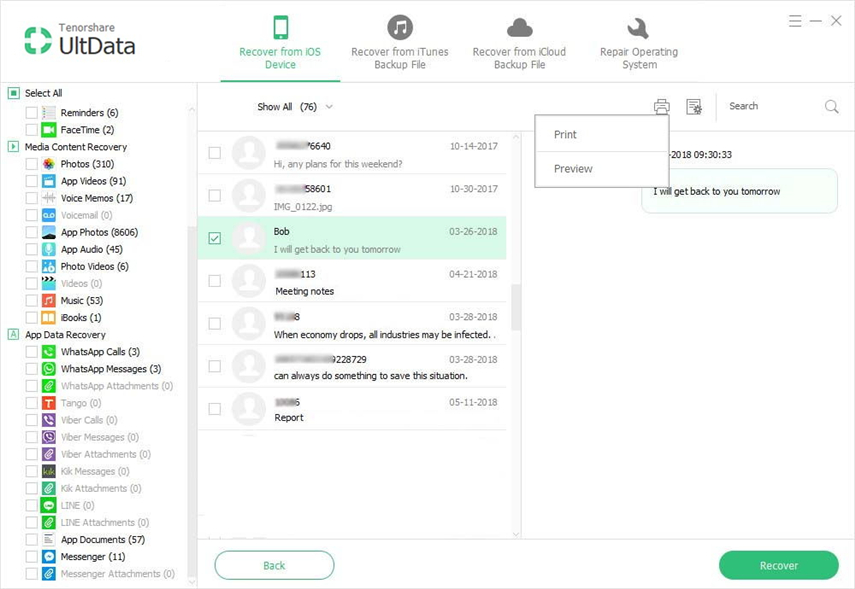
Part 2: Other iPhone Messages Recovery worth Trying
Here are 5 more iPhone messages recovery software that are worth trying –
1. ApowerRescue
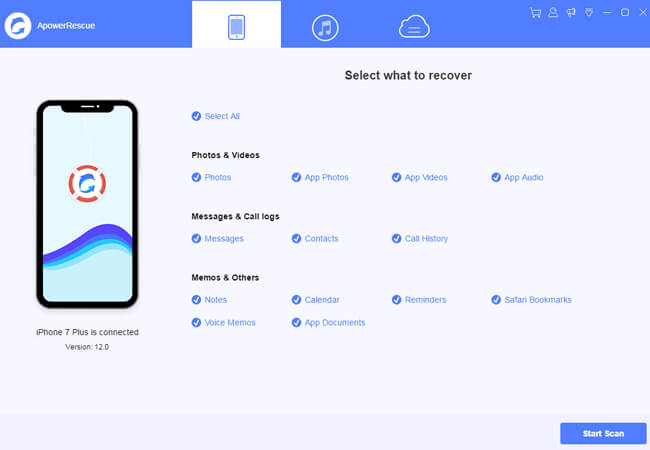
ApowerRescue is also an amazing iOS data recovery software that can help you recover various types of data from your iOS devices. It has a very simple system of recovering data.
Features:
- It can restore the data no matter how you lost them.
- It supports almost 22+ data types.
- It has 4 recovery modes to recover data.
- It has a preview function to preview the files before recovering them.
Pros:
- Really easy to use and simple interface.
- Retrieve lost data even your device is broken, water damaged, crashed or lost, etc.
- Supports iPhone XS Max and earlier models, iPad Pro or earlier devices.
- Not support all iPhone/iPad models and No Mac version.
- Uses 2 different methods to recover data.
- Paid versions of this tool can recover all types of files with no limits.
- You will get technical support for 24/7 if you face any kind of problem while using the software.
- It has a 30 days money back guarantee.
- It's a simple data recovery tool.
- Supports the newest iPhone and iOS device.
- Not always successful to retrieve data.
- Really difficult to connect to iPhone.
- 3 ways data recovery system.
- It can retrieve iMessages, app messages, photos, contacts, voicemail, call log, Notes, WhatsApp messages, Calendar, Reminder, voice memo, Safari bookmarks etc.
- It has a file preview option and the recovered data is displayed with their names and file type.
- It can also repair some iOS error.
- It's really easy to use.
- It can recover 9 types of data from iOS devices.
- It can retrieve up to 17 types of data from iCloud and iTunes.
- It takes a long time to complete recovery process.
- Can't recover complete iPhone data.
- It can recover 31 types of files.
- It offers iOS repairing system on stuck issues, update failure and black screens.
- Supports various models of iPhones and iOS versions. It's available for Windows and Mac OS.
- It's easy to use.
- Can recover data from encrypted iTunes backup files.
- Messages and call histories are saved in HTML format.
- It takes a long time to scan files.
- Can't recover iPhone videos.
- It can mostly recover accidentally deleted data only.
Cons:
2. EaseUs MobiSaver
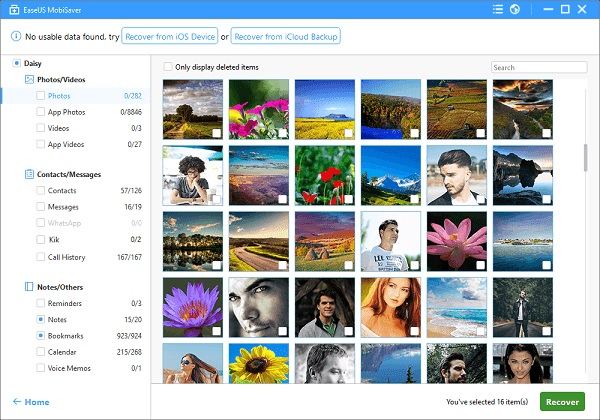
EaseUS MobiSaver is a very good data recovery software but it can only recover data from your backup files. If you don't have any backup file before, then EaseUs won't be able to help you. You can also recover data from your iOS device if it's not damaged somehow!
Features:
Pros:
Cons:
3. iSkySoft iPhone Data Recovery
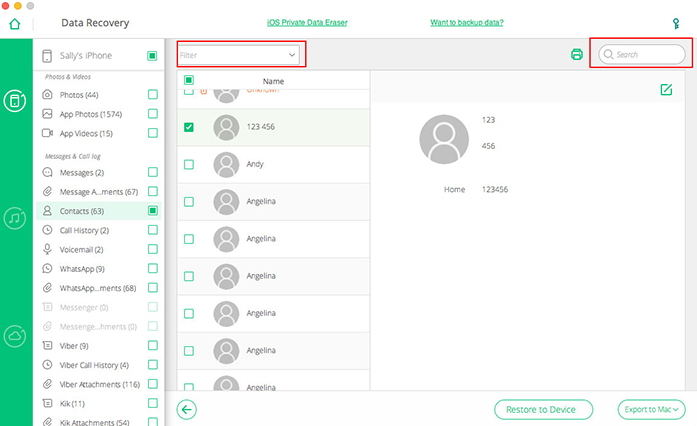
Like any other iOS data recovery software, iSkySoft also recovers data from iPhone, iTunes and iCloud. It has the similar features like Tenorshare UltData, so it can be a good replacement if you don't have Tenorshare UltData in your PC.
Features:
Pros:
Cons:
4. iMobie PhoneRescue
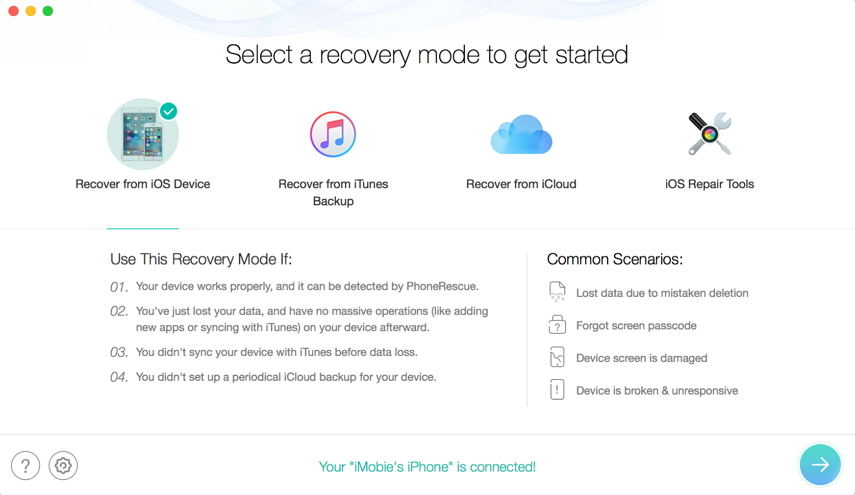
iMobie PhoneRescue is another iOS data recovery software with various amazing features. Like all other iOS recovery software this one has some pretty decent features that can help you to recover your lost iPhone data.
Features:
Pros:
Cons:
After reading this article, it's obvious that you are going to choose Tenorshare UltData as the best iPhone text recovery software. This mind blowing software can give you the expected result in data recovery within a very short time. You can save your time and get a 0% data loss if you use UltData. So don't waste your time and money on any other software and choose your recovery software wisely!
Speak Your Mind
Leave a Comment
Create your review for Tenorshare articles







