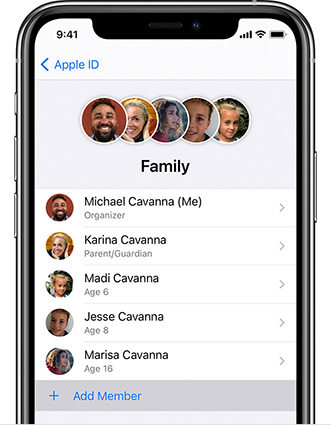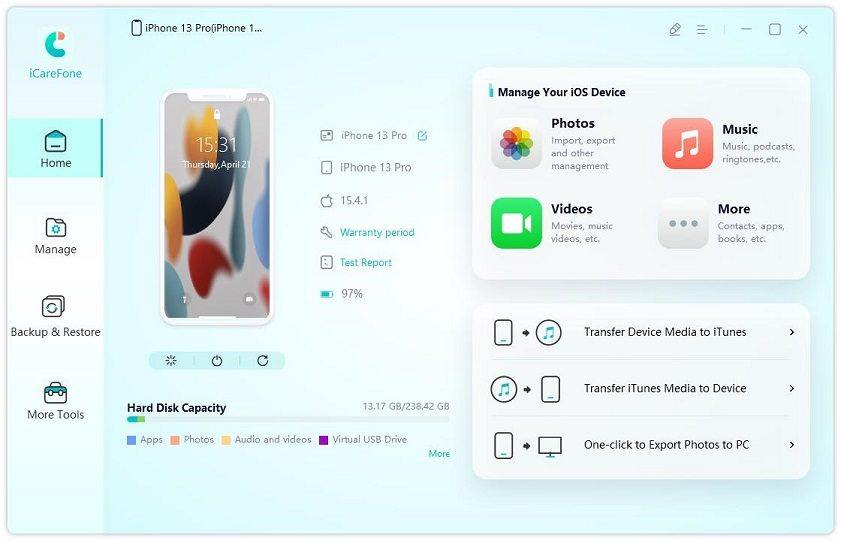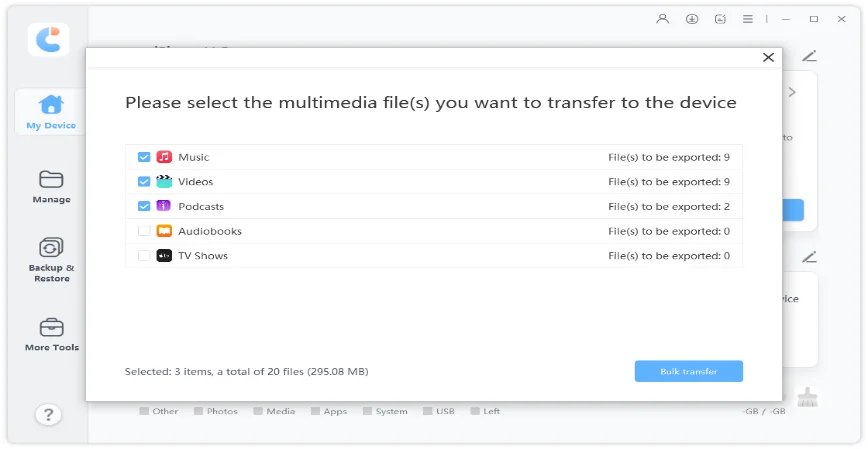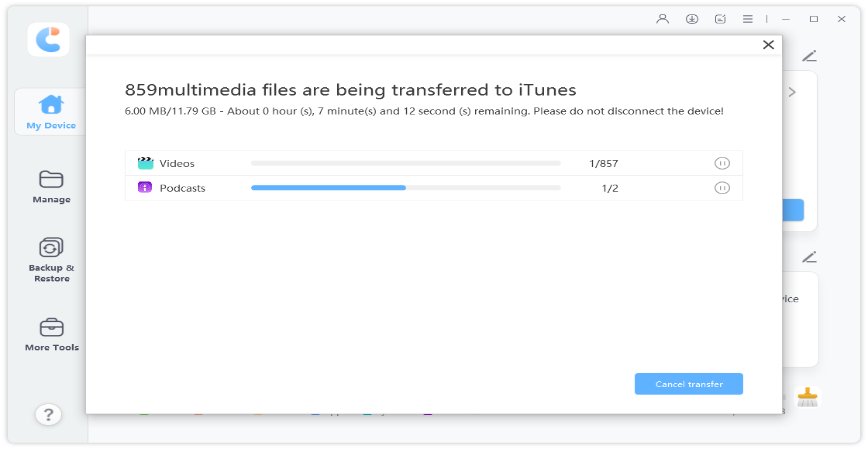Tutorial: How to Fix Family Sharing Apple Music Not Working
My apple music family sharing is not working and I am trying again and again. Is there any way out of this trouble?
For some users, if “Apple Music family sharing not working” is very annoying and intractable. Here we have come up with the 5 effective ways to help you get rid of the problem.
Follow The Steps to Resolve Family Sharing Apple Music Not Working
If family sharing apple music not working on your account, then follow these steps to fix it. These methods can be a great help to you.
Method 1: Check The Apple ID on Devices
The first thing you must do to fix the apple music family not working issue is to check your Apple ID to confirm it's the same ID that you used for joining the Apple Music family plan. Here are steps to check it on iOS devices and Mac.
On iOS device:
- Go to settings
Tap your account to go to the Apple ID interface. On the interface, you can see the ID information and the device on which you are using it.

On Mac:
- Click the Apple logo on the left corner of your mac book.
Go to system preferences and click on iCloud. Here you can see the details of your Apple ID.

Method 2: Enabled Apple Music on Share Feature List
If you are facing family sharing not working apple music properly, then follow these steps to counter check that the family organizer has chosen the "Apple Music" right after setting up the Family sharing.
- Go to setting then click on your name.
- Press the option “Family sharing”.
Go to the "Share Feature" list and ensure that you have turned on "Apple music” option. Turn it on in case you have not before.

Method 3: Sign Out Your Account and Re-Login It
Sometimes, people may thinking why is my apple music not working on family sharing. There can be a minor glitch in the software of your device due to which you are facing family sharing Apple Music not working. To sort it out, you may need to log out of your account and again login in. Here is how to do it.
- Go to settings and tap on your Apple ID profile name.
- Scroll down the page until you see the sign out tab. Click on it.
Confirm the logging out and log in again.

Method 4: Remove and Re-add Family Members
If you are an android user and using the apple music app to share music subscriptions and having a problem of family sharing Apple Music not working or an iPhone user facing a similar problem, then here is a little effort to resolve the issue. Removing and re-adding family members tricks has helped many users to resolve the issue.
- Tap Go to settings and click on your name.
- Scroll down to find out the Family sharing option.
Tap on the name of family members you want to remove and add them again by sending an invite.

Method 5: Try again when Apple Music Trial Period Is Over
Facing the issue of family sharing not working apple music is pretty common among those family members who still enjoy trial. So, when the trial ends then the family sharing option will not work. When you will buy the subscription, this won't be a problem.
Bonus Tip: Transfer Music Between Apple Devices Without Apple Music Family Sharing
Now you can transfer different files between Apple devices without the need for Apple Music family sharing. Tenorshare iCareFone has unbelievable features to help iOS users easily manage different files including photos, music, videos, contacts, etc.
Download iCareFone on your PC or Mac, and connect your iPhone to it via a USB cable. And then go the “Transfer iTunes Media to Device”.

Select the music you want to transfer to your iPhone.

Click the ”Transfer” button to start syncing, wait for minutes until the process is completed.

Apple Music and Family Sharing FAQs
Here are some popular and most commonly asked questions. If you also had faced Apple Music crashing issues, here is the solution to fix it.
Can More Than One Person Use the Same Account
Yes! More than one person can use the same account. However, music and other suggestions mix when two people use the same account. If this is not a problem for you, then can surely log in to the same account on multiple devices.
Does Everyone Get a Separate Account When Sharing
Yes! Everyone has access to their separate account with their Apple ID. You can enjoy your separate music without worrying about music mixing with anyone when sharing.
Do My Family Members Automatically Get My iCloud Music Library
No! Your family members can get your iCloud music library. Because both iCloud music library and iTunes Match are linked to an Apple ID, due to which no one can see your content.
Speak Your Mind
Leave a Comment
Create your review for Tenorshare articles

Tenorshare iCareFone
Best Free iPhone Transfer & iOS Backup Tool
Easily, without iTunes