Apps Freezing and Crashing on iPhone, How to Fix
Open WhatsApp, it just crashed in your iPhone? FaceBook became unresponsive to your any operations? Message constantly crashed after iOS update? Almost all users have experienced iPhone apps freezing or crashing problems even for the most popular apps out there can crash including WhatsApp, Facebook, Snapchat, Instagram, Viber, iMessage, Skype, Pokemon Go, Maps, Notes, etc. Thus, why those apps constantly freezing or crashing on iPhone? How to Fix app crashing issue on iPhone?
- Part 1: Why Do Apps Freeze or Crash on iPhone?
- Part 2: How to Fix Apps Freezing and Crashing on iPhone?
Part 1: Why Do Apps Freeze or Crash on iPhone?
There are many things that can go wrong to cause apps freezing or crashing on iPhone, such as:
- iOS updates cause iPhone to perform slowly, freeze, shows error messages, turns off or restarts unexpectedly
- Hardware or software incompatibility issue between iPhone and some third-party apps.
- Not have enough free storage space to run apps.
- App is not up to date.
Part 2: How to Fix Apps Freezing and Crashing on iPhone?
No matter what cause apps crashing or freezing on iPhone, the most important thing is finding an efficient way to fix it. Below we list 4 efficient solution to solve app crashing issue on iPhone 7/7 Plus/SE/6s/6s Plus/6/6 Plus/5s/5.
Solution 1: Restart/Force Restart Your iPhone
Many problems with the iPhone can be resolved by restarting it. Thus, if apps crashed or froze on your iPhone, the first thing first is restarting your device.
If a simply restarting has no response, try to force restart you iPhone by simultaneously holding the home button and power button ( hold down the power and the Volume Down button on iPhone 7/7Plus). This is the easiest way to fix apps freezing or crashing on iPhone.
Solution 2: Free Up Your iPhone Storage Space
With time, your iPhone will accumulate a series of needless files like junk files, caches, logs, history. Moreover, after iOS update, there are many temporary files, update caches on your iPhone. Those files will take up your iPhone space and make iPhone perform slowly, apps freeze or crash.
It is the time for some cleaning with Tenorshare iCareFone, a highly recommended iOS cleaner that can deeply analyze your iPhone, iPad and detect all junk files, temporary files, hidden large files on your device.


Step 1: Run Tenorshare iCareFone and connect your iOS device to computer with an USB cable. Click Speedup & Clean on the main interface and you can see picture below displaying the storage info of your device.

Step 2: Click Quick Scan button and Tenorshare iCareFone will start to analyze and scan your device. After scanning, you can see the total space taking by junk files, temporary files, photos, large files and apps on your device. Select the file type you want to clear and click "Clean" next them.

Solution 3: Update or Reinstall the App
App developers are giving their best to deliver a great experience to the users. If users complain about the issue, including freezing and crashing, developers will fix it with an update. If an apps is constantly freezing or crashing on iPhone, see if there is a new version of that app.
Open the App Store, tap on Updates, and see the updates for your iPhone apps. If there is no update for the crashing app, simple delete the app and reinstall it to see if the problem solved.
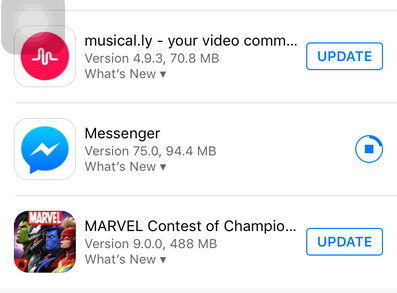
Solution 4: Restore iPhone to Factory Settings
Nothing working for your crashing app? You may try to erase all content and setting to factory restore your iPhone. Backup your iPhone either with iTunes or iCloud, and then Go to Settings >Tap General> Tap Reset > Tap Erase all content and settings > Enter your passcode > Tap Erase iPhone to confirm your action. Finally make your iPhone as new device.
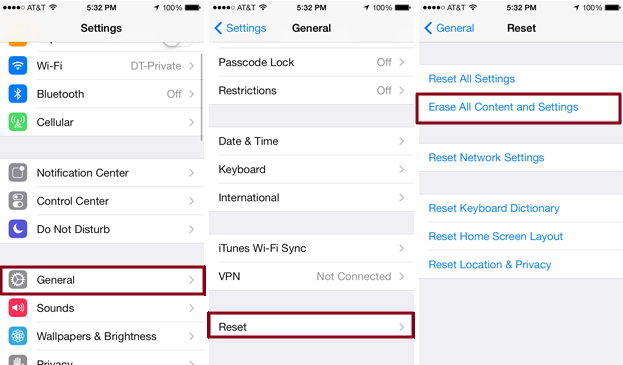
Thus, we have discussed why apps constantly freezing or crashing on iPhone and listed 4 efficient solutions to fix app crashing and freezing issues on iPhone. Sincerely hope our tutorial can solve your problem.


Speak Your Mind
Leave a Comment
Create your review for Tenorshare articles

Tenorshare iCareFone
Best Free iPhone Transfer & iOS Backup Tool
Easily, without iTunes



