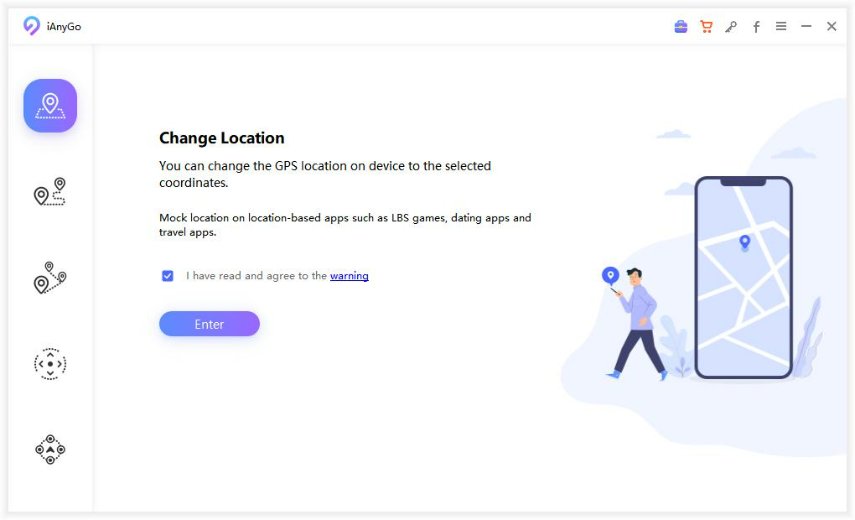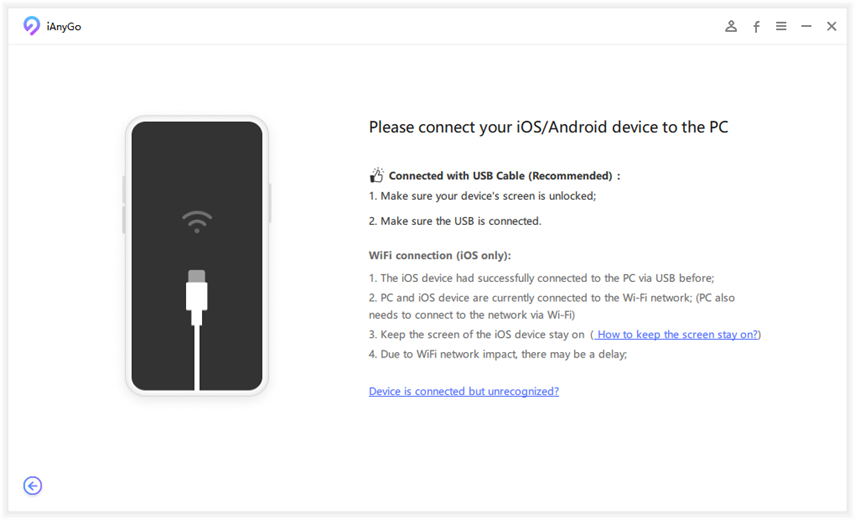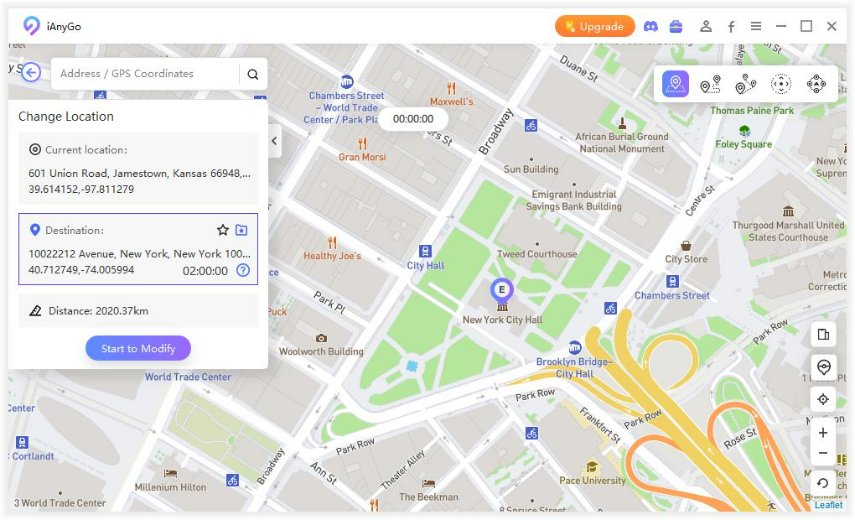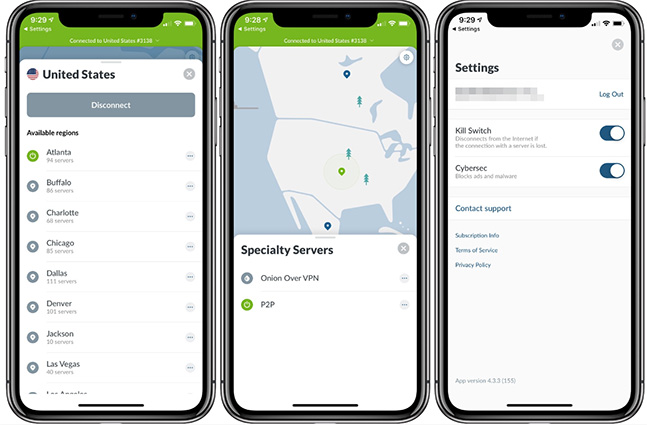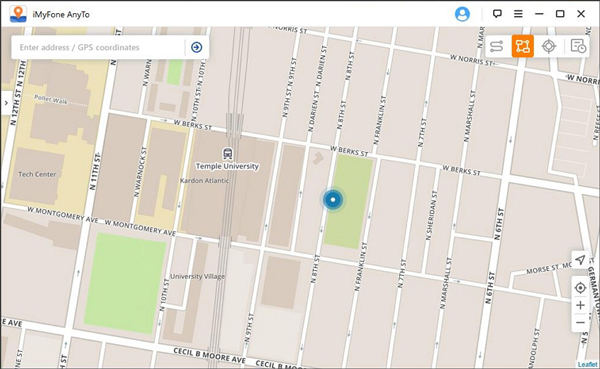2025 Best 6 Methods to Fake GPS iOS 16
I want to fake GPS location on my iPhone devices? But how can I do this? Can somebody help me?
Fake GPS can allow you to change your location as you like, make your phone to trust are in different places although you are not actually located in those positions. Although it is suspected of cheating on your iPhone, but sometimes we need to do this for all kinds of purposes, so why do we fake GPS iOS and how to do that?
- Part 1: Why do We Need to Fake GPS Go iOS
- Part 2: Problems of iOS Fake GPS
- Part 3: How to Set Fake GPS iOS with Computer Program
- Part 4: How to Change Fake GPS iOS with Apps
- Part 5: How to Use Fake GPS iOS with by Jailbreaking
- Part 6: FAQ about Fake GPS iOS
Part 1: Why do We Need to Fake GPS Go iOS?
There are many situations where you may want to fake GPS iOS, both for fun and other reasons.
- Change location of dating apps based on location so that you will be considered to be in other places, then you can meet people from other regions.
- Trick your Facebook friends that you are in vacation, such as you are traveling in Dubai or watching some famous landmarks at the moment.
- Fool your family or friends in your location-sharing app, to hide your real location.
- Spoof location-based games to get a better gaming experience!
Part 2: Problems of iOS Fake GPS
Although it can be a lot of fun to fake your location, but it also can bring some problems for you!
- If you install a fake GPS location iOS app on your phone, you’ll find that other apps that you need to use your real location will also use the fake location.
- If you use fake GPS location for iOS apps to cheat dating apps or location-based games, once you are discovered by the publisher of the game or software, your account will be banned.
Part 3: How to Set Fake GPS iOS with Computer Program
One way to spoof your phone's location is with iSpoofer. It's a Windows/Mac program that's free for 3 days, and it is extremely simple to use.
- Download and install iSpoofer.
- Plug your device into your computer, open iSpoofer, and choose “Spoof”.
- Search for an area or browse the map, and then click a GPS location you want to fake.
- Select “Move” to instantly move there.
Part 4: How to Change Fake GPS iOS with Apps
Fake GPS iOS with apps involves tricking your phone into telling apps that you’re located in some places you're not. This may appear to be a strange activity since the majority of us use GPS for tasks that need our real location, similar to when discovering locations and climate updates. Nonetheless, there are different motivations to set a fake location on your phone.
Method 1: How to Fake GPS on iOS through Tenorshare iAnyGo
When it comes to iOS GPS fake applications, Tenorshare iAnyGo is your prime choice for entertainment or security purposes. It can help you 1-Click to change iOS device location to anywhere and simulate GPS movement based on designed route. If you wanna try it, follow the steps below:
-
Download install, and launch it, then click “Change Location”.

-
Click “Enter” after connect your device to the computer via USB cable.

-
Type in a location you want, next tap on “Start to Modify”.

It only takes a blink of an eye, you will get a new location.
Method 2: How to Use Fake GPS Location iOS with Nord VPN
If you need to spoof iOS GPS, this method will be a good thought. Using the Nord VPN, you will have the option to fake the location via social media thereby showing others that you are on vacation. There are some simple steps you can do it.
- Just download the app on your iPhone in the first place.
- Install and launch it directly after that.
- When you launch, you need to tap on the “On” button at the bottom of the screen.
-
You would be able now to change the location and fake it.

Method 3: How to Change Fake GPS Location via AnyTo
It’s hard to fake GPS location on the iPhone due to its high security and intricacy of the Apple system. Thus, utilizing the third-party program - AnyTo is a clear way to change location.
- Firstly, download AnyTo, click “Get Started”. Then, connect your iOS device to your PC and open it.
-
When the map loads, type in the location you need in the upper left corner.

- At last, you should tap on the “Move” button.
Part 5: How to Use Fake GPS iOS with by Jailbreaking
This method to spoof location on iPhone is by jailbreak your device. When you jailbreak your iOS device, you get the chance to make changes to most of the local settings in your device. Although, this method can give a hard time as it based on the iOS version you are using.
- Download 'The Anywhere!' faking the Cydia application on your cell phone
- Open the application from your Home screen.
- Navigate the location that you need to fake.
- Click on it and a red pin will show up on the location.
- Next, click on the blue tab on the coming screen.
- You would now be able to choose the applications on which you wish to fake GPS area on iOS.
-
Open the chosen application now and you could see the new location on it.

Conclusion
Through the above reading, you have known how to fake GPS location for iOS. Although fake GPS location may cause some problems, but people still want to do it. Because it can bring with you many advantages.
Tenorshare iAnyGo, I think it is definitely the best of them. It can help with you, including stop someone from spying on cell phone, spoof Pokemon Go, fake GPS on Grindr and so on. So using it as your capable fake location helper, I think you will not regret it.
FAQ about Fake GPS iOS
Q1: Is GPS spoofing legal?
Possibly, some states do not have laws that specifically address spoofing innovation. However, it tends to be illegal to utilize caller ID spoofing to defraud someone or to cause hurt. It might likewise be illegal to use another person's identity to defraud or to mimic certain public officials.
Q2: Can fake locations be detected?
Fake locations are detected only by making some settings in the apps you’re using. The concerned app can easily recognize that users have enabled ‘Allow Mock Location’. However, there is no authentic and easy way to track/determine whether the location received is real or mock.
Speak Your Mind
Leave a Comment
Create your review for Tenorshare articles

Tenorshare iAnyGo
2024 Top Location Changer
With Bluetooth tech built-in: no cracked/error 12, 0-risk.