Can You Unlock an iPhone with a Picture 2025
Security is a thing that no company or users take lightly. Apple replaced Touch ID with Face ID on iPhone X and newer iPhones. And since Face ID has come out, many of us probably wondered once or twice that if you can unlock an iPhone with a picture. Is Face ID safe? Can you unlock iPhone Face ID with a picture? With these questions in mind, we will explain them below.
- Part 1: Can You Unlock iPhone with Picture
- Part 2: 3 Related FAQs on Face ID Unlock with Picture
- Part 3: How to Set Additional Security for Face ID
- Extra Tip: How to Unlock iPhone without Face ID or Passcode
Part 1: Can You Unlock iPhone with Picture
Security is important for data and information on our iPhones. Can you unlock an iPhone with a picture? Well, Face ID is developed to ensure maximum safety so that it cannot be easily unlocked by photos or printed pictures. So it is not possible to unlock Face ID with photo.
In the words of Apple, you cannot unlock iPhone with a picture as TrueDepth camera maps your facial features in three dimensions to match the data stored on the device and determine if it is you try to unlock it. But pictures are 2D, which do not show depth information.
Part 2: 3 Related FAQs on Face ID Unlock with Picture
We shall now look at some other questions related Face ID unlock iPhone and find answers to them too.
Q1: How many times can Face ID fail to unlock iPhone?
Answer: You may try to unlock iPhone with a photo. But after 5 failed attempts to unlock iPhone with picture or Face ID, your iPhone will ask for passcode. Without entering the passcode, Face ID will remain disabled. And in some situations, for example, you restart your iPhone, passcode is required to enable Face ID.
Q2: Can you unlock Face ID while sleeping?
Answer: It is of little possibility to unlock iPhone while you are sleeping. The True Depth camera recognizes your Face ID while your eyes are not closed. And attention aware for Face ID makes it harder to success in this case.
Q3: Can I unlock iPhone with Face ID without swiping up?
Answer: Yes, there is a trick to unlock iPhone without swiping up. This utilizes the back tap option from Accessibility. After your iPhone gets unlocked with Face ID, double or triple tap the back instead of swiping up to go to the home screen.
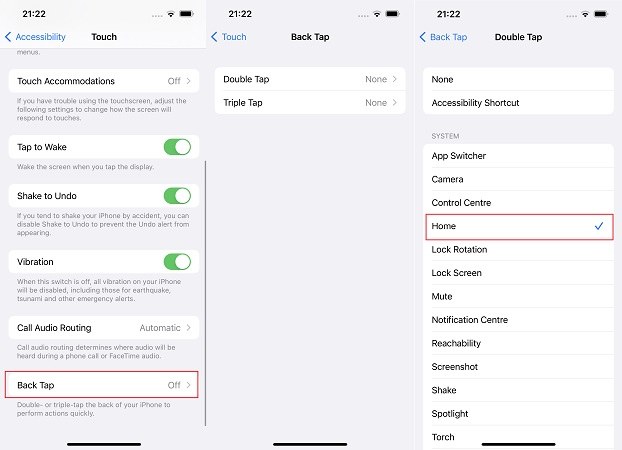
Part 3: How to Set Additional Security for Face ID
It is hard to unlock Face ID with a picture. If you are worried that happens anyway or fear that someone could unlock your iPhone when you are sleeping, you can set additional security for Face ID. It is attention aware.
- Open Settings and go to Face ID & Passcode or Accessibility > Face ID & Attention.
Toggle on Require attention for Face ID and Attention Aware Features.

Extra Tip: How to Unlock iPhone without Face ID or Passcode
When you want to unlock an iPhone without Face ID or passcode and found out that the answer to how to unlock Face ID with a picture is nothing, your options kind of reduce. However, there are software that will always provide a way out. In this scenario, we have Tenorshare 4uKey, a software that can unlock iPhone without Face ID or passcode.
Download, install and run 4uKey on your computer. Then click Start to begin the process.

Connect iPhone to the computer using the lightning fast cable so that 4ukey can detect it. After a successful connection, click Next to go on.

Download the latest firmware package. Wait while the download completes.

As soon as the firmware is downloaded, click on Start Remove to start the process of Face ID or passcode removal.

Once the process is complete, you can see the following screen. This is how to unlock iPhone without Face ID or Passcode.

Conclusion
Can you unlock an iPhone with a picture? If someone asked you this question, you can now tell them. Pictures are 2D while iPhone uses detailed scanning of your facial features in 3D with True Depth camera. And Face ID is remarkably secure with additional security feature such as attention aware. Another tip when you want to unlock iPhone without Face ID or passcode, Tenorshare 4uKey is the way to go.
Speak Your Mind
Leave a Comment
Create your review for Tenorshare articles

4uKey iPhone Unlocker
Easily Unlock iPhone passcode/Apple ID/iCloud Activation Lock/MDM
100% successful unlock













