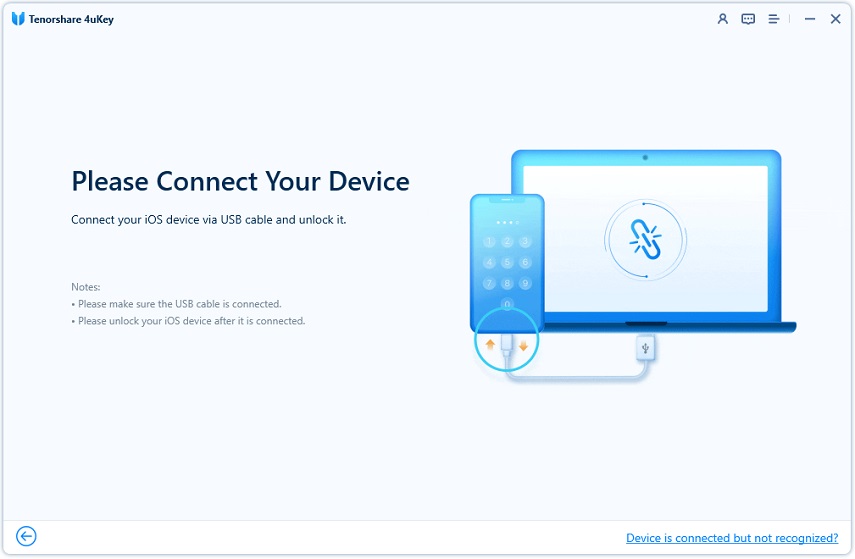What Can I Do When Cant Turn Off Find My iPhone
When people want to sell their phone, they can't turn off find my iPhone or turn off Find My iPhone stuck. If you also experience similar challenges, know that there are some solutions you can consider. You can try toggling the Find My iPhone setting and input your password and press Turn Off. If there are the following error messages:
- Verification Failed. There was an error connecting to iCloud.
- There was a problem diregistering this iPhone with iCloud.
- Username or password is incorrect.
The problem needs some advanced solutions. You will know how to how to turn off Find my iPhone without password.
Download 4uKey for free, and easily unlock Apple ID to turn off Find My iPhone without password. No tech skills required!
- Part 1: Why Wont My Phone Let Me Turn off Find My iPhone
- Part 2: What to Do If I Can't Turn Off Find My iPhone
- Part 3: What Happens If You Don't Turn Off Find My iPhone
Part 1: Why Wont My Phone Let Me Turn off Find My iPhone
You are unable to turn off find my iphone because of the following reasons :
- There are some restrictions on your device.
- Your device was not set up with the current iCloud account you’re using.
Part 2: What to Do If I Can't Turn Off Find My iPhone
If you’re unable to turn off find my iPhone, you needed to consider some important options. These options let you do things accordingly. They ensure you turn off the desired function without undergoing any form of stress. They are expressed below.
Way 1. Turn Off Find My iPhone via icloud.com
Sometimes, turning off the feature is best done on the iCloud server. The server is the powerhouse of the iPhone device settings. So, it will be easy for you to get the goal accomplished. The procedures to follow include :
- Open the browser on your personal computer and log in on iCloud.com
- Then, click the Settings icon.
- In the Settings area, Go to My Devices, select one of your devices, then click the remove icon next to its name.
Way 2. Put Your iPhone into Recovery Mode and Restore
If you cant turn off find my iPhone, you should consider restoring your iPhone and set it up as brand new. Here let's take a look at how does this going on.
iPhone 8 and later: Press and release the Volume Up button quickly. Press and release the Volume Down button. Then, press and hold the Power button until the recovery mode screen appears.
iPhone 7/ 7 Plus: Press and hold the Power button and Volume Down button together until the Recovery Mode screen pops up.
iPhone 6 and earlier: Press the Power button and the Home button simultaneously until you see the Recovery screen appear.
Now, launch iTunes on your computer and connect your iPhone lightning to USB cable. iTunes will detect your iPhone get into recovery mode and click OK to restore your iPhone:
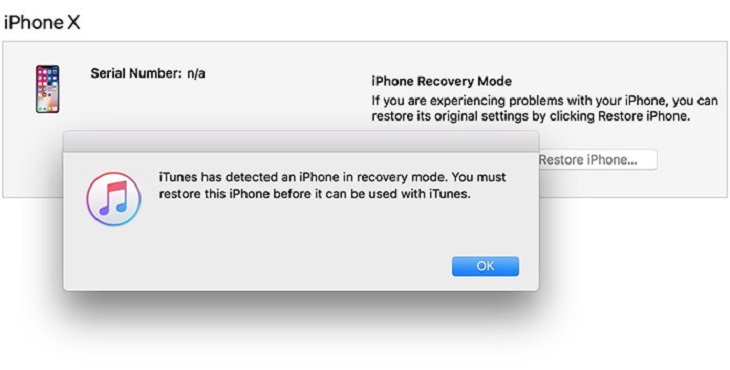
Way 3. Turn Off Find My iPhone without Password Using Tenorshare 4uKey
If you still can’t turn off find my phone, you need to consider Tenorshare 4uKey. This application is capable of turning off Find My iPhone/iPad/iPod touch without a password. It’s much compatible with iOS devices from iPhone 6s to iPhone 13,which is well supported on iOS 15.3.
You can remove Find My iPhone on your device by removing Apple ID on your device. Because Find My iPhone needed to be activated by Apple ID. If there is no Apple ID on your device, well the Find My iPhone will not able to function.

After enter Unlock Apple ID, connect your iPhone to PC with a USB cable.

Follow the instruction on 4uKey to prepare for the removing of Apple ID. Click Start Remove to start the removing process.

Now the Apple ID is removed successfully on your iPhone. And the Find My iPhone will also no longer be on your device.

Related Read: How to Turn Off Find My iPhone(iOS 15 Supported)
Part 3: What Happens If You Don't Turn Off Find My iPhone
You will be able to see the device's location on a map. Also, you will be able to play a sound to help find the exact location of the phone. Overall, if you plan to sell, or give away your iPhone, turning off Find My iPhone is advisable.
Conclusion
The entire content of this article educates those who can't turn off find my iPhone on the necessary procedures they must take to accomplish their chosen goal. Using Tenorshare 4uKey to turn off find my iphone without a password offers a hassle-free opportunity to every iPhone user.
Speak Your Mind
Leave a Comment
Create your review for Tenorshare articles

4uKey iPhone Unlocker
Easily Unlock iPhone passcode/Apple ID/iCloud Activation Lock/MDM
100% successful unlock