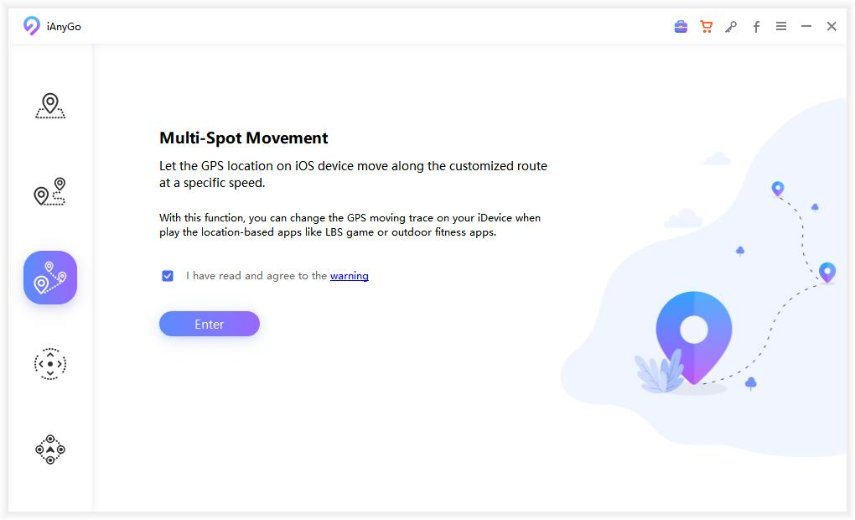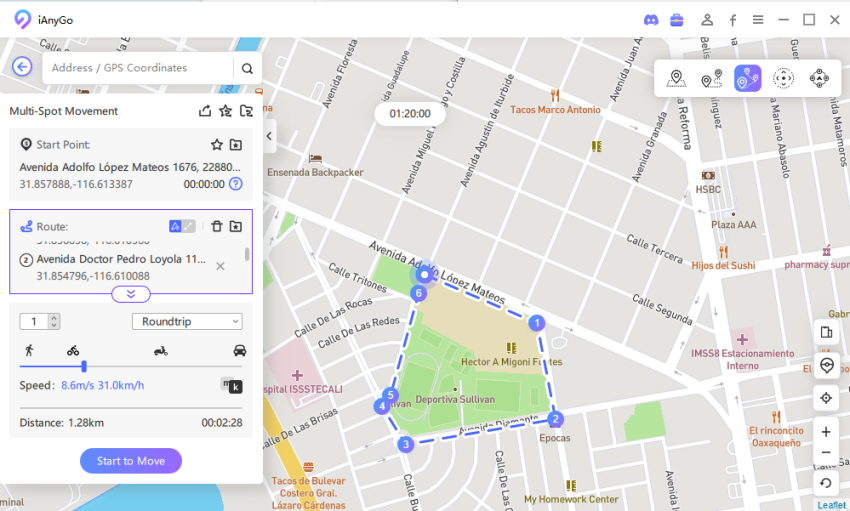Strategies to Deal with Coiled and Ready to Strike Pokemon Go
You must be watchful of your actions when encountering the warning that states Coiled and Ready to Strike upon entering the Pokestop. It is an indicator that implies you will come face to face mostly against the unique Poison-type Pokemon. These attacks weaken your Pokemon immensely which is the reason why it is crucial to observe and devise an effective game plan against such types of Pokemon.

- Q1. What Do You Use Against Pokemon Go Coiled and Ready to Strike
- Q2. Which Pokemon Has The Least Weaknesses
- Q3. How do you beat Team Rocket Coiled and Ready to Strike Grunts
- Q4. Coiled and Ready to Strike Pokemon Go Rewards
- A Funny Tip: How to Hack Pokemon GO without Leaving Home
Q1. What Do You Use Against Pokemon Go Coiled and Ready to Strike
In this regard, there are certain precautionary approaches one must take before coming across the Coiled and Ready to Strike, considering the invasion of Team Go Rocket Grunts is not something worth handling jokily. Your primary objective is to tackle and overcome the Grunts and ultimately take back the Pokestop from its clutches. To make sure your odds of success remain the highest, there are certain strategies that you must follow that will assist you immensely in holding your ground against the vicious Poison-type Pokemon.
Q2. Which Pokemon Has The Least Weaknesses
Although you can participate with just about any Pokemon you have in your arsenal, but two particular types give you a significant edge in the battle specifically against the Poison-type Pokemon. It is not just about dealing with massive chunks of damage, but more about standing the ground and taking the hits to the face against the Poisonous attacks for an extended period. In this regard, what you should be doing in the Coiled and Ready to Strike Go is to rely on either Psychic types or Ground-type Pokemon. It is the case because Poison-type Pokemon deal much less damage to these types when compared to any other type of Pokemon. The ideal choice in this regard should be to rely on one of below mentioned Pokemon.

- Groudon
- Raikou
- Crobat
- Tyranitar
Q3. How do you beat Team Rocket Coiled and Ready to Strike Grunts
When it comes to the actual battle against the Team Go Rocket Grunts, the way it plays out is a lot comparable to the Trainer Battles. But there is no auto-healing system after the battle which is a major challenge in itself on top of Grunts having buffed Pokemon in both CP values and stats department. Mostly, you will battle against Zubat, Golbat, and Grimer family, so you can switch between the above-mentioned Pokemon depending on the situation and improve your odds of winning simultaneously.
Q4. Coiled and Ready to Strike Pokemon Go Rewards
It is important to note that these Pokemon come with the least number of weaknesses against the Poison-types in the Coiled and Ready to Strike, but these are by no means invincible. So, your level of understanding and skill levels will ultimately decide the outcome of the battle. Furthermore, if you manage to clear this hurdle, there lies a massive reward of 500 Stardust. Also, you will earn yourself a golden opportunity to capture the Shadow Pokemon that Team Go Rocket Grunts used. You can then use the purification on it and use it for personal purposes as well. In case you manage to capture Shadow Mewtwo by chance, the ideal approach is to never purify it because it is significantly stronger and offers a lot more in its normal form.
A Funny yet Helpful Tip: How to Hack Your Way into Enjoy Catching Pokemon Go without Leaving Home
Pokemon Go locates your current location upon turning on the GPS and points out the location for the Pokemon on your map. In this regard, there are tons of tools available that tweaks your GPS setting and spoof your movements in a way that makes the system think the device is moving. Tenorshare iAnyGo is highly recommended considering it got developed mainly prioritizing the needs of iOS users.
Run the tool and choose the Multi-Spot Movement option.

Connect your iPhone to the computer.

Select more than one location on the map, and you are good to go catching Pokemon without needing to move a single step.

- 1-Click to change current location on iPhone
- Bluetooth Integration for Mac& Win both
- Easy to simulate GPS movement based on customized route
- GPS joystick to take better control
- Import GPX file to start a designed route
Speak Your Mind
Leave a Comment
Create your review for Tenorshare articles

Tenorshare iAnyGo
2024 Top Location Changer
With Bluetooth tech built-in: no cracked/error 12, 0-risk.