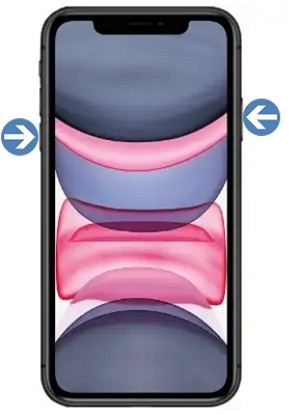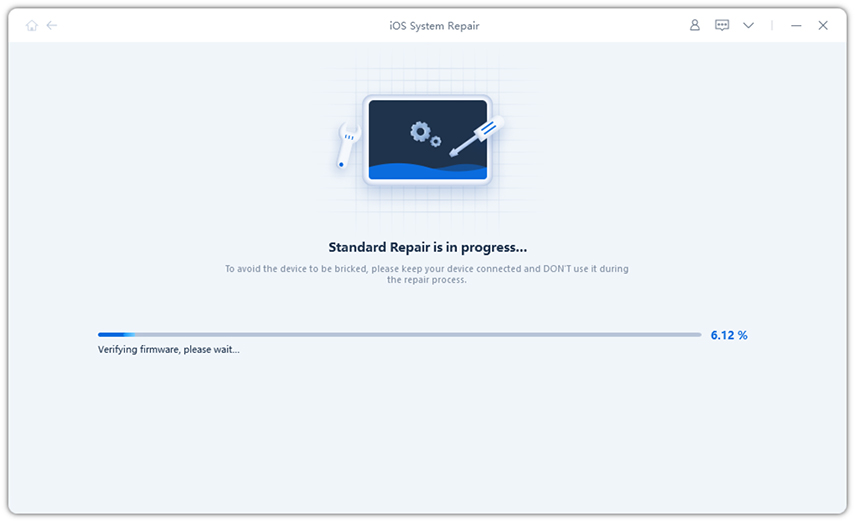Could Not Set Up Apple Pay? How to Fix?
Hello, I am receiving an error while adding a card to my wallet. This error is on my iPhone 7 Plus, while running iOS 14.0.1. Any suggestions? TIA"
Apple Pay is a mobile payment and digital wallet service that allows users to make purchases using their iPhones/iPads/Macs. It brings significant convenience and safety to make contactless and secure purchases. But lately, many users have reported an error in where they could not set up apple pay cash apple pay services are currently unavailable.
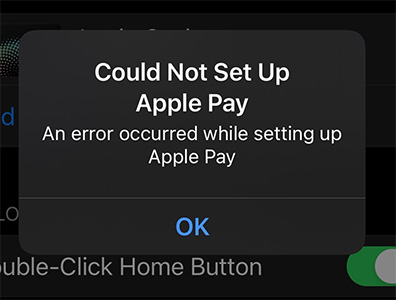
- Part 1: Why You Could Not Set Up Apple Pay?
- Part 2: 5 Full Methods to Solve Could Not Set Up Apple Pay
Part 1: Why You Could Not Set Up Apple Pay?
Before heading to the solutions, it is necessary to understand what might have caused this issue. If you could not set up apple pay cash, then any of the following reasons can be at play:
- Your country or region doesn’t support Apple Pay services.
- You’re not using an Apple or eligible device. This service works on iPhone, iPad, Mac, and Apple Watch.
- Your device is not updated to the latest version.
- Card is not supported from a participating issuer.
- You’re not signed in to iCloud.
- Any glitches in your iPhone.
Part 2: 5 Full Methods to Solve Could Not Set Up Apple Pay
Now that we know why you could not set up apple pay an error occurred while setting up apple pay, let us discuss various methods to fix this error.
Method 1: Check If You're in Supported Country or Region
In many countries, Apple doesn’t provide the Apple pay services – due to technical and legal reasons. So, first of all, make sure you Apple Pay service is available in your country or region if could not set apple pay.
You can check the complete list of country and regions on Apple Pay Service.
Method 2: Check Your Network Connection
If your region supports the Apple Pay service, then the nest thing you should is to check your internet connection. Apple Pay needs an active internet connection to complete the transactions. To check internet connection on iPhone:
- Go to Settings > Wi-Fi and see if the Wi-Fi is connected and has enough strength.
If you are using mobile data, then go to Settings > Mobile Data > and turn the toggler on in front of Mobile Data option. Also, verify your SIM is unlocked and activated.
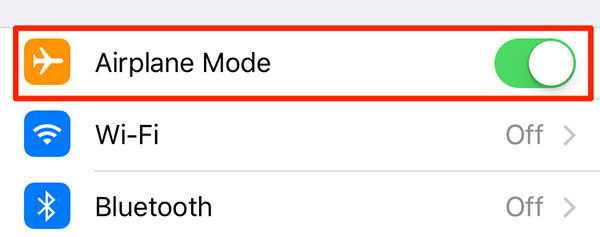
Method 3: Restart iPhone, iPad, Apple Watch, or Mac
Sometimes, you could not set up apple pay watch because of any temporary bug or glitch in the iDevice you’re using. One of the easiest ways to fix this issue is by restarting the device.
To restart iPhone 6/6s/7/8/ and SE2:
- Press and hold the side button until you see the power logo.
- Slide it to turn off your iPhone.
-
After almost 30 seconds, press and hold the side button to switch it on.

To restart iPhone X or 11:
- Press and hold volume and side keys simultaneously till the power slider appears on screen.
-
Slide it and then after a few seconds, press and hold the side button to restart it.

Similarly, you have to restart any other device you’re using to make payments, be it iPad, Mac, or Apple Watch.
Method 4: Remove the Card and Add it Again
If you’re still facing the error: “could not set up apple pay cash”, you should remove and add the card again fix it. This method has worked for many users and hopefully, it will solve your issue.
Follow the below the steps to remove the card on iPhone or iPad:
- Go to Setting > Wallet > Apple Pay and then touch on the card you want to remove.
- Then, navigate down the screen and tap on Remove This Card.
To add the card on your iPhone:
- Go to wallet on the Home screen of iPhone and hit on “+” sign at the top-right corner.
- Now, follow the on-screen steps to add a new card. You will have to enter a few details of the card and then hit Next.
- Your bank or card issuer will verify the card details and decide whether or not you can use the Apple Pay service on that card.
- Once your bank or card issuer has verified the details and shared it with Apple administration, you can start using the Apple Pay services.
You should follow the exact same steps to remove and add a card on an iPad.
Method 5: Apple Pay Could Not Set Up? Update iOS or iPadOS
After implementing the above-mentioned methods, if you still face “an error occured while setting up apple pay”, then you have to update iOS or iPadOS – whichever device you’re using. We know that Apple administration provides updates to automatically remove minor errors.
If you want to update iOS or iPadOS, then Tenorshare ReiBoot is the best tool available online to assist you. This remarkable and multi-functional software updates the iOS in no time without compromising the safety of your mobile phone and data. It performs a thorough scan and addresses 150+ iOS related issues in your mobile.
-
Once you have installed ReiBoot on your computer, connect your iPhone/iPad to it and then hit on Repair Operating System.

-
Now, the program will take to a new interface. You have to click on Fix Now to continue the process.

-
ReiBoot will gather the details of your mobile phone and show the latest firmware package. (or in other words, update your mobile to the latest iOS/iPadOS) Browse the location on your computer and click on Download to start downloading it.

-
ReiBoot will gather the details of your mobile phone and show the latest firmware package. (or in other words, update your mobile to the latest iOS/iPadOS) Browse the location on your computer and click on Download to start downloading it.

-
The software will start downloading it and show the progress on the screen. Wait until the process is completed.

-
When the download is complete, hit on Repair Now to start the updating process.

-
Your iPhone will restart automatically when the repairing process is completed. Then follow the on-screen instructions to get your iOS device back to normal.

Conclusion
To sum up, whenever you “could not set up apple pay” on iPhone or iPad, read this article carefully and implement the above techniques one-by-one. In most cases, you will be able to fix the issue. But if these methods don’t produce satisfactory results, then you have to use a third-party tool, Tenorshare ReiBoot, to update and repair your iPhone or iPad. Its intuitive and user-friendly interface make it easier for everyone to use to it without and complications.
Speak Your Mind
Leave a Comment
Create your review for Tenorshare articles