How to Download Jailbreak Game for Free
Many iPhone users want to play favorite games in their ios devices. But in App store, there are some games which cannot be installed in an ios device. For installing these games for free ios users need to jailbreak their iPhone devices. Jailbreaking is the easiest and quickest way to install your favorite games. Basically, jailbreaking is software which allows the iPhone users to install different types of games which are not available in the official Apple App Store. From this software iPhone, users will play their favorite games for free on their ios devices. The best and reliable way to play your favorite games in iPhone is by jailbreak now games in your ios device.
Part 1: Top 3 Jailbreak Games
Most iPhone users want to play online games on their device for refreshing their mood and to feel the thrill of available games. But if the iPhone users want to install any kind of third party games then they need to jailbreak their ios devices. Reason is, why jailbreak games become so popular among iPhone users, Is its better platform where ios user will play variety of games. It will help iPhone users to improve ability of their brain.
Three popular jailbreaking games:
1. Sonic the hedgehog classic

2. Pokémon duel

3. Mario:

Part 2: How to Download Jailbreaking Games by Using APP VALLEY
Most of the iPhone users will not play games on their ios devices, because most of the games are not available in the official Apple APP store. But iPhone users can play their favorite games by jailbreaking their devices. With jailbreaking, You can easily download your favorite games without any trouble. The best way is to jailbreak your ios device and installs the games you want to play. Cydia is software where you can easily find the app named APP VALLEY. This app is one of the best apps for iPhone users to install their favorite games at very less time. You can easily download the app by using the browser and you don't have to pay any money for installing the app.
Steps on how you can download jailbreaking games with APP VALLEY:
Step 1: First open the Safari browser in your iPhone device.
Step 2: Then enter the URL in search box http://appvalley.vip/ after this a new page will appear in your screen and you can easily see the official site, Where you can download this app for free.
Step 3: After the home page of the website is shown then you will see the install icon in your screen. Tap on the icon to install the app in your iPhone device.
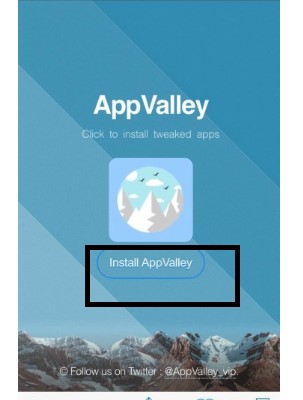
Step 4: After this, The install pop up will again appear in your screen and tap on that icon. Then wait for some time to install the app.
Step 5: Once the app is installed in your iPhone device, It won't work till you have to get the trust certificate in iPhone device. First, open your iPhone settings and click on the general button, Then a new page will appear in your screen and you have to find the profile and device management, After that click on trust developer profile to start the app.
Step 6: After getting the trust certificate, go back to home screen and open the APP VALLEY app in your iPhone device. Then you will see official page of the app and see various kind of options in the app.
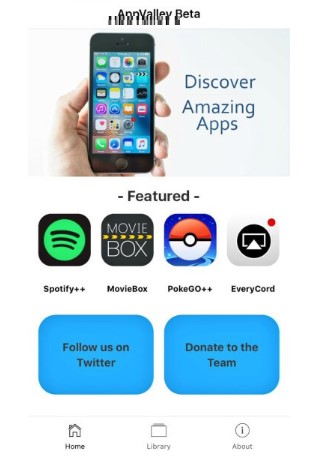
Step 7: When the main screen appears on your screen then you will see many different types of apps and games. And you can simply search your favorite games in the search field and download in very easy and quick way.

Step 8: You can easily enter the game name in the search field and see all the related result of the games. Then after knowing that the game is right then you can easily install in your iPhone device and can play for free. In the below picture you can see how to search and download any app or game from APP VALLEY.
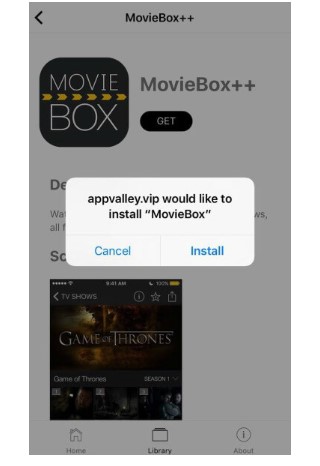
Step 9: At last you can easily install and get the game form APP VALLEY for free and you can install this app in your iPhone without any kind of trouble.
Part 3: How to Fix Stuck Problems While Jailbreaking
Jailbreaking is commonly used by iPhone users for installing games which are not available in the Apple App store. If any iPhone users want to install any third party game then they should jailbreak their ios device. After jailbreaking many iPhone devices will not work properly and they have to fix all the related issues. The Tenorshare ReiBoot is one of the best software which can fix all the problems related to jailbreaking in the very easy way. Jailbreaking the iPhone is very painless and straightforward process it will affect the operating system of iPhone and users don't know how to fix all the problems.
How to use Tenorshare ReiBoot:
Step 1: Download and install Tenorshare ReiBoot on your computer, open your PC and connect your iPhone with PC. Then a new window will appear and click on the exit recovery mode.

Step 2: If exit recovery mode failed, you can tap on 'Fix All iOS Stuck' to recover.

Step 3: For performing this kind of function you have to download the firmware package to reboot your iPhone.

Step 4: At last it will recover all problems of the iPhone in an easy way. It is the best way to jailbreak game in iPhone and fixes the problems with Tenorshare ReiBoot

Summary:
In this, we know how to jailbreak games iPhone in the very easy way and what types of games we can play with jailbreaking. This is one of the best ways to play games on iPhone devices. By doing jailbreaking the iPhone users must suffer from different problems such as game stuck, phone stuck. So the best way is to ReiBoot your iPhone device with Tenorshare ReiBoot software. It can easily fix all the problems in your iPhone and you can easily play your favorite games in your ios device without any kind of problem.
Speak Your Mind
Leave a Comment
Create your review for Tenorshare articles







