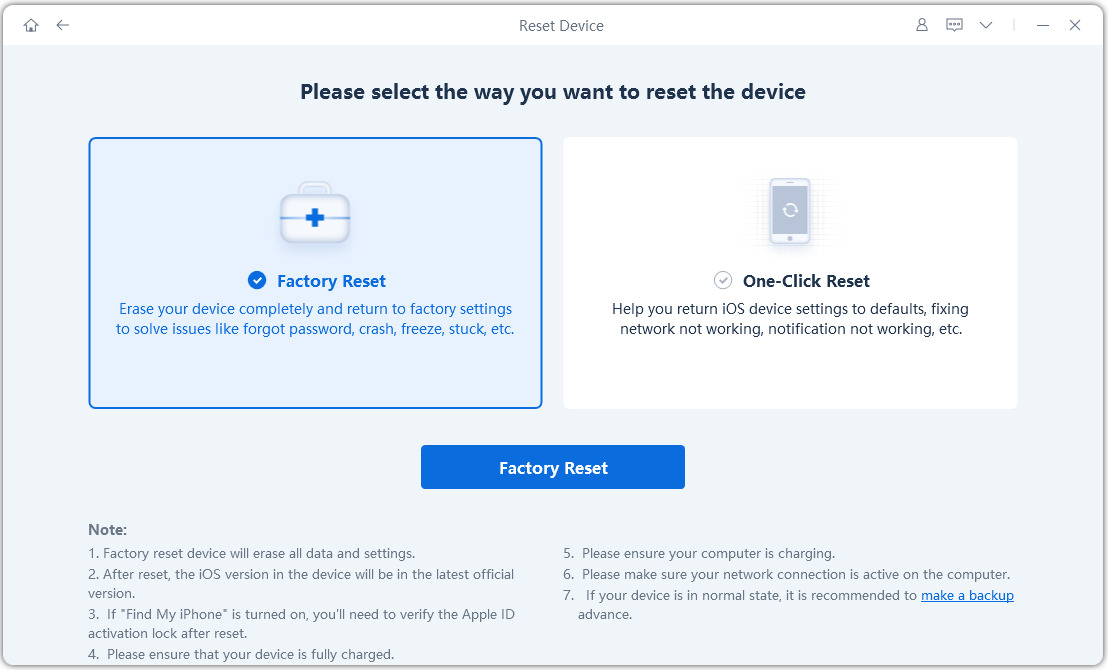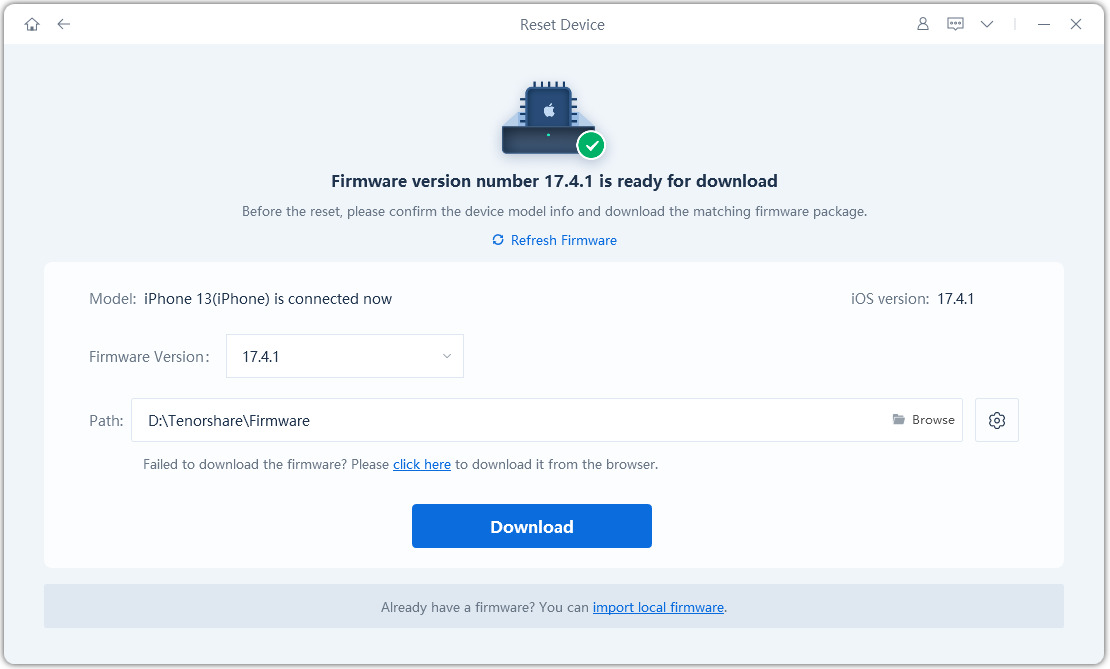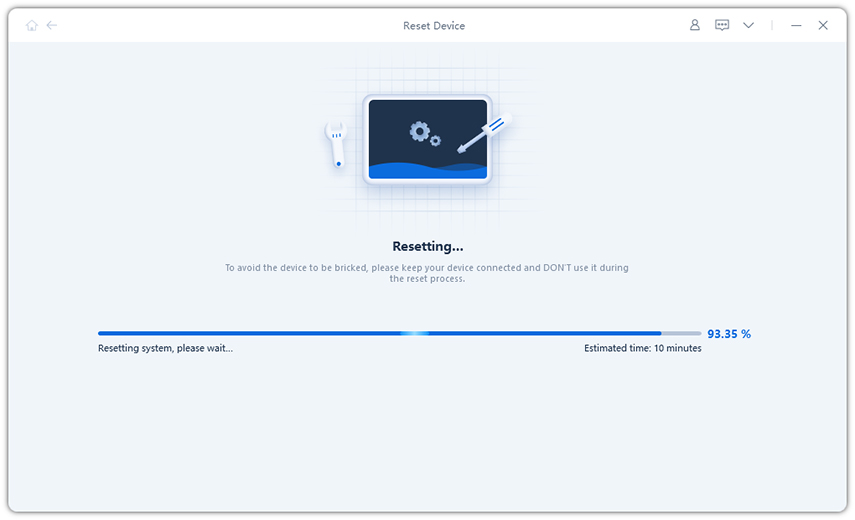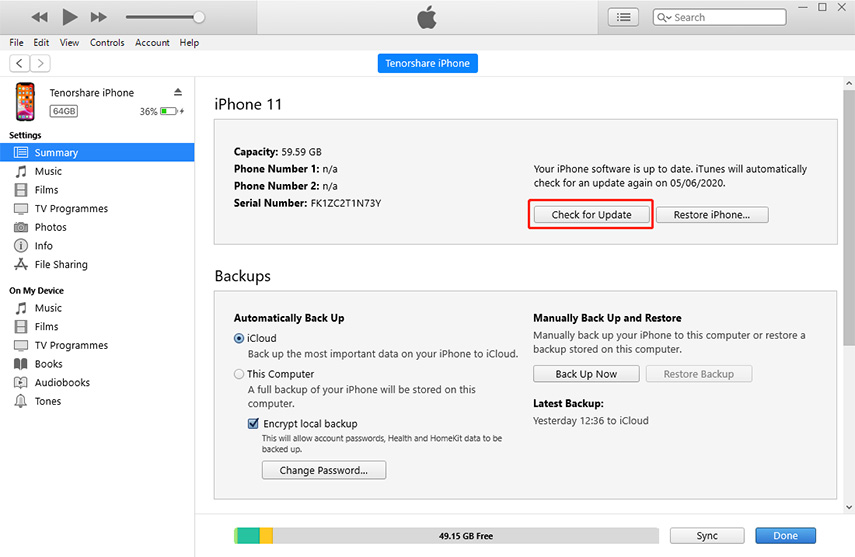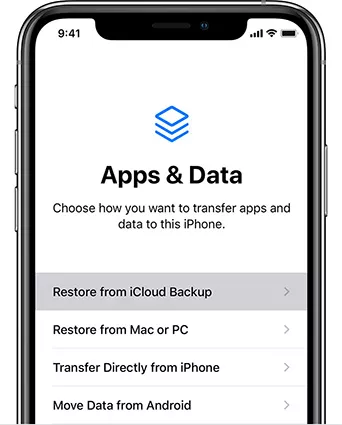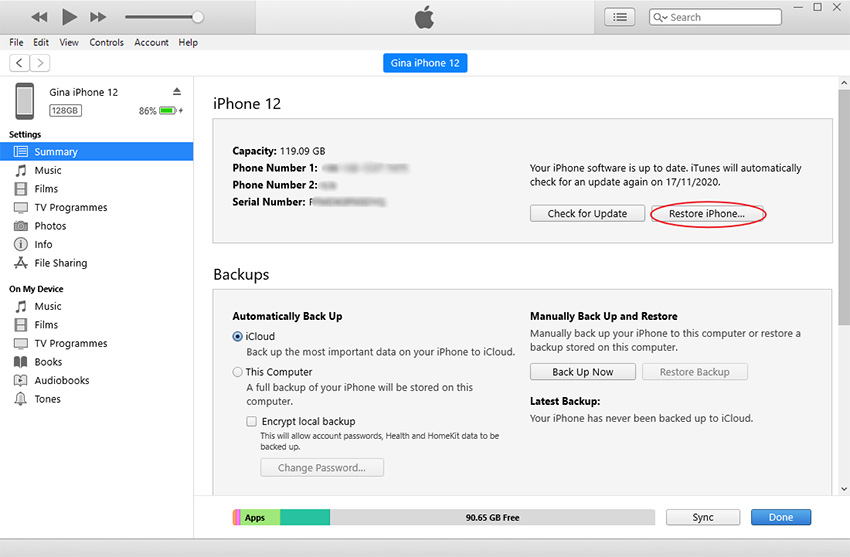Answer from Expert: How Long Does it Take to Restore iPhone 12/11/XR/8/7/6
“How long does it take to restore iPhone 6?”When you choose to restore, you’ll face 2 situation: Restoring different files of your iPhone backup. On the other hand, you probably bump into some problems, such as, iPhone stuck, it may show apple logo or black screen etc. And the best way is to restore system by iTunes.
So, in this article, we can provide you with the best answer about how long does it take to restore iPhone and way to help restore your iPhone quickly.
- Part 1: How Long to Restore iPhone
- Part 2: The Fastest Way to Restore iPhone to Factory Reset without iTunes
- Extra Tip: Common Ways to Restore iPhone (Take Long Time)
Part 1: How Long to Restore iPhone
If you ask how long it takes to restore an iPhone, I am sorry that there is no way to give you a correct answer. Since the iOS system has developed more functions, the system memory size has increased.
| Sync(Optional) | Backup & Transfer(Optional) | iOS Download | iOS Installation | Total iOS Update Time |
|---|---|---|---|---|
| 5-45 Min | 1-30 Min | 10-15 Min | 10-20 Min | 20 Min to 1 H+ |
The above is an approximate time, depending on which model you are using.
Part 2: The Fastest Way to Restore iPhone to Factory Reset without iTunes
Well, as you can see from the methods above, restoring through iTunes or iCloud usually is not a good method, because it’s not that easy, most importantly, time-consuming.
You have another simple and quick choice, using Tenorshare ReiBoot. With that tool, you can fast restore iPhone to factory reset without overwriting current data. Fast, user-friendly, and trust worthy. How long does it take for an iPhone to restore? Less than minutes. Also, you can fix different issues like reboot circle, frozen, won't turn on, blank screen easily.
Below mentioned steps will explain how to system restore your iPhone.
-
Download and install Tenorshare ReiBoot on your PC. Choose “Factory reset” from the setting icon. Click “Start Repair” to proceed.

Choose feature Factory reset from ReiBoot -
After this click,the latest firmware begins to download.

ReiBoot is downloading firwmare -
When the latest firmware is downloaded, do the factory reset and it will end within 10 minutes.

ReiBoot finally restores iPhone successfully
Extra Tip: Common Ways to Restore iPhone (Take Long Time)
With the restoring process, users can restore all the data, files, and other content such as the gallery, home-screen layouts, and app settings, etc. In some cases, the restoration process may take much longer time than usual.
Way 1: Restore iPhone from iTunes/iCloud Backup
If your iPhone is running quite slow, or something else is wrong with your iPhone, you can fix it by restoring your data from a backup. This may take some time. Follow the below-mentioned steps to restore iPhone.
Restore from iTunes backup
How long does it take to restore iPhone 7 from iTunes? If you want to restore the backups on your PC/Mac, you can do it from the most recent iTunes backup you have done.
- Step 1: Connect your iPhone to PC or macOS catalina and launch iTunes.
- Step 2: Then navigate to the upper left corner and click iPhone icon.
-
Step 3: Select summary and choose “Restore backup” from the right panel.

Restore from iTunes backup
Restore from iCloud backup
How long does it take to restore iPhone from iCloud? Well, you can install an iCloud backup on your device and recover your lost or deleted data with the help of iCloud backup. Before starting the backup, please make sure the data which you want to recover has been already backed up to iCloud, and your PC or laptop is connected to a Wi-Fi.
-
Step 1: You need to set up iPhone as new one. If you have an old one, please erase all content. When you see the Apps & Data screen, then tap Restore from iCloud Backup.

Restore from iCloud backup - Step 2: Log in to iCloud by your apple ID and it will show all the backups.
- Step 3: Choose one backup to restore.
- Step 4: Wait for another few minutes or even a hour to end the process.
Note: This method may take a long time to backup your data. You must have a good internet connection and there is not much security promised. Tenorshare UltData is used to recover lost data on iPhone directly.
Way 2: Restore iPhone to Factory Settings with iTunes
Another option to restore your iPhone is by a complete restore. Just restore your iPhone to factory settings and, your iPhone will be updated to the latest version too. How long does it take to restore an iPhone on iTunes? Just take a look at the steps following:
- Step 1: Connect your iPhone to Windows/Mac or laptop and open iTunes on it.
- Step 2: Click on the "Restore" button present in the center of the iTunes Summary tab.
-
Step 3: After this, an interface will appear and click "Restore iPhone". This will delete all data.

Restore using iTunes
How long does it take to restore an iPhone? By restoring with iTunes, it indeed takes a lot of time and sometimes stuck in restore process.
Final Words
In short, we can learn that no matter you use iCloud method or iTunes method, they both take a lot of effort to work out. If you still wonder how long does it take to restore iPhone 7? Tenorshare ReiBoot is an amazing software which is helpful for most of the users. Make sure to follow the steps in the exact order.
Speak Your Mind
Leave a Comment
Create your review for Tenorshare articles