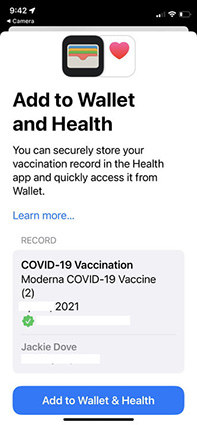How to Add Vaccine Card to Apple Wallet Step by Step
One of the amazing features that came with iOS 15.1 is the ability to add COVID pass to Apple Wallet. This special feature was necessitated by the ongoing COVID-19 pandemic. With the aid of this new feature, you can store the proof of your COVID vaccination on your iOS device. After adding COVID vaccine to Apple Health app, you can use it to show people that you have been vaccinated.
To enjoy this feature, you just need to learn how to add vaccine card to your Apple Wallet and use it whenever you need it as proof of vaccination.
- I. Steps to Add COVID Vaccine Card to Apple
- II. What to Do If You Cannot Add Vaccine Card to Apple Wallet
- III. The Risk of Adding Vaccine Card to Apple Health App
I. Steps to Add COVID Vaccine Card to Apple
If you are ready to master how to add COVID vaccine card to Apple Wallet, you can follow two methods. The first involves the use of a QR code and the second uses a downloadable file.
Using a QR Code
Open the Camera app on your iPhone or iPad. Use the rear-facing camera of the device to capture the QR code of the vaccine record on the screen of your computer.

Once you see the QR code on the viewfinder of the Camera, your device will detect it. Then, the Health app will show on the screen. You just need to click “Add to Wallet and Health”.

- Your vaccination info (such as your name, date of doses, vaccine type, the vaccine provider, and the QR code) will show on both locations.
Now, you know how to add your vaccine card to Apple Wallet. Utilize the information any time you need it.
Utilizing a downloadable file
When it comes to how to add your COVID-19 vaccine card to Apple Wallet, another method you can explore is to utilize a downloadable file.
- Ask for a downloadable health record that shows your COVID-19 vaccine data. Notably, this depends on the mode of operation of your health provider.
- Click “Add to Wallet and Health”. This will help you to add the health record to the Wallet app as well as the Health app.
Once the record has been stored on the apps, you will see a screen that looks similar to the one below.

II. What to Do If You Cannot Add Vaccine Card to Apple Wallet
1. Check the iOS Version
It is important to know that you may not be able to add a vaccine card to your Apple Wallet. This is because the feature is only available for iPhone that operates on iOS 15.1 and above version. So, if your iPhone doesn’t operate on any of these versions, be certain that you cannot add COVID pass to Apple Wallet.
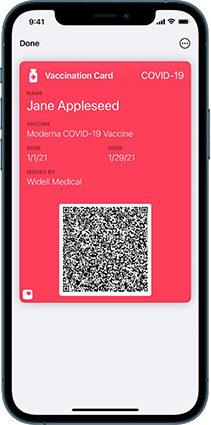
2. Check If Your Region Support Health Records on iPhone
Another reason why you may not be able to add a vaccine card to Apple Wallet is that the feature doesn’t support all regions. Currently, it is only available for the United States of America, Canada, and the United Kingdom. Even in these countries, the feature is not available for all states or regions. Therefore, you need to check Apple Support to see if your location is supported.
3. Fix the iOS System Bug with Tenorshare ReiBoot
In some cases, adding COVID vaccine to Apple Health app may be difficult for you because there is an iOS system bug on your iPhone. The only proven way to solve the problem is to use Tenorshare ReiBoot to fix any iOS problem. You don’t need any technical experience to use this tool to solve the issue.
Download Tenorshare ReiBoot. Then, you need to install and open it on your PC. Utilize a USB cable to connect your iPhone to the computer. Once your device has been recognized, tap “Start”.

Now, you need to hit “Standard Repair”. Read and understand the instruction on the screen. When you are set to continue, you just need to tap “Standard Repair”.

Next, tap “Download” to download the latest firmware file.

Once downloaded, you need to tap “Start Standard Repair”. The system recovery will begin instantly.

Now, you have fixed the problem and should be able to add a COVID card to your Apple Wallet.

III. The Risk of Adding Vaccine Card to Apple Health App
Without a doubt, learning how to add vaccine card to Apple Wallet can save you from lots of stress whenever you need to show proof of vaccination. However, there is a risk involved in adding a vaccine card to Apple Wallet. The risk is that another person can use an iPhone to scan your Apple Wallet vaccination card when it is presented. Afterward, such a person can add it to their Apple Wallet.
Conclusion
Using the information in this article, you should now be able to add a COVID pass to Apple Wallet without any issue. However, if the methods don’t work for you, you should consider whether your region and OS support the feature. If they support it but you still cannot add your COVID vaccination card to the wallet, then you should use Tenorshare ReiBoot to fix any system error that may be causing the problem.
- Downgrade iOS 26 to iOS 18 ;
- Fix iPhone won't restore in recovery mode, my iPhone is stuck on the Apple Logo,iPhone black screen of death, iOS downgrade stuck, iPhone update stuck, etc.
- Support all iPhone models and the latest iOS 26 and earlier.
Speak Your Mind
Leave a Comment
Create your review for Tenorshare articles