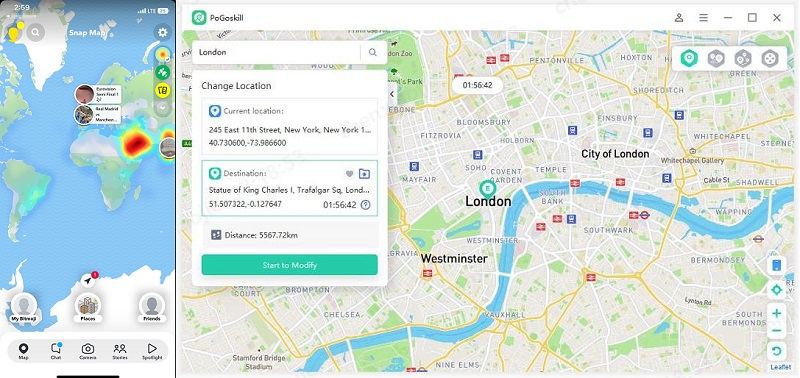[2025 Updated] How to Fake Your Location on Snapchat
How to fake your location on Snapchat? Unlock a world of playful possibilities on Snapchat fake location effortlessly! Dive into our easy-to-follow guide and discover the secrets to altering your Snapchat location with finesse and flair.
No.1 Free Snapchat Location Changer for iOS and Android without Jailbreak/Root.

Tenorshare iAnyGo
Best Location Changer for iOS & Android
- Part 1: Can You Fake Your Location on Snapchat?
- Part 2: Best Snapchat Location Spoofers for iOS [FREE TRIAL]
- Part 3: [Android] How To Fake Your Location On Snapchat
- Part 4: More Questions about How to Fake Your Location on Snapchat
Part 1: Can You Fake Your Location on Snapchat?
Whether you're eager to explore new geofilters from exotic locales or simply looking to spice up your snaps with a touch of mischief, mastering the art of location spoofing opens up a realm of creativity. Some of the reasons for changing the Snapchat location include:
- You may want to use an awesome filter that you have seen someone else used in another location
- You may wish to make people think you are spending your time in an exotic location
- You may want to find a date in another location
- You may wish to just change your location for the fun of it
- You may want to sneak out of your real location without anyone knowing
Can you fake snapchat location? Yes, it's possible to fake your location on Snapchat using various methods. This post will give you the easiest and fastest way to change your location on snapchat. Let's move on.
Part 2: Best Snapchat Location Spoofers for iOS [FREE TRIAL]
How to fake snapchat location on iPhone? To fake your location on Snapchat for an iPhone, the best tools you can use are Tenorshare iAnyGo and PoGoskill GPS Location Changer. They are easy to use as it doesn’t require any complicated process.
1. Snapchat Location Spoofer for iOS [Free]
Tenorshare iAnyGo understands your need for privacy and security. With its advanced features and intuitive interface, you can fake your location on Snapchat discreetly and seamlessly, without worrying about compromising your personal information or risking your account's safety. Most importantly, the tool supports all iOS versions and iPhone models, including the newest iOS 17 and iPhone 15. It is the best snapchat location changer.
Click the button now to learn how to fake location on snapchat map.
Below are detailed steps on how to change location on snap maps iOS with iAnyGo.
Get started by first downloading Tenorshare iAnyGo. Afterward, install and launch it. Once it has been launched, the default mode of this program is “Change Location”.

With the aid of a USB cable, you need to connect your iPhone to your computer (Mac or Windows). After this, you should unlock the iPhone and tap “Enter” to continue the process.

Pick your preferred location, once you have done this, just hit “Start to Modify” to change your location. And the new location will show up after you restart Snapchat. Here is how to change location on snapchat.

2. Snapchat Location Spoofer for iOS [New]
PoGoskill GPS Location Changer is a reliable location changer for Snapchat. It enables you to instantly change your location on Snapchat to anywhere in the world, giving you the freedom to explore new places without physically traveling, and enhancing your Snapchat experience by unlocking location-based filters, lenses, and geofilters.
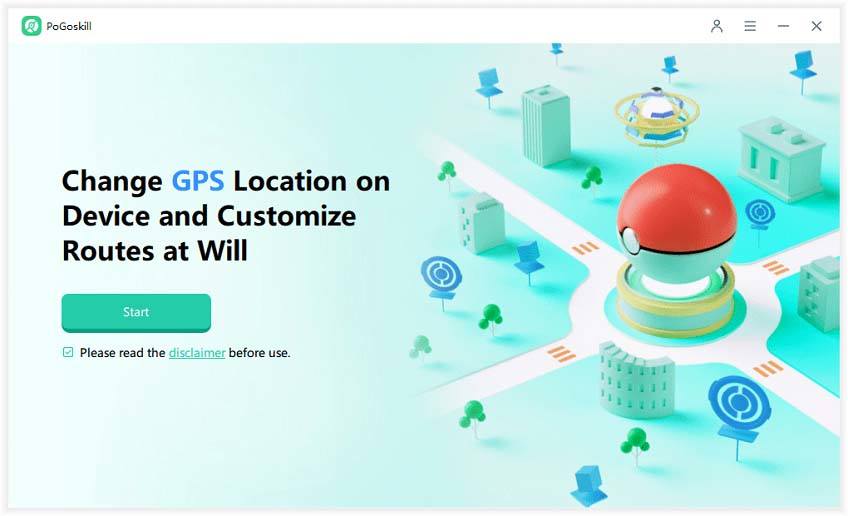
How to Fake Your Location on Snapchat Maps by using PoGoskill?
- Step 1. Download and Install PoGoskill on your computer from the official website.
- Step 2. Select the desired location on the PoGoskill map interface by entering an address or coordinates in the search bar.
Step 3. Open Snapchat and enjoy location-based features as if you were physically present at the spoofed location.

Part 3: [Android] How To Fake Your Location On Snapchat
How to change location in snapchat? If you are using an Android device, you can use Fake GPS Location, which is an Android app that you can download from Google Play Store for free. With this tool, the question of how to fake location on snapchat filters will be solved immediately.
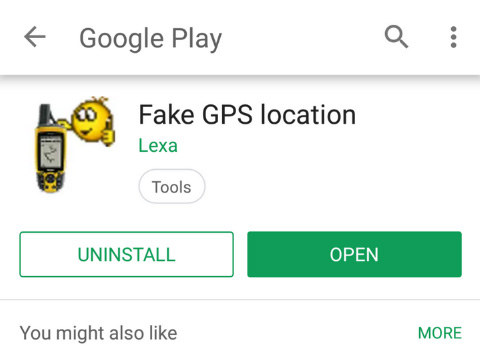
This app doesn’t require any technical expertise or experience to use. Besides, its interface is quite friendly; hence, you can find your way around it without much hassle.
Having said all these, let’s check out how you can start using the Fake GPS Location app to fake your location on Snapchat.
- The first step is to visit Google Play Store and then find the Fake GPS Location app. You have to click the app and download it to start the process.
- Using the normal process, install and launch the Fake GPS Location app. On the home screen, the app will prompt you to “Enable Mock Locations”. Tap it and the app will redirect you to “Developer options”.
- On the screen, click the “Search” icon to look for your preferred location. Alternatively, you can easily double-tap the map on your preferred destination to drop the pin.
Click the “Play” button so that the fake location will be activated immediately.
Now, you have faked your location. Open the Snapchat app on your device and continue using it as if you are in the faked location. If you want to return to your real location, you have to stop the Fake GPS Location app and everything will return to normal.
Part 4: More Questions about How to Fake Location on Snapchat
Q1. Is Snapchat Location Accurate?
Yes, Snapchat's location is accurate. Factually, its accuracy is even better than that of many mapping apps that are developed for sharing location with other individuals. So, as long as your device’s network signal and GPS are okay, you can rest assured that your Snapchat location is accurate.
Q2. Can you get someone’s location from Snapchat?
Yes, you can get another person’s location from Snapchat. However, this depends on whether the person has decided to share their location with others or not. If the person has chosen to hide their location, you will not be able to get their location through Snapchat.
Q3. How to hide location on Snapchat?
- Go to “Snap Maps”
- Look at the corner of the screen and tap the wheel button
- Select “Ghost Mode” to hide your location completely.
- As an alternative, you can tap “Select Friends” so that only friends will be able to see your location.
Conclusion
How to fake your location on Snapchat? As explained at the beginning of this article, you may have some reasons for considering the choice of changing your location on Snapchat. Of course, you can take advantage of the awesome features of Tenorshare iAnyGo to fake your location if you are using an iPhone.
- 1-Click to change current location on iPhone
- Bluetooth Integration for Mac& Win both
- Easy to simulate GPS movement based on customized route
- GPS joystick to take better control
- Import GPX file to start a designed route
Speak Your Mind
Leave a Comment
Create your review for Tenorshare articles

Tenorshare iAnyGo
2024 Top Location Changer
With Bluetooth tech built-in: no cracked/error 12, 0-risk.