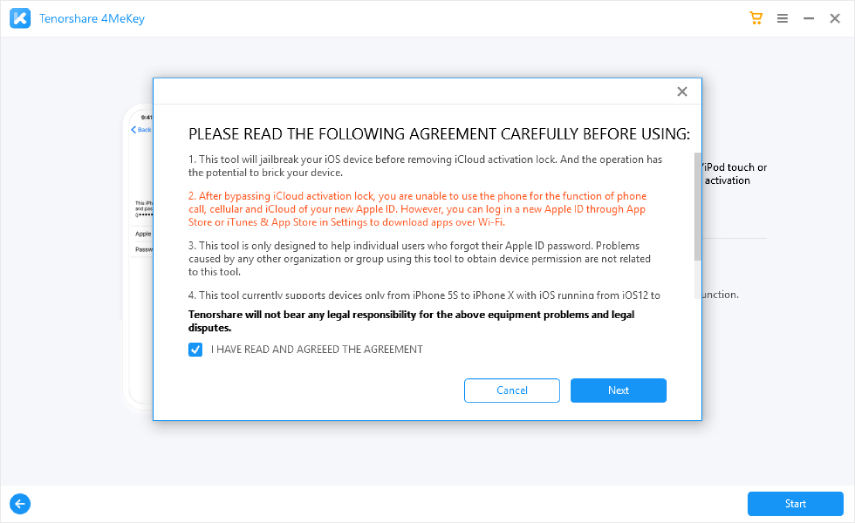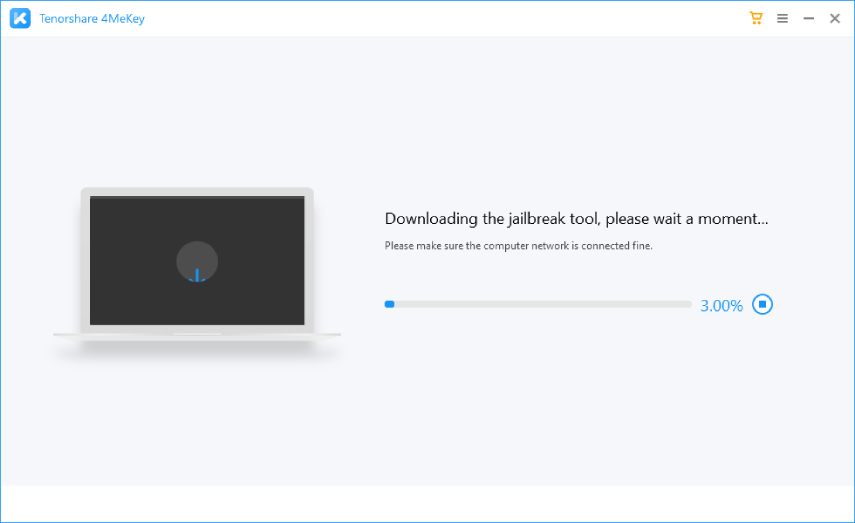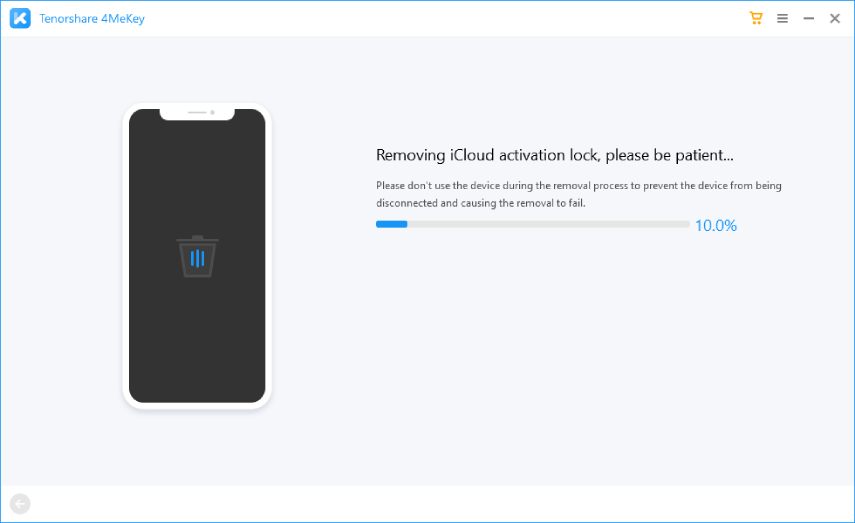How to Find the Previous Owner of iCloud Locked iPhone? We Tell You!
Hey, I am facing an issue related to my iPhone. I ordered it online, but the owner didn’t mention that it was iCloud locked. Does anyone know how to find the previous owner of the iPhone?”
Many of us have to face issues related to the iPhone, and the most common one is iCloud locked. You might have to face this issue when you don’t have any details related to the previous owner. So, the question is how to find the previous owner of the iPhone? Read the article to get all the details.
- Part 1: Can I Find the Previous Owner of the iCloud iPhone?
- Part 2: How to Find the Previous Owner of iCloud iPhone?
- Part 3: What If I Can't Find a Previous Owner of an iPhone?
- Extra Question: Why My iPhone Get iCloud Locked?
Part 1: Can I Find the Previous Owner of the iCloud iPhone?
Yes, but the chances are 50% because Apple won't provide you any previous owner details. It means you have to do the search. You can either contact them via Social media or can try some other ways to get in touch with them. Below are some techniques that you can use to find the previous owner of your iPhone.
Part 2: How to Find the Previous Owner of iCloud iPhone?
Here are some suggestions that you should keep in mind while finding the previous owner of the iCloud iPhone. Let’s discuss them one by one.
1. Dos
Contact the One Who Sold iPhone to You
The first way is to contact the person from which you have bought the iPhone. In case you have used an online forum or purchasing website, then text them to get all the details about the owner. If this process didn’t work for you, check the next trick.
Try to Contact the Owner from Social Media
If your iCloud iPhone is locked and you can’t find the email address of the previous owner, try contacting them on the social media platform. This is a simple and easy way to keep in touch with the owner. However, you have to put some effort into getting the details.
These were all the ways that you can try to contact the owner. Also, we have also mentioned some other things that you should ignore.
2. Don'ts
Factory Reset Doesn't Remove iCloud Lock
Many people think that a factory reset can help them to remove the iCloud lock. But that’s not true. This process will not help to unlock the iCloud lock that means the device will be completely useless for you. So, you have to find the original owner to get the details.
You Cannot Find a Previous Owner with IMEI
How to find the previous owner of the iPhone with IMEI? Well, if you are thinking that you can find the original owner using IMEI, you are wrong. If you didn't have the Apple ID and password, the IMEI number wouldn't help you to unlock the iCloud activation or provide the address of the previous owner.
Even Apple is much concerned about its user’s policy, so you are not going to get any leads from them as well. Therefore, you shouldn’t be wasting your time finding the details using the IMEI number. What is the final thing that can help you? We recommend trying the last method we have mentioned below.
Part 3: What If I Can't Find a Previous Owner of an iPhone That I Need to Activate?
If you can’t find the previous owner and don’t have any idea how to remove the iCloud Activation lock, we would suggest you use Tenorshare 4MeKey. This tool is highly effective for removing the iCloud Activation lock within a few minutes. Also, it is compatible with the newest iPhone versions, so you don't have to worry about anything. Just use this software and resolve all your iPhone, iPad, and iPod touch issues. Below are some essential steps that you should follow to remove the iCloud Activation lock.
A Vide Guide on How to Use 4MeKey to Remove Activation Lock
Download and Install 4MeKey. The first step is to download and install the application on your PC. Don’t forget to select the latest version. After completing the downloading process, you can now run the app on your device.
The second step is to select the “Remove iCloud Activation Lock” feature. You can easily get this option once the device is installed.

Read the Warnings. After clicking the start option, you will get some warnings on the screen. So, read all of them and start the process.

Connect your device using a USB cable and jailbreak the device. You will see two different methods; one is using a Mac and the second one is using Computer. Once you have chosen the right jailbreak method, the app will start to download the jailbreak tool for you.

Remove iCloud Activation Lock. Once the jailbreak tool is installed, and you are done with jailbreak. Confirm your device information and click the “Start” option.

It will take some time to remove the iCloud Activation lock, usually no less than 2 minutes.

Once you get the “iCloud Activation lock has been removed successfully” message on the screen, click “Done” and adjust the new settings of your device.

Extra Question: Why My iPhone Get iCloud Locked?
If the Find My [Device] feature is enabled on your device, then the device will be locked, which is also known as iCloud Activation Lock. This function is turned on to avoid stealing any personal data from your device. However, keep in mind that if the device is locked, there is no way that you can enable it without the previous owner.
Conclusion
These were some of the tips and tricks that you can try to search for the previous owner. Also, if you want to unlock the iCloud Activation Lock without Apple ID and password, you can download Tenorshare 4MeKey. This software is best and supports new and old iPhone devices.
Speak Your Mind
Leave a Comment
Create your review for Tenorshare articles