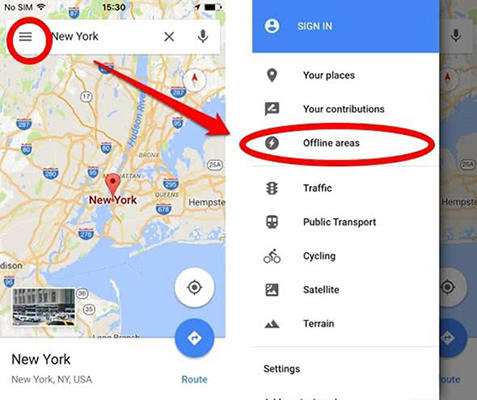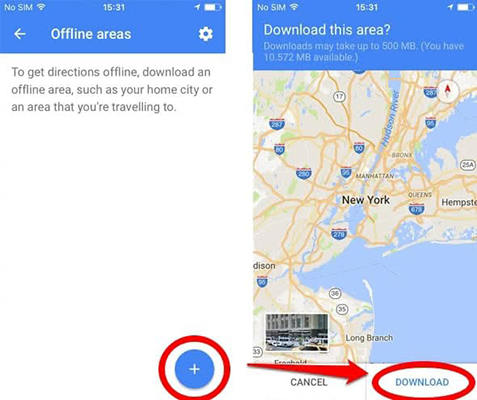2 Methods About How To Play Pokemon Go Without Data
Having a high-speed internet connection is not possible for all the players. It might especially become challenging to have a high-speed 3G or 4G connection in developing areas. But should that stop you from enjoying the game? The answer is NO! Given below are two methods that will tell you how to play Pokemon Go without data or Wi-Fi.

- Method 1: Use Google Maps to Play Pokémon Go without Data
- Method 2: Use iAnyGo To Play Pokémon Go without Data
- FAQS About How To Play Pokemon Go Without Data
Method 1: Use Google Maps to Play Pokémon Go without Data
If you want to know how to play Pokemon Go without Wi-Fi or data, all you need to do is go to the offline area and download the map location you desire. As you download the location, you will be able to play the game without data. Steps for using Google maps to play Pokemon Go without data are:
- Switch on your Wi-Fi or mobile data connection.
- Open the Google Maps application and click on the ‘Menu’ option.
Click on the offline area.

- Click on the plus sign present at the bottom of your screen.
- Use the zoom in and zoom out function to select your location.
Click on the ‘Download’ option and name your selected area.

- Click on the ‘Save’ option to save the location offline.
You will now be able to play Pokémon Go without any requirements of data. And the best part is that you can play it faster than online. The game relies on your time and GPS location. All your Pokémon’s are stored in the maps in your smartphones. Since you have downloaded the map on your phone, you have the GPS location.
Method 2: Use iAnyGo To Play Pokémon Go without Data
Tenorshare iAnyGo is an excellent option to spoof location on iPhone if you are playing Pokemon Go. While playing games or accessing entertainment-based apps, users often need assistance with spoofing their location. This is where Tenorshare iAnygGo comes to the rescue.
Given below are the steps you must follow to play Pokemon Go in offline mode by changing your location:
Launch the Tenorshare iAnygGo program on your computer. The default mode of the program is ‘Change Location.’

Connect your iPhone to your computer using a USB cable. Unlock your device and press the ‘Trust’ button to get started with the process.

Select the desired location on the map. You can enter an address or fill in GPS coordinates. As you enter the information in the search box, the matching results will appear on the screen. Click on the ‘Start to Modify’ option as you find your desired location.

Once the modification gets completed, your location will be successfully changed. The best part about using Tenorshare iAnygGo is that it assists with the rapid location change. All other location-based applications present on your iPhone will also be changed to the new location.
FAQS About How To Play Pokemon Go Without Data
1. Is Pokemon go online or offline
Pokemon Go is an online game that requires a GPS location to collect Pokemon. However, you can also play it offline following the methods that have been discussed above in the article. But in order to play the game in offline mode, you will be required to make the necessary downloads and settings using the internet. Limited access to the internet once in a while can get you all set to play the game offline for a good 30 days.
2. Do you need mobile data to play Pokemon go with the method above
With the methods that have been stated above, you will need either mobile data or Wi-Fi to access the internet to download the location map .
3. Does Pokemon Go work on a treadmill
There are some technologies that permit you to sync your movements of hunting Pokemon with other health apps. If you are on a treadmill while searching for a pokemon, the game will work there as well.
4. Can you play Pokemon Go with no internet connection
If you are still thinking about how to play Pokemon go without data ios, you can refer to the methods given above. Even though you can play the name without an active internet connection, you will need data to complete the setup to play the game in offline mode.
Conclusion
Hope you no longer need to wonder how to play Pokemon go without data after reading this article, and all you need to do is using Tenorshare iAnyGo to enjoy Pokemon Go at home comfortably.
Speak Your Mind
Leave a Comment
Create your review for Tenorshare articles

Tenorshare iAnyGo
2024 Top Location Changer
With Bluetooth tech built-in: no cracked/error 12, 0-risk.