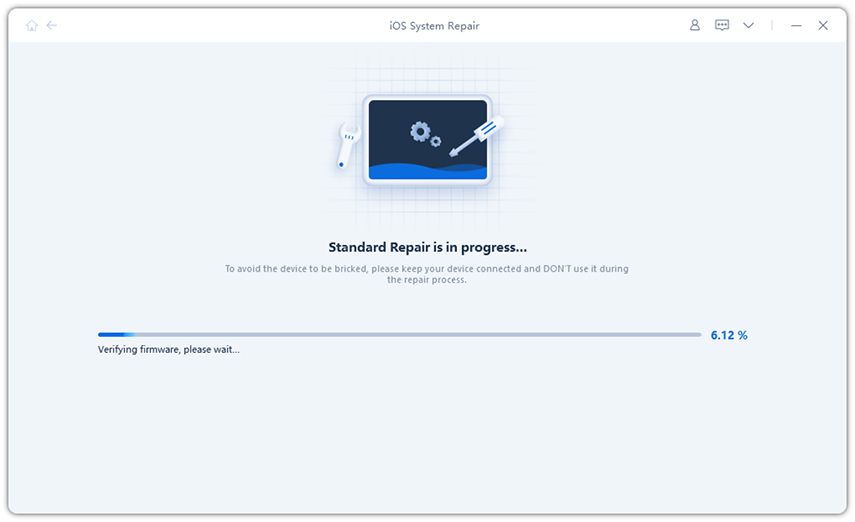[Confirmed Way] How to Restore iPhone/iPad without iTunes
I have to restore the firmware on my iPhone X. But I have had trouble doing it via iTunes. Can I restore iOS firmware without iTunes?”
iTunes is the official iOS app designed to restore firmware. But it is a very outdated app and causes problems from time to time. So, if you are one of the users who is having an issue with the app and asking how do I restore my iPhone firmware? We recommend, stop panicking. There are ways to restore iOS firmware without iTunes. The details are provided in the article below.
- Part 1: What Is iPhone/iPad Firmware?
- Part 2: When Need to Restore iPhone Firmware? And What's Benefit?
- Part 3: How to Restore iPhone/iPad Firmware without iTunes
- You May Ask: Are iOS Firmware and IPSW File the Same?
Part 1: What Is iPhone/iPad Firmware?
So, before restoring iPhone firmware, you should know; what is firmware?
Well, it is the iOS installation file. Whenever you downgrade or upgrade the iOS, the present version of the iOS gets erased. After that, the system downloads the new installation file, which is known as firmware.
Part 2: When Need to Restore iPhone Firmware? And What's Benefit?
Before we discuss the way to restore iPad firmware without iTunes, we need to know when a user needs to restore their iPhone or iPad firmware.
Well, a user may feel the need to restore the firmware for their iOS device for many reasons.
- If they are trying to update the iOS.
- If they are downgrading the iOS.
- If iOS is causing issues.
- If it is stuck in Recovery Mode.
- If it is stuck in DFU Mode.
Reinstalling the iOS firmware is the most effective way to fix any issues with the device.
After the firmware restore
- The device runs faster.
- iOS performance gets better.
- Any issues with the Operating System gets disappeared.
Now, if you want to know about iPad firmware restore without iTunes, read the rest of this article.
Part 3: How to Restore iPhone/iPad Firmware without iTunes
While most of the users tend to use iTunes for restoring their iPhones or iPads, it is also possible to restore iPhone firmware without iTunes.
But this may surprise you, but firmware restoration is possible even without an iTunes app. Maybe 10 years ago, this was not possible, but now, multiple professional programs have been developed capable of such a delicate task.
But we would also say that the performance of these 3rd party programs is much better. iTunes has developed a reputation for being slow, old, and now a day, it is even losing files.
So, we would recommend the users to shift their focus and restore firmware without iTunes.
Best iPhone Firmware Restore Tool without iTunes
There are a few programs that have the quality of being one of the best iPhone firmware restore tools, but Tenorshare ReiBoot sits at the top of the list.
It is a genuine tool with high-level encryption and advanced features that kept it at the top. This program is capable of repairing more than 50 different iOS-related issues. It also functions without erasing data on iOS devices.
So, let’s check out how ReiBoot operates. Here’s how to restore firmware without iTunes.
- Download and install ReiBoot on a computer.
-
Now, connect the iPhone to the computer, and launch the program. Click on the ‘Start’ option.

Pic. Click the "Start" feature -
In the following page click on the ‘Standard Repair’.

Pic. Click "Standard Repair" if you want to go further. -
Now, it is time to download the firmware package. Set a path and then click on the ‘Download’ button below.

Pic. Click "Download" and you can see the progress bar. -
As soon as the firmware is downloaded, click on the ‘Start Standard Repair’.

Pic. You will see a word said: The repair process is completed
ReiBoot is one of the best iPhone firmware restores tools without iTunes. As you can see, it is easy to use and very effective.
You May Ask: Are iOS Firmware and IPSW File the Same?
The iOS firmware stands for the iOS system setup file. The IPSW is the format for iOS firmware.
All the devices manufactured by Apple share the same format. The firmware is also universal for both Mac and Windows Operating systems.
So, in conclusion, the firmware is the iOS installation file, and the IPSW is the format.
Conclusion
Hence, it is possible to restore iOS firmware without iTunes. This method may not be a conventional one of popular among the iOS users. But if you are having trouble with the iTunes application, then Tenorshare ReiBoot is the best way to install the firmware on an iOS device.
Speak Your Mind
Leave a Comment
Create your review for Tenorshare articles