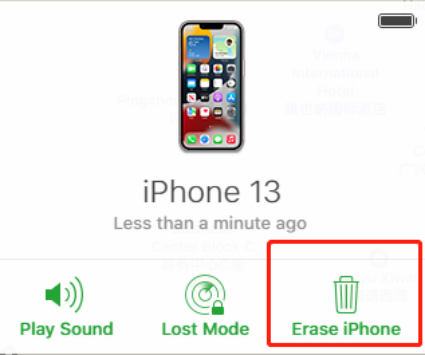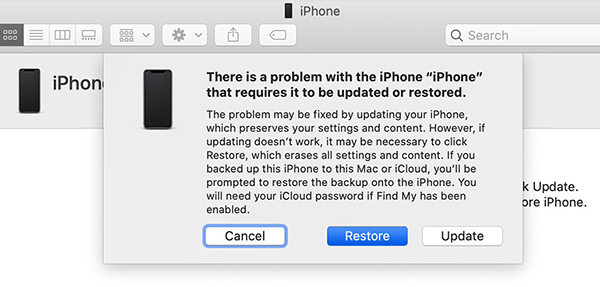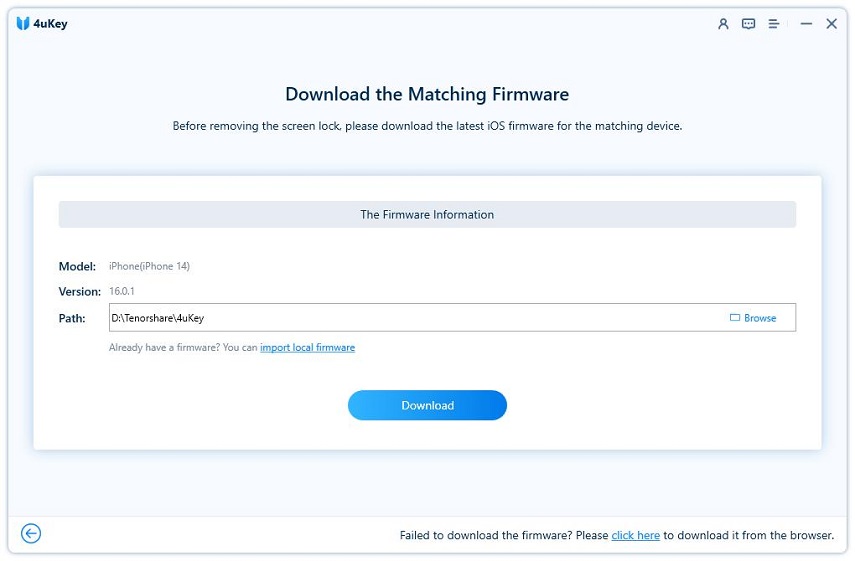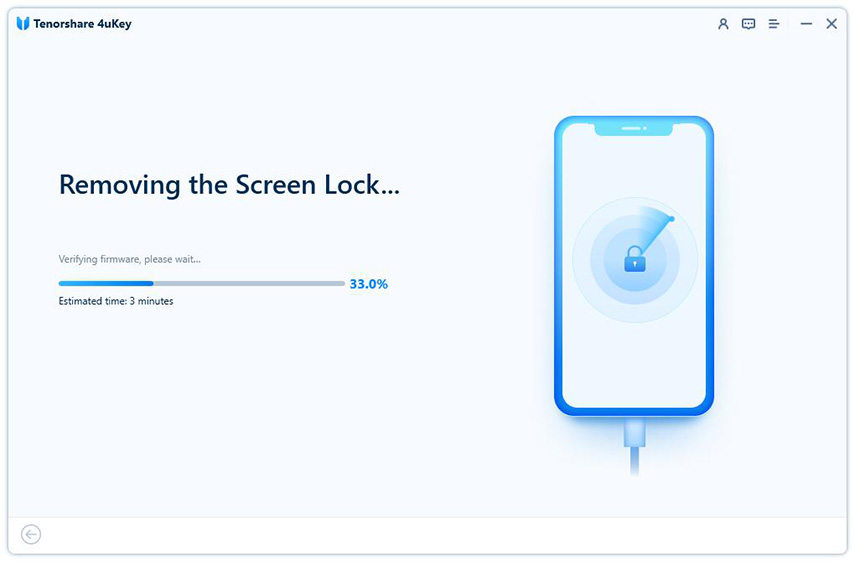I Found an iPhone How Do I Unlock It
When you find a lost iPhone with screen lock, what can you do? If it belongs to others, you should find the owner. And if you found your lost iphone, you need to know how to unlock found iPhone. And this post is for you. Read on to know more!
- Part 1: Found An iPhone Can I Use It
- Part 2: Found iPhone Locked How to Contact Owner
- Part 3: How to Unlock Found iPhone in 4 Ways
Part 1: Found An iPhone Can I Use It
When you found iPhone locked, yes, you can use it. The only thing that can be trouble is the passcode screen. These days, we all have a passcode on our iPhones to protect our privacy. So, Figure out how to unlock found iPhone below.
Part 2: Found iPhone Locked How to Contact Owner
When you found an locked iPhone and don't know whom it belongs to, there are a few ways to try and find out its owner.
1. Contact Owner with Lost Mode
Find My iPhone, if enabled, can not only locate where your device is, but also set a lost mode or erase it. Using lost mode to mark missing iPhone can help the owner add messages and phone number on the lock screen. And when a Lost Mode is turned on in the found iPhone locked, you can conveniently find and contact its owner.

2. Ask for Siri
Another way you can try to unlock found iPhone and find info about the lost iPhone's owner is asking for Siri. Say Hey Siri, and ask about some questions like "Call Mom/Dad", "Text Messages", "Where is my Airpods" etc. There is a chance that you will contact the owner or their families, or get some information.
Part 3: How to Unlock Found iPhone in 4 Ways
I found my lost iPhone how do I unlock it? It's lucky that you found your lost phone, but after a while, you may have forgotten the password to turn it on. In this part, you'll get to know the 4 best ways that help you out.
1. Unlock Found iPhone with Passcode
If the found iPhone is your lost device, you may luckily remember the screen passcode. Then needless to say, unlock it with the passcode. Or try the possible passcodes you will set. And congratulations, you get your iPhone back.
2. Erase Found iPhone with Find My
Does your found iPhone have the Apple ID logged on it? Do you know the Apple ID passcode? If yes, and to unlock found iPhone, you can erase it with "Find My". Just make sure that Find My iPhone has been enabled.
- Log in to icloud.com with the same Apple ID and password.
- Go to Find iPhone and in the All Devices list, click on the locked device name.
Then click on "Erase iPhone" and continue. Enter your Apple ID password again to confrim this process.

3. Unlock Found iPhone in Recovery Mode (Use iTunes)
How to unlock lost iPhone once found? Usually we can use iTunes to restore a locked iPhone, but iTunes may not recognize the iPhone that has been lost for a while. So you need to put it into recovery mode at first, then apply iTunes.
- Connect unlock found iPhone to the PC and open iTunes.
- Different iPhones have different ways to enter into recovery mode, click the link to figure it out.
After entering into Recovery Mode, you can restore the locked found iPhone.

4. Unlock Found iPhone without Passcode
As you can see, the above three methods have their own limits. If they don’t help you out with how to unlock found iPhone, you can go ahead for Tenorshare 4uKey to unlock your iPhone without passcode. Here is how you can do it.
Firstly, download and install this tool on your Mac or PC. Click Start to begin unlocking the passcode of the found locked iPhone..
Connect your found iPhone to it with a USB cable. And click Next to proceed.

And here, the program will ask you to download the new firmware package. Pick a save path as per your choice and hit the download button.

Once the firmware download is all done to a PC, click on the "Start Remove" button, and it will begin removing the iPhone password.

- In a few minutes, you will successfully remove the passcode from your locked iPhone.
Note that the above 2 ways that use iTunes and 4uKey only remove the screen passcode. So if the found iPhone has Apple ID logged on it, you have to bypass the iCloud activation lock too.
Conclusion
I found an iPhone how do I unlock it? It's neccessary to learn how to find the owner and unlock found iPhone if you don't know the passcode. All the ways noted above work perfectly. And for those who want to avoid the hassle, Tenorshare 4uKey will be the best choice to use the found iPhone again with ease.
- Unlock iPhone without Passcode instantly
- Remove iCloud activation lock without password/Apple ID/previous owner
- Remove Apple ID or iCloud account on iPhone/iPad without password
- Bypass MDM Screen from iPhone/iPad
- Remove screen time passcode in 3 simple steps
- Fix disabled iPhone/iPad without iTunes or iCloud
- Find and view stored passwords on iPhone and iPad
Speak Your Mind
Leave a Comment
Create your review for Tenorshare articles

4uKey iPhone Unlocker
Easily Unlock iPhone passcode/Apple ID/iCloud Activation Lock/MDM
100% successful unlock