iPhone 13 Won't Turn On? Why & How to Fix 2025
Is your iPhone 13 won't turn on, leaving you feeling frustrated and disconnected? You're not alone—many users encounter this common issue. In this article, we'll delve into the potential reasons behind your phone's unresponsiveness and provide ultimate troubleshooting tips to help you get back on track. Whether it’s a simple battery issue or a more complex problem, we’ve got you covered!
Fix iPhone 13/iPhone 13 Pro/iPhone 13 Pro Max won't turn on issue in via ReiBoot in one-click without any data loss.
- Part 1: Issues You May Meet with iPhone 13 Won't Turn On
- Part 2: Why Won't My iPhone 13 Turn On
- Part 3: 5 Money-saving Tips to Fix iPhone 13 Won't Turn On or Charge
Part 1: Issues You May Meet with iPhone 13 Won't Turn On
You may have experienced the following scenarios that caused your iPhone 13 not turning on: perhaps it unexpectedly shut down during use, leaving you staring at a blank screen, or maybe it seemed to freeze during an update, preventing it from booting up. It’s also possible that your device became unresponsive after exposure to moisture or after being dropped, leading to concerns about hardware damage. Understanding these potential triggers can help you identify the issue and seek the appropriate solution.
- iPhone 13 won't turn on black screen
- iPhone 13 won't turn on just shows apple logo
- iPhone 13 won't turn on after charging overnight
- iPhone 13 won't turn on after update
- iPhone 13 overheated and won't turn on
- iPhone 13 won't charge
- iPhone 13 won't turn on wifi or bluetooth
- iPhone 13 won't turn on after overheating
- iPhone 13 won't turn on after water damage
Part 2: Why Won't My iPhone 13 Turn On
My iPhone 13 Pro shut off and won’t turn on. I was paying a hotel with Apple Pay and my phone turned off and won’t come on again, I tried on the 65 Watt charger but it don’t work, it doesn’t even show the low battery icon. What should I do?
--From iPhone 13 won't turn on reddit
There have been reports of iPhone 13 and 13 Pro devices randomly ceasing to function with a blank screen. If any of the aforementioned situations apply to you, the first thing you need do is figure out why your iPhone 13 or 13 Pro won't switch on. The following are the reasons why your iPhone 13 and 13 Pro won't switch on:
- Dead Battery: The battery may be completely drained.
- Forced Restart Needed: The device may need a reset.
- Software Glitch: An issue with the operating system may prevent startup.
- Hardware Damage: Physical or water damage could be affecting functionality.
- Faulty Charging Accessories: The charger or cable might be malfunctioning.
Part 3: 5 Money-saving Tips to Fix iPhone 13 Won't Turn On or Charge
Here are some of the money-saving tips to fix your "iPhone 13 won’t turn on" issue.
1: Charge Your iPhone 13
If the battery of your iPhone is dead, your phone won’t turn on. Although the phone indicates the low battery sign, yet you won’t be able to notice it if you aren’t using your phone.
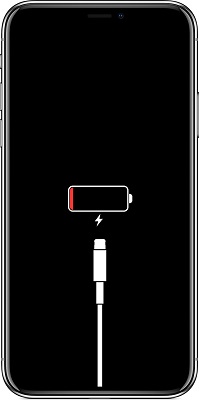
In this situation, a dead battery might be the possible reason why your phone died and won’t turn on. So, grab the charger and plug in your phone. After plugging the charger into a wall socket, just leave the phone for half an hour. Avoid turning on your phone immediately after plugging it into the charger.
Besides, also make sure that your charger isn’t broken. Also, ensure that the cable or charging wire is in good shape.
![]() Note:
Note:
As an added piece of advice, charge your phone between 20 and 80% to extend the life of the battery. Plug it in if the battery drains to less than 20%, but avoid fully charging it.
2: Simple Restart / Force Restart iPhone 13
You can try a simple or force restart to fix the iPhone won’t turn on issue. Below is the procedure to force restart your iPhone:
- Press the “Home” and “Sleep/Wake” buttons simultaneously.
Continue to press these buttons unless you see an Apple logo on your phone’s screen. If the Apple logo appears, it’s a sign that your iPhone is turning on.

3: One-click to Fix iPhone 13 Won't Turn On without Data Loss
If your iPhone 13 won’t turn on despite trying basic troubleshooting, you might need a more powerful solution. Tenorshare ReiBoot is an excellent tool designed to resolve various iOS issues, including unresponsive devices. With just a few clicks, ReiBoot can help you fix system problems without causing data loss. It’s especially helpful for dealing with software glitches, black screens, or devices stuck in recovery mode.
Give it a try to get your iPhone 13 back up and running smoothly!
Let's see how to fix iPhone 13 randomly shuts off and won't turn back on via ReiBoot in simple 5 steps.
Download the software on your computer. After installation, connect your iPhone to the computer. Once your device is recognized, click the 'Start' button.

After a new interface appears, just choose the “Standard Repair”.

The next interface will ask your permission for downloading the latest firmware. Just hit the “Download” button and wait, as it will take some time to complete the downloading process.

Start the standard repair procedure once the firmware package is downloaded.

Once the repair procedure is complete, the iPhone will restart. Now your iPhone is ready to use.

4: Restore to Factory Settings via iTunes (Data Loss)
A frozen iOS prevents the iPhone to turn on. This happens due to the malfunctioning of the operating system. In most cases, iOS tends to be corrupt.
In this situation, the best way to fix the “iPhone 13 won't power on” problem is to restore your device to factory settings. To perform this task, you need access to iTunes via your Windows or Mac device. The procedure involves the following steps:
- Connect your iPhone to a computer that runs iTunes.
- After that, iTunes will auto-detect your device in recovery mode.
- Next, iTunes will diagnose an issue and suggest either an update or factory restoration.
Since you need to restore your iPhone, select the ‘Restore’ option.

- iTunes will start the restoration procedure by downloading the software.
- Once the software is downloaded, iTunes will install it on your iPhone.
During this process, you will lose the data that was previously saved on your device. In fact, it isn’t a loss, as you won’t otherwise have access to such data as your device wasn’t turning on.
5: Contact Apple Support If iPhone 13 Died and Won’t Turn on
The tips mentioned above should fix your “iPhone 13 won’t turn on” issue. However, if nothing works, your device is having a hardware-related problem.
If this is so, the most viable option is to contact Apple support. When possible, you can visit the nearest Apple store. If your device is under warranty, you can get it fixed without any charges. On the contrary, you have to pay a certain fee for getting your phone fixed.
Conclusion
In conclusion, if your iPhone 13 won’t turn on, it could be due to anything from a drained battery to software glitches or hardware damage. By following the troubleshooting steps outlined above, you can often identify and resolve the issue on your own. However, if these methods don’t work, tools like Tenorshare ReiBoot can offer more advanced solutions. And if all else fails, contacting Apple Support or visiting a certified repair center is your best option. Remember, most problems have a fix—it's just about finding the right approach!
- Downgrade iOS 18 to iOS 17 ;
- Fix iPhone won't restore in recovery mode, my iPhone is stuck on the Apple Logo,iPhone black screen of death, iOS downgrade stuck, iPhone update stuck, etc.
- Support all iPhone models and the latest iOS 18 and earlier.



















