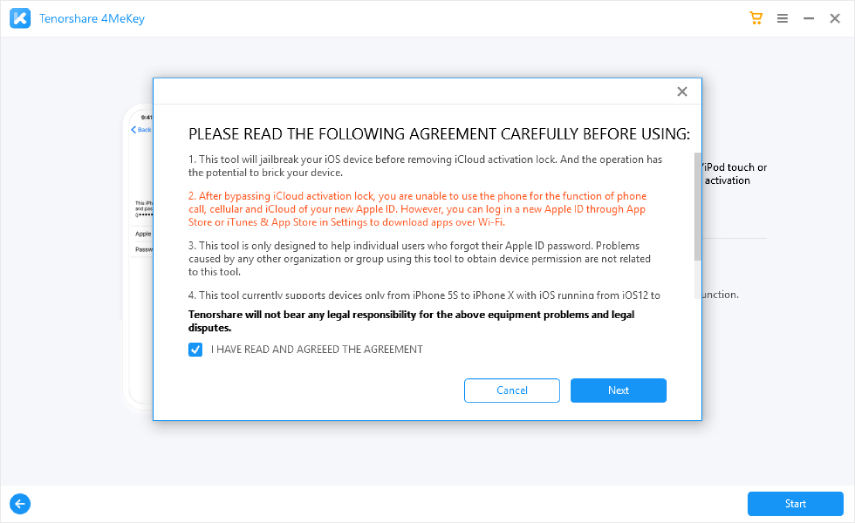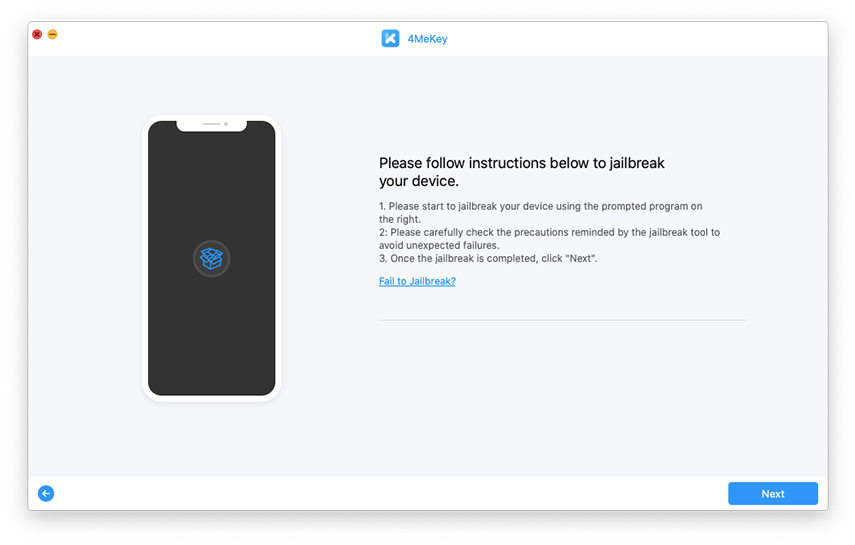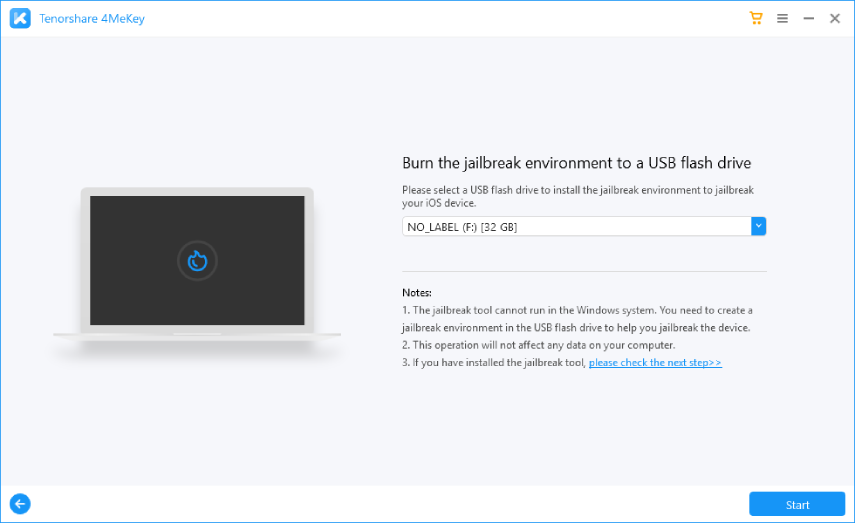iPhone Approved Unlock Reviews: Does It Really Work?
Hi, I was a bit curious about unlocking my iPhone. The iPhone approved unlock reviews seem pretty genuine, but I’m still anxious about it. I have to travel to India from the USA, and I want my iPhone to be unlocked immediately. Any assistance would be a gift. I’m waiting for your response. Thank You!"
If you want to unlock iPhone for every sim card and country, there is an easy way to do it. The iPhone Approved Unlock is a reliable tool for quickly unlocking your iPhone.
Read this article to know how iPhone Approved Unlock works and what the procedure of unlocking is.
- Part 1: What is iPhone Approved Unlock?
- Part 2: How to Use iPhone Approved Unlock?
- Part 3: Is iPhone Approved Unlock Legit?
- Part 4: Is iPhone Approved Unlock Free?
- Part 5: What is the Best Alternative to Unlock iCloud?
Part 1: What is iPhone Approved Unlock?
Many people have been inquiring about the iPhone Approved Unlock tool. This tool is an efficient way to unlock your iPhone so that multiple carriers can operate on it.
Without unlocking your iPhone, you will be stuck to use only one carrier. Moreover, your iPhone will only work in a specific country and a carrier. If you don’t want all of this to happen – use the iPhone Approved Unlock method.
The good thing is unlocking iPhone this way is easy and straightforward. We are going to tell you how.
Part 2: How to Use iPhone Approved Unlock? Does it Work?
The iPhone Approved Unlock is a diverse tool for iOS users. From the good old iPhone 4 to the latest iPhone 12 Pro Max – this utility can unlock all of them. Not only this, but the iPhone Approved Unlock can also unlock all models of iPad and Apple Watch Series. Hands down, it’s a one-stop-shop for all iOS devices.
Now, let’s move towards how the iPhone Approved Unlock works. Like we discussed above – it’s simple. The iPhone Approved Unlock would whitelist your iPhone’s IMEI. They would unlock it from the IMEI database. Once your IMEI goes whitelist, it ultimately provides a safe and legal lock – allowing your iPhone access to multiple carriers.
In addition to this, the iPhone Approved Unlock allows your phone to operate in any country regardless of which carrier you use.
There are simple steps to unlock your iPhone through this tool.
- Firstly, you enter your iPhone’s IMEI/Serial number.
- Then the model you are currently using.
- Then location and the carrier you are currently using. You can also dial *06# to inquire about your IMEI number.
- Then, the iPhone Approved Unlock tool would check if your payment method is legit and then process it.
- It will also check if the given details are correct.
- Lastly, you will receive an email as soon as your device gets unlocked.
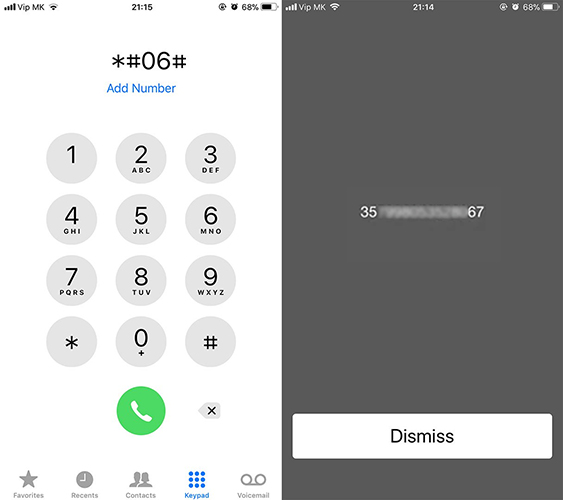
The unlocking process happens virtually over the internet.
Part 3: Is iPhone Approved Unlock Legit/Scam?
The iPhone Approved Unlock tool is excellent. The developers of this tool claim that most carriers recommend their customers to use the iPhone Approved Unlock. Reddit and other platforms have also given good reviews to this utility.
Trustpilot, another app review platform, has given this tool a 4.1-star rating. About 70% of the customers thought that iPhone Approved Unlock is excellent, while others also found it scam. Like one user said: "It is a total scam. They ask for 40 USD for unlock, and then instead of unlock, they send you an email stating you need additional payment of 327 USD. Fakin scammers!"
Part 4: Is iPhone Approved Unlock Free?
No, the iPhone Approved Unlock tool charges you for unlocking your iPhone. These charges may vary on different carriers.
For example, iPhone locked with Verizon USA could cost you about $25 to unlock, whereas if you are an AT&T user, then the cost might get lower till $20.
The costs would not exceed $40, and iPhone Approved Unlock would not charge you any hidden charges. They will fix your unlocking mode within one to 24 hours, so you’re cool.
Part 5: What is the Best Alternative to Unlock iCloud?
If you don’t feel like using iPhone Approved Unlock, then there are alternate ways to unlock your device.
Tenorshare 4MeKey is a safe tool that can assist you. It can easily remove your iCloud activation lock without any password and Apple ID. Additionally, it can also unlock your iCloud regardless of time and location.
Some important highlights of Tenorshare 4MeKey are:
- Turning off “Find my iPhone” without password.
- Compatible with multiple iOS and iPhones(iPhone 5s to iPhone X with iOS 12.0-iOS 14.4).
- Instant iCloud unlock anywhere without limitations. Only a computer and an iPhone.
- Removal of iCloud activation without Apple ID and password.
- Logging into App Store through new Apple ID (passing through activation lock barrier).
Here’s the complete procedure.
Firstly, A Vide Guide on How to Use 4MeKey to Remove Activation Lock
Download, install and launch Tenorshare 4 MeKey. Choose “Remove iCloud Activation Lock.” Your device will jailbreak too. Please keep in mind that.

Accept the risk message and click next.

Connect your iOS device to computer with USB. The jailbreak procedure will start.

Once downloaded, click on “Start Jailbreak” and follow the step-by-step procedure. If you’re a Windows user. Download the jailbreak tool and burn it on a USB, and then click start.

After jailbreaking, confirm your device information and click on “Start Remove.”

The iCloud removal will start and would soon be removed successfully.

Conclusion
If you’re searching for unlocking your iPhone, then iPhone Approved Unlock is the best option for you. Plus, Tenorshare 4MeKey is a reliable tool if you want to remove an iCloud Activation safely. It’s fast, reliable, easy, and safe. We suggest using 4MeKey to remove the activation lock in one go.
Speak Your Mind
Leave a Comment
Create your review for Tenorshare articles