then write your review
iAnyGo-No.1 Free Location Changer for iOS and Android
Change GPS with 1-click, simulate routes, joystick control, no jailbreak!
iAnyGo-No.1 Free Location Changer
1-Click GPS change, joystick, no jailbreak!
Pokemon Go is a widely popular movement-based game; the players have to go to a specific location to catch desired Pokemons. But due to current conditions, players have been confined to their house, and it has become a significant issue for the hard-core gamers.
So, most of the players are masking their locations with iSpoofer and playing games. While iSpoofer is an excellent tool but with so many players using, the app is crashing time to and it is getting shut down for maintenance frequently. While are getting frustrated and asking, why is iSpoofer down today? We have come with a better alternative. You can use it when the next time iSpoofer is down.
The iSpoofer is a tool that will make you able to run simulations on your PC. It will modify your GPS coordinate and mask your original location. It is a Windows-friendly application but also available on macOS.
iSpoofer iOS is not available currently. It is a perfect way to produce a fake location so that no one will be able to track you. And this is also an excellent tool to play Pokemon Go from the confines of your home. Its operation is very simple.
Launch the tool after that.
Connect the iPhone to the computer.
The app will start downloading a code file to create a fake GPS. Then, a new window will appear, and it will take you to the map view. You will be able to adjust the location to your desired location on the map by tapping on the ‘Move’ button.
After that, you need to remove the iPhone and start Pokemon Go. The game will access the default iPhone location, and you will be able to play the game using the fake location.
Using iSpoofer, you will be able to successfully mask your actual location while using the fake location to play the game. It is a very capable tool; if you want to play Pokemon Go using a fake location, this is one of the best tools available on the market.
So, iSpoofer is, without a doubt, a popular choice among the Pokemon Go players. But when iSpoofer Down, you need to look for an effective alternative option that will help you to play the said game without leaving your home.
One of the best options to play Pokemon Go on the market is Tenorshare iAnyGo. It is as effective as iSpoofer, and in some ways, it works better than the app. So, if iSpoofer pogo down, we suggest you to use this tool to play the game while masking your true location. Its operation is also very simple; you can check out the procedure below.
Connect the iOS device to your computer.

Now, launch the tool on your computer and select the ‘Multi-Spot Movement’ option on the program interface. Click ‘Enter’ to proceed.
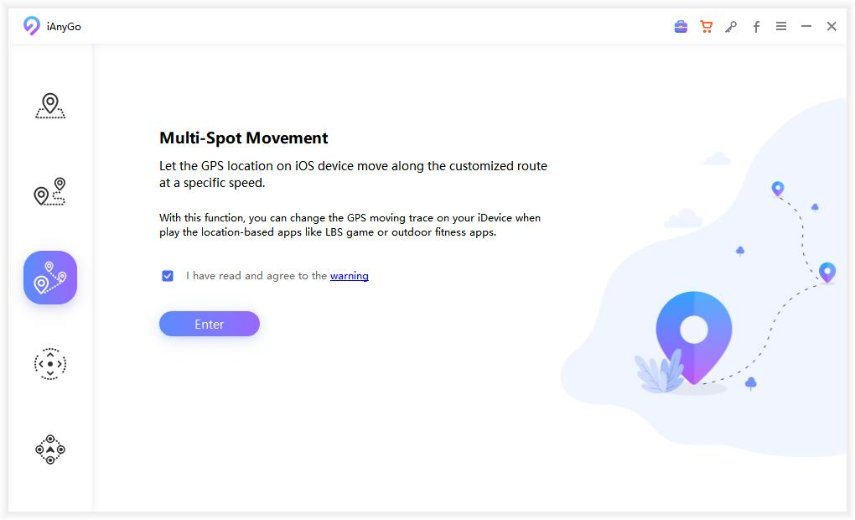
You need to choose a new location. Remember, you have to choose more than one location. So, on the map, you need to set the speed and the number of trips you are going to make. Lastly, click on ‘Start to Move’.
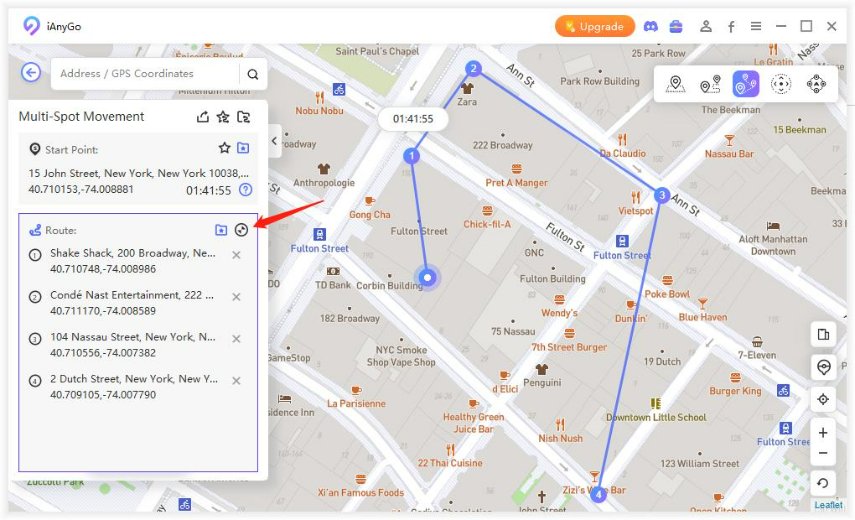
This is one of the best ways to stimulate your movement while playing the game and catching Pokemons effectively.
Warning: Because Pokemon Go games don't allow location spoofing, and users are often temporarily banned for this reason. So, just be careful. We do not recommend changing the location too frequently.
Niantic is the developer of the Pokemon Go game. It is a widely popular game, and yes, location masking is considered by the company as a form of cheating.
The company is on a constant lookout for the player who is spoofing their location to play the game or trying to catch high-level Pokemons by doing so.
If you are determined to spoof your location, then we recommend using a professional location masking tool. This will make it harder for the company to catch you.
The iSpoofer tool we have recommended is great. But when it is down, you need to look for an equally effective tool to professionally spoof your location. If you go for cheaper tools, chances of getting caught and getting your profile suspended will be much higher.
If you can’t stay away from the game and you still are confined to your home, you have no other option other than to use a spoofer. iSpoofer is one of the best-recommended tools on the market. But iSpoofer getting shot down too frequently due to its too many uses. But when it is down, if you still want to play the game, we recommend Tenorshare iAnyGo.
Can you still spoof in Pokemon Go 2020?
This feature is currently available on Android devices. You have the dedicated GPS spoofing option to mask your location.
Is Niantic still banning spoofers?
Yes, they still are banning the spoofers.
Is iSpoofer for Pogo safe?
It is not completely safe, but it is one of the best options on the market. Even if you are using iSpoofer, we still recommend not to change the location too frequently.
Can you get banned for using PokeGo ++?
Yes, you can.
then write your review
Leave a Comment
Create your review for Tenorshare articles

2025 Top Location Changer
With Bluetooth tech built-in: no cracked/error 12, 0-risk.
By Anna Sherry
2025-12-30 / iPhone Tips