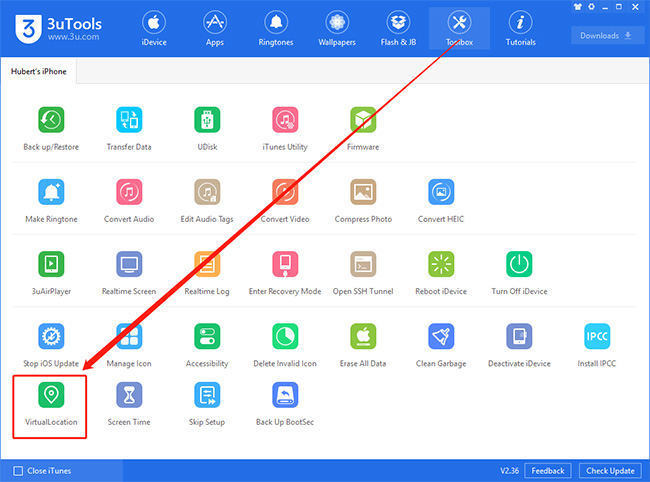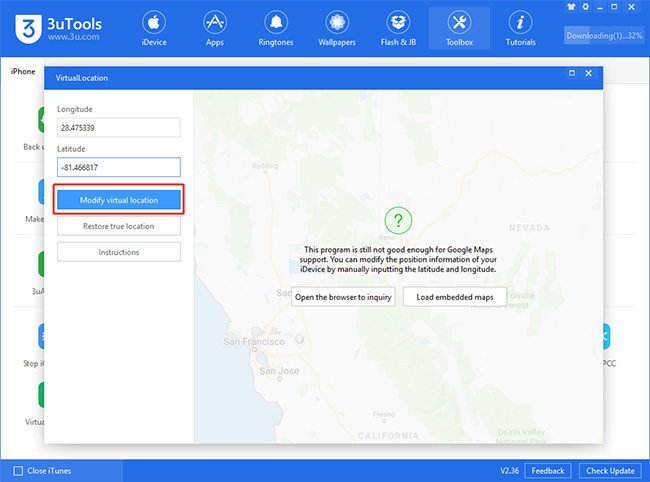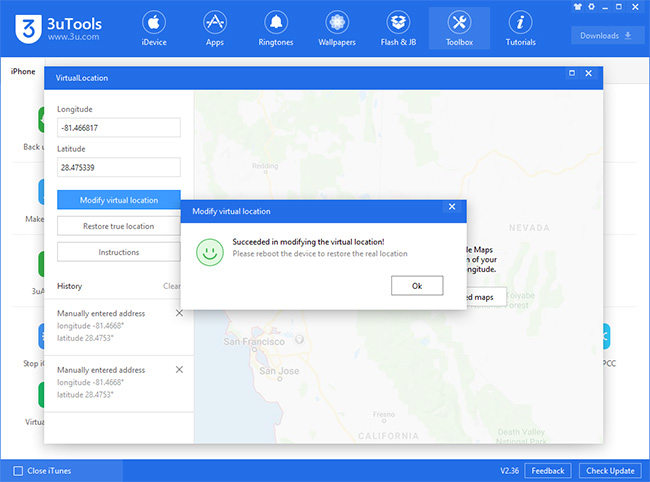iPhone Location Faker Download Link [SAFE]
Changing your location is somehow a risky process. If you are an iPhone user, it becomes more difficult and complicated. This is because most of the iPhone Location Faker require you to jailbreak your iPhone, which is quite risky.
Therefore, most of us are searching for ios gps faker that could help us change our location without Jailbreak. So we find out some tools that you can use to change your location without jailbreaking your device.
- Part 1: Top 3 iPhone Location Faker You Should Know
- Part 2: A Quick Comparison: Which One Is the Best iPhone Location Faker
Part 1: Top 3 iPhone Location Faker You Should Know
Following are the top three iOS location faker tools that can be used to change your location.
1. Tenorshare iAnyGo
Changing iPhone location is not as easy as it seems to be because of the strict restrictions, and the traditional way is to Jailbreak. However, Tenorshare iAnyGo can mock iPhone location without Jailbreak, and it supports keeping the GPS movement on your customized route. As an iOS location faker, it also supports the latest iOS 16.2 with iPhone, iPad and iPod.
Follow the steps mentioned below to spoof the iPhone location. Here is a video guide for your reference.
Downloading iAnyGo is easy, no need of any location faker ipa files. Just click the download button and aunch this program on your PC, and the default mode will be 'Change Location.'

Connect your device to the PC through a USB cable and then unlock your iPhone. Next, tap the "Enter" button to begin with.
Enter the GPS/address that you want to show in the search box, and then tap the "Start to Modify" button.

After having done with this, your location will be changed immediately. All the other apps that are location-based on your device will be changed to the spoof location as well.
2. 3utools Location Faker
With the Virtuallocation of 3uTools GPS faker iPhone, you will be able to set a virtual location on your iOS Device and shows the virtual location in your all location-based apps as well as on social media. It is also a location faker for ios device. You can also skip the area restriction of specific games with one of its functions.
There are some steps to get started with it:
- Install the 3uTools location faker tool and connect your iPhone Device to a laptop or PC.
When your iOS Device gets connected to it, then go to "Toolbox → VirtualLocation."

You will have to put the longitude and latitude of the address you would like to set there.
Tap on the "Modify virtual location" button after all the settings. You will learn whether it is successful from an immediate notification that comes soon after clicking the button.

Now, you will need to find out that the show of location in your location-based apps and social media has changed to the virtual location.

If you ever need to restore your real location, you may tap the "Restore true location" button and then reboot your iOS Device. You can even reboot your iOS device directly to restore the real location.
Pros:
- Number tools to accomplish actions on your iOS devices
- User-friendly interface
- Use any virtual location as your device's location
Cons:
- It is slow to load the software
- The procedure is not simplified
- A bit overwhelming for new users
- It does not support iPhone 11/11 Pro, iOS 14 beta, and iOS 14
3. Location Faker App
Location Faker app helps you to fake your location easily and Display it to be somewhere else in the world. For iPhone location faker, you need to choose a certain location or click anywhere on the map. This location faker app iPhone hides your genuine location and displays the fake location.
After selecting the exact fake location, you could go to any other location-based app and take the screenshot and send it to your family or friends. Now starts mocking your GPS location and have fun with your friends and family.
Pros:
- Type to change to any location
- User-friendly interface
- Easily stop location spoofing
Cons:
- The cursor does not let you accurately choose a location
- You cannot save favorite locations
- Battery draining problems
Part 2: A Quick Comparison: Which One Is the Best iPhone Location Faker
If you compare all of the three top tools mentioned above, you will realize that Tenorshare iAnyGo is the best fake location tool available in 2023. It offers a quick and simple procedure to change your GPS location and allows users to adjust moving speed and customize their fake route.
Whether you are looking for a fake location iPhone app free or want an Android app, the above guide will surely help you out. It offers three of the best tools you could use on your iOS devices to trick people into thinking you are in a different place or location. It is recommended to use the Tenorshare iAnyGo tool if you need to change location on your iPhone.
Conclusion
If it is your first time doing iPhone location faker without Jailbreak, it might seem not very easy, especially using Xcode, iBackupBot, and editing a plist file. However, you might agree that the tools described above will make it extremely easy for you. Now, you can download the free trial to get fun changing your iPhone location.
Speak Your Mind
Leave a Comment
Create your review for Tenorshare articles

Tenorshare iAnyGo
2024 Top Location Changer
With Bluetooth tech built-in: no cracked/error 12, 0-risk.