Top 5 Solutions to Fix Mail App Draining Battery on iPhone
Mail app draining battery, what should I do? Why is my mail draining my iPhone battery in background? You might be having thousands of similar questions in your mind. First thing I'd like you to know is all of mailing apps are constantly running in the background to check to new emails and notify you about new ones, and it results in battery problems.
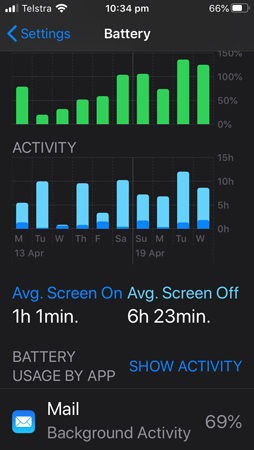
However, it's not an unsolvable problem. In this blog post, I will show you how to resolve this problem from base. Let's get started now to fix blue mail (or any other mailing app) draining battery of iPhone.
- Part 1: Which Mail App Draining Battery?
- Part 2: How to Fix Mail App Draining Battery Issue on iOS 15
- People Also Ask about Mail App Draining Battery
Part 1: Which Mail App Draining Battery?
It's always suggested to know the root cause of problem before implementing the best solution. You must ensure which app is causing more battery drainage. If you've queries such as which particular mail app is draining my battery; you can find it through apps running in background. Let's see which apps are draining your phone battery faster.
1. Yahoo Mail App (Yahoo mail app draining battery)

The background activity of the Yahoo Mail app overburdens your phone activity; therefore, your phone requires additional sources to perform background activities. If your yahoo mail app draining battery then browse to the end to resolve battery draining problem.
2. iPhone Mail App (iPhone mail app draining battery)

Like other mail apps, iPhone Mail App draining battery issue is prevalent. If you've enabled the push email, then your iPhone mail app is added into background activity list. If you're facing iPhone mail app draining battery then make sure to turn off additional features.
3. Outlook App (Outlook mail app draining battery)

Outlook app is the most known mail app, widely preferred by Android, Windows, and iPhone users. Outlook has countless features that must be active in background if outlook mail app draining battery fast, then make sure to turn off unimportant issues.
4. Blue Mail App (Blue mail app draining battery)
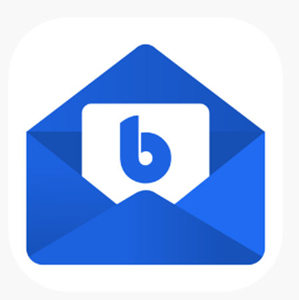
Blue Mail App is, no doubt a fantastic email app with lots of staggering features. You can easily maintain multiple email accounts at one location. Further, countless built-in features require Blue Mail App to run in the background.
Part 2: How to Fix Mail App Draining Battery Issue on iOS 15
If you're concerned about background activity for mail app on iPhone draining battery and looking for the best solution to deal with mail app draining battery issues, then this section is for you. Follow these basic steps to resolve battery draining issues.
Solution 1: Put on Low Power Mode
Most of the time, mail app drains more battery because of high brightness or high power mode. It's always a wise suggestion to put your phone into low Power Mode to save battery from draining rapidly.
Solution 2: Downgrade iOS Version (If you are a beta user)
If all of above-mentioned methods fail to resolve your battery draining issue then try out Tenorhsare ReiBoot for Android/iPhone. Check out the following are easy steps to resolve battery draining problem by downgrading your iOS version from beta to stable release.
- Download and install ReiBoot on your computer.
Double click ReiBoot on your Desktop then connect your iPhone.

From the main interface, click the "Repair Operating System" option.

Then click "Fix Now".

After that click on "Download", then Repair Now, and once finished click on "Done".

That's it and you've successfully downgraded from beta release of iOS to stable version on your iPhone. Hopefully, it will fix most of the issues that are usually available in beta releases.
Solution 3: Restart iPhone
Restarting an iPhone is also a useful and easy fix that solves a variety of problems. This is the reason; experts restart iPhone before implementing any solution.
Solution 4: Change the Account Fetch from Automatic to Hourly
Email fetch is a built-in feature that needs mail app to run in the background. To prevent fast battery draining, you can just reschedule the email fetch feature to hourly or daily.
Solution 5: Delete Mail App
It's pretty easy to delete mail app from your iPhone PC; check out the following steps to remove the mail app from your iPhone having iOS 13.
- On your iOS 13 iPhone, touch and hold the mail app.
- Then Tap Rearrange Apps.
- Tap "X" button in the upper-left corner to delete the app.
- Tap Delete.
Note: For iPhone X or later, tap "Done" and for iPhone 8 or earlier, press the "Home" button.
Summary
This blog post highlights users' queries about Mail App Draining Battery and which apps are causing this problem. Most of the users reported that they mail app draining battery fast after updating their iPhone software to iOS 13. If you're facing battery-related or any other iOS problem try out Tenorhsare ReiBoot software to resolve with few clicks.
People Also Ask about Mail App Draining Battery
Q1: Why is mail using so much battery on iPhone?
The mail app drains a lot of battery because Fetch and Push email features are turned on. If these features remain active then they download emails whenever they're received or sent.
Q2: Does push email use more battery?
Yes, email push uses more battery as it pings the server every time when you maintain a live connection.
Q3: How do I turn off battery mail on iPhone?
If you want to turn off battery mail on the iPhone, go to Settings, and select the Mail option. You can switch on/off options to Push/Fetch emails.
Speak Your Mind
Leave a Comment
Create your review for Tenorshare articles













