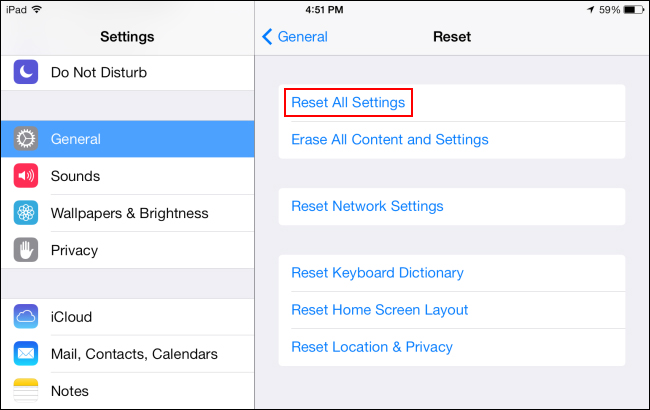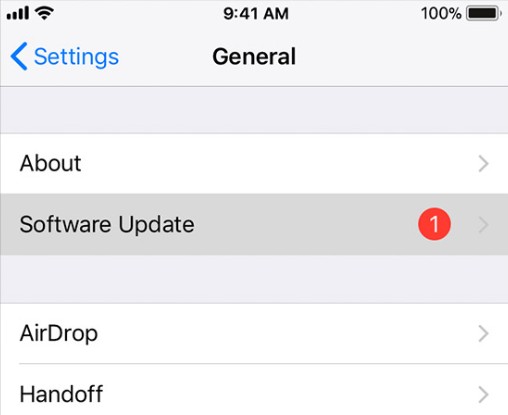Apple Remove Amber Alerts on iPhone, Rumor or Fact
Amber alerts and other emergency notifications are gone. The option isn’t there. They just disappeared. Were they moved a different location and not under notifications any longer?"
-- From Apple Forum
AMBER refers to America’s Missing: Broadcasting Emergency Response. Therefore, an AMBER alert is used by the police to let citizens understand that they are looking for a missing person who might currently be within their neighborhood. If you are using iPhone, you would have come across AMBER alert notifications, Public Safety alerts, and Emergency alerts on your device. Some of these alerts may send you notifications of an incoming natural disaster or child abduction.
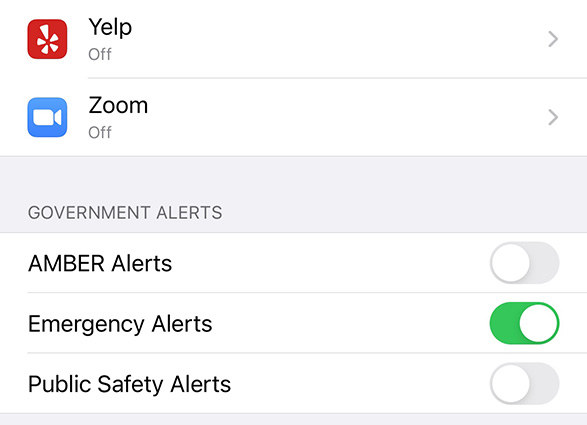
- Part 1. Was The Emergency Broadcast System Turned Off with The 14.3 Update
- Part 2. The Reasons of iOS 14.3 Missing Amber Alerts and Emergency Notifications
- Part 3. How to Get back the Amber Alerts option again
Part 1. Was The Emergency Broadcast System Turned Off with The 14.3 Update?
Some people have complained that they couldn’t find the Emergency Broadcast System after updating their iPhone to the 14.3 version of the OS. Why this could be true for some individuals, the system has not been turned off. If such an important feature will be turned off on Apple devices, it would have been announced by the manufacturer. However, Apple has not announced it officially. So, I believe that this option isn't removed.
On various forums, several iPhone users have backed up the claim that the Emergency broadcast system has not been turned off with the 14.3 updates. So, if you are encountering this problem after updating to iOS 14.3, you should note that it is not a general issue.
Part 2. The Reasons of iOS 14.3 Missing Amber Alerts and Emergency Notifications
As suggested above, if you have found out that AMBER alerts and Emergency notifications are missing on your iPhone, the problem is not directly from Apple. Nonetheless, there are a few things that can lead to this issue.
Foremost, iPad and other devices that don’t have cellular service lack the settings for these notifications. So, don’t be surprised when you don’t see Amber alerts, Public safety alerts, and Emergency alerts on such devices. But it is worthwhile to understand that the previous version of such devices didn’t have it too. So, missing Amber alerts and Emergency notifications are not new things on these devices without cellular services.
Another possible reason for 14.3 missing Amber alerts and Emergency notifications is an incomplete iOS update. Normally, you are expected to Force Restart your device after updating its OS. So, if you didn’t Force Restart, some features such as the alerts and notifications may be missing on the device. To fix this challenge, you have to re-update your iOS 14.3.
Part 3. How to Get back the Amber Alerts Option Again
If the Amber alerts are missing on your iPhone after updating your OS, you should do one of the following things.
1. Reset All Settings
Sometimes, resetting all settings on your iPhone may get the Amber alerts back. To use this method to fix the problem, do the following:
- Locate the “Setting” app on your device and launch it, click “General”
- Afterward, look at the bottom of the options under “General” and hit “Reset”
Click the “Reset All Settings” tab. You may be prompted to input your passcode before completing this process.

2. Re-update the iOS System
Another proven method for getting Amber alerts back on your iPhone is re-updating the iOS system.
- Open the “Settings” app on the home screen of your phone.
Navigate to “General” and click it. Afterward, hit the “Software Update” option to continue.

- Then, click “Download and Install” and enter your passcode if prompted to do so.
- Once the update has been downloaded, you will be asked to either install the update now or later. Click “Install Now” to start the installation process.
You will get a notification that says “Verifying Update”. Be patient until the verification is done. The screen of the device will go black and then restart. The Apple logo and a progress bar will be displayed on the screen of your iPhone.
Once the installation is done, unlock your device and check if Amber alerts are back on it.
3. Fix the iOS system with Tenorshare ReiBoot
In case the methods above didn’t solve the problem, you should consider fixing the iOS system of your iPhone with Tenorshare ReiBoot. Follow the steps below to fix the iOS system with this tool.
Launch the program on your device or computer and click 'Start' button.

- The next step is to connect your iPhone to your PC or computer by using a USB cable and unlock your smartphone.
Click 'Standard Repair' on the below interface.

Next, you need to download the latest firmware package, jucy click the "Download" button to continue.

After the download is complete, click "Start Standard Repair" to begin.

Wait a few seconds to complete the whold process.

4. Still Disappear? Ask for Apple Support
If Amber alerts are still missing after trying all the 3 methods above, then you should ask Apple Support for some assistance.
FAQs: About Amber Alerts and Emergency Notifications on iPhone/iPad
1. What does Amber Alert mean on my phone?
Amber alerts are emergency notifications that the law enforcement agency sends when looking for a missing or abducted child. The alert will let the communities prepare to help in finding the child.
2. How to turn off Amber alerts on iPhone?
If you want to turn off Amber alerts on your iPhone, go to Settings>Notifications>Government Alerts. Then, turn off Amber alerts.
- Downgrade iOS 18 to iOS 17 ;
- Fix iPhone won't restore in recovery mode, my iPhone is stuck on the Apple Logo,iPhone black screen of death, iOS downgrade stuck, iPhone update stuck, etc.
- Support all iPhone models and the latest iOS 18 and earlier.
Speak Your Mind
Leave a Comment
Create your review for Tenorshare articles