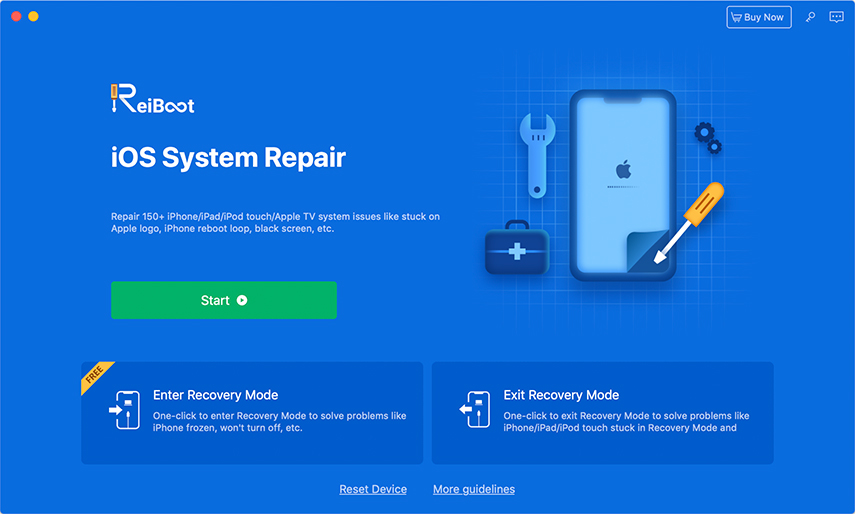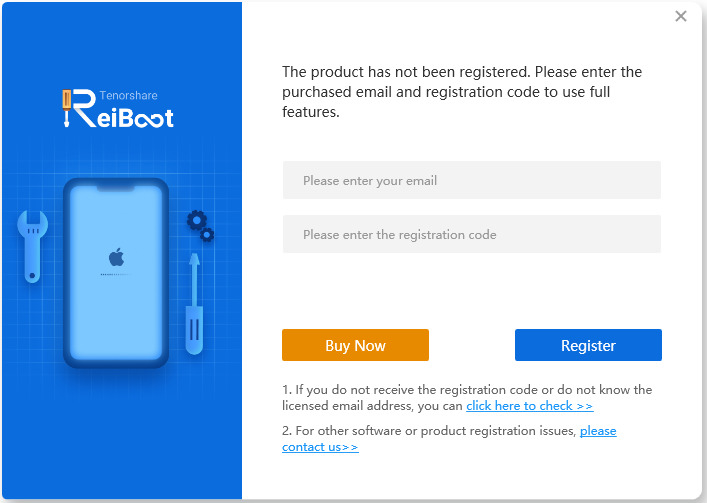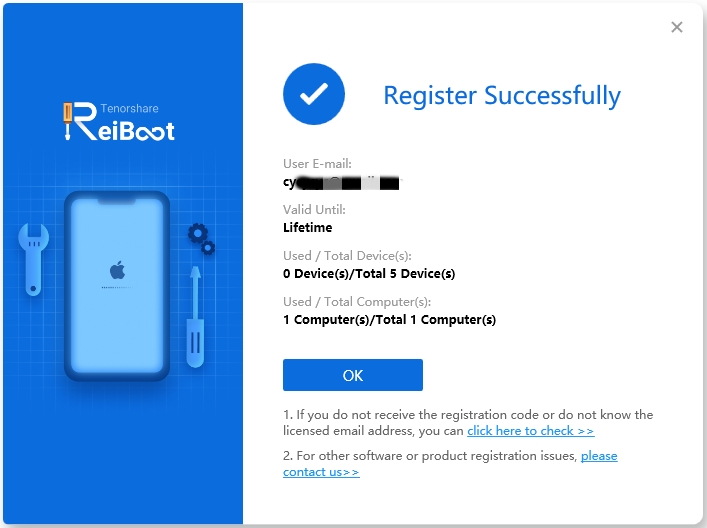How to Save 25% to Get ReiBoot Registration Code with Coupon Code
ReiBoot is among the most sough-after iPhone Recovery Tool worldwide. Thousands of users rely on this tool to fix their iPhones/iPads/iPod whenever their devices go wrong.
This blog post is a New Year Gift for all ReiBoot users as we will tell you how can you avail 25% discount, yes, you’ve heard it right, on ReiBoot using reiboot license key.

- 1. Is It Possible to Get ReiBoot Pro Registration Code Free?
- 2. Should You Buy Tenorshare ReiBoot Pro Registration Code
- 3. How to Buy ReiBoot Registration Code/License Key with 25% OFF
- 4. Use ReiBoot to Fix iPhone System Issues After Purchase
1. Is It Possible to Get ReiBoot Pro Registration Code Free?
Yes, you can avail significant discounts on ReiBoot Pro using various coupons. Tenorshare.inc regularly offers discounts on all its products on special occasions. It’s a part of its marketing strategy to broaden its customer base, attract new users, and retarget past users with special discounts on new products.
But remember, all offers are time limited and you have to get the product within the specified time to save money.
You can visit sales promotion website to check updated discount offers on various Tenorshare products. If available, you’ll find ReiBoot registration code free on this site.
2. Should You Buy Tenorshare ReiBoot Pro Registration Code
Yes – and Hurry Up. There’s no reason you shouldn’t get the most of this special offer using coupon code on Tenorshare ReiBoot Pro. Notwithstanding the high quality and efficiency of iPhones, you never know when your iPhone goes wrong.
iPhones are prone to minor to major bugs that demand immediate repairing – so, it’s wise to have a iOS repairing tool in your computer to fall back to if you ever face an unexpected issue in your iPhone.
Using these features, users can fix hundreds of issues in their Apple devices. So, if your device has any of the below issue, you can count on ReiBoot:
- iPhone won't turn on
- iPhone won't update iOS 14 or later
- Black screen stuck
- iTunes error
- iPhone stuck verifying update
- Repair DFU mode stuck
- iPhone stuck on disabled screen
- Troubleshoot iPhone update error
- iPhone stuck on disabled screen
- iPhone update error
- Repair Apple logo stuck
- iPhone 12 stuck on Apple Logo
- Factory reset iPhone
- iPhone 12 Pro stuck issues
- iOS 14 bugs
- iPhone stuck verifying update
- Factory Reset iPhone
- iPhone 12/12 Pro Problems
3. How to Buy ReiBoot Registration Code/License Key with 25% OFF
You must be wondering how to get tenorshare reiboot registration code with coupon code? Well, the process is as simple as it can get.
Go to buy ReiBoot Mac or buy ReiBoot Windows page and choose the one-month package that suits your requirements.
- HECFSGZ for Mac.
- YHNKFSC for Win.
Once you have bought the product, Tenorshare will send the registered license on your email. The official email of Tenorshare will have a head like this: (Delivery Information for_ Tenorshare XXXXXXX). The registration code you’ll receive will be like this: EDB258-XXXXXX-XXXXXX-XXXXXX-XXXXXX.
After receiving the registration code/coupon code, you need to (these steps are for Mac):
-
Open Registration Window of the purchased product using the icon on the top-right corner.

-
On the registration window, copy paste the registration Code from your email and hit on Register.

-
Enjoy the full version of ReiBoot on 25% off discount.

4. Use ReiBoot to Fix iPhone System Issues After Purchase
Once you’ve purchased this multi-featured software, you can use it to repair 150+ iOS system issues with just a few clicks. The best thing about Tenorshare ReiBoot is that it supports both Mac and Windows computers and is compatible with almost all iOS/iPadOS including the latest ones.
-
To use ReiBoot with iOS System Repair feature, please register first. Then click 'Start' and connect your device to computer.

-
Click 'Next' to next interface, and then select the repair mode you want. If you don't want to lose iPhone data, click 'Standard Repair'.

-
ReiBoot will detect your device model automatically. When it's done, just click 'Download' to go on.

-
After downloading the firmware package, hit 'Start Standard Repair' to repair your device system issues.

-
When you get the below interface, just click 'Done' and check your device.

If you’re having any issues in downloading or using this software, then please visit our YouTube channel to watch videos on how to use each and every product of Tenorshare including ReiBoot.
Conclusion
In a nutshell, this blog post has outlined how users can avail the 25% on Tenorshare ReiBoot using ReiBoot registration code. In addition to mentioning features of this powerful software, we also provided a step-by-step guideline on how to repair your iPhone using ReiBoot.
Even if your iPhone is working fine right now, you should still purchase this product at reduced price using the coupon code, as most iPhone system issues occur unexpectedly.
Still have any question regarding Tenorshare ReiBoot registration code? Just contact us and our agent will get back to you at the earliest to address all your concerns.
Speak Your Mind
Leave a Comment
Create your review for Tenorshare articles