How to Set iPhone X Battery Percentage
Apple’s iPhone owners have become used to viewing the exact battery level in a numerical format with a quick glance at the status bar on their device. But when the new iPhone X released, many users found that they cannot show battery percentage on iPhone X. There is no longer battery percentage indicator at the status bar of the iPhone X. However, there is still a way see battery percentage on your iPhone X. This article will tell you how it works:
- Way 1: Show iPhone X Battery Percentage in Control Center
- Way 2: Simply See iPhone X Battery Percentage through Charging
- Way 3: Directly Turn On iPhone X Battery Percentage with Siri
Way 1: Show iPhone X Battery Percentage in Control Center
- 1. First, touch your finger to the upper right corner of the display.
- 2. Now, swipe down to access “Control Center”.


Way 2: Simply See iPhone X Battery Percentage through Charging
Simply charge your iPhone and your percentage will be displayed on the Lock screen. And remember, with iPhone X you can use a wireless charger, making it just a matter of putting the iPhone’s surface on a compatible wireless charging pad.

Way 3: Directly Turn on iPhone X Battery Percentage with Siri
The third way is to ask Siri. Invoke Siri by pressing and holding the Side button or by using Hey Siri. You can ask your assistant something like: “What’s my battery life?” Siri will show battery percentage on iPhone X.
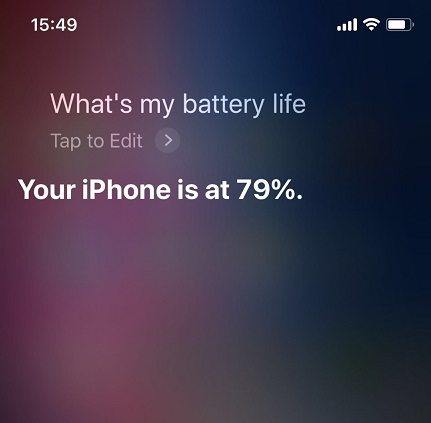
Extra Tips: iPhone Battery Percentage Gets Stuck or Drops Suddenly, How to Fix?
For some users, if you find your iPhone battery percentage stuck or drop suddenly, this is probably because there’s something wrong with your iOS system. When you have this kind of problem, don’t hesitate to try Tenorshare ReiBoot - a free solution to fix iOS system for many common scenarios. It can help you completely fix all kinds of screen stuck, iOS stuck and iTunes bugs on iPhone/iPad/iPod touch without any damage or data loss.

Hope the three methods mentioned above be useful for you to put battery percentage on iPhone X. If you like this article, feel free to share it via social networks. Also, use the comments section below if there’s something you’d like to ask our editorial team.


Speak Your Mind
Leave a Comment
Create your review for Tenorshare articles





