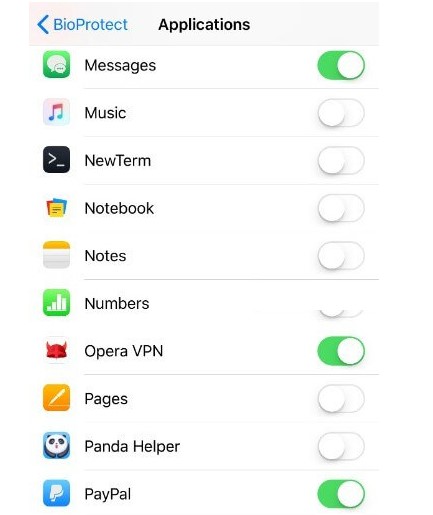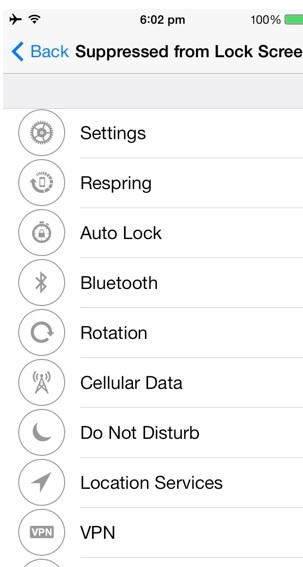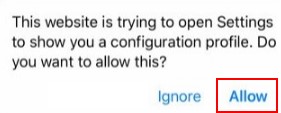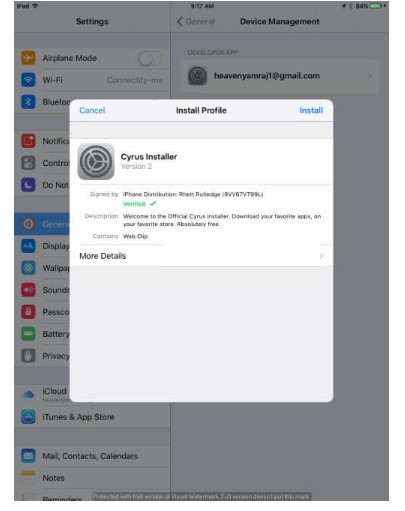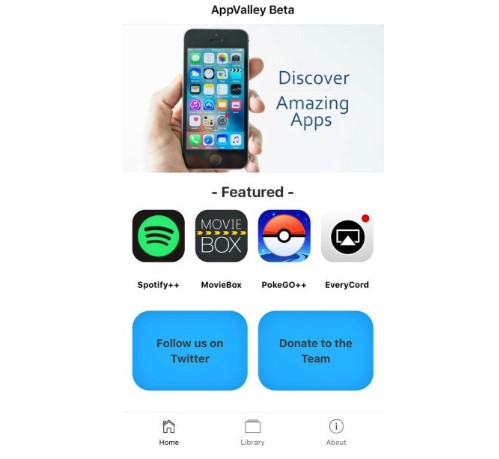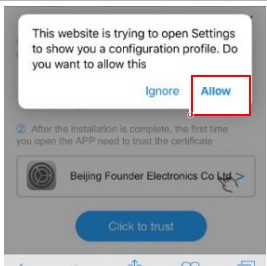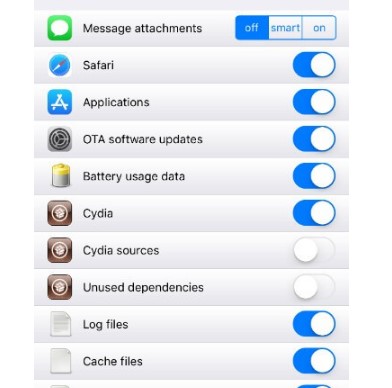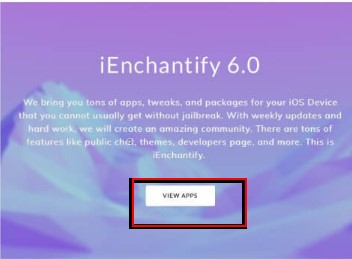Top 10 Jailbreak Apps for iPhone 2025
One of the best ways to install your favorite apps which are not available on the official Apple App store is by jailbreaking the ios device. If you jailbreak your ios devices then you can easily download your apps and games on iPhone. With jailbreaking you can easily customize your iPhone, you can change icons, wallpaper, dock and status too. The winter board app is the best customization app you can use in your iPhone, but it doesn't work with iPad. When you jailbreak your iPhone device then this software will allow you to access stored file system easily.
- Part 1: Everything You Should Know Before Jailbreak
- Part 2: Top 10 jailbreaking Apps to Jailbreak iOS 12.4/12/11
- Part 3: Video Guide: How to Jailbreak iOS 12.4 without Computer with Cydia Impactor
- Part 4: Fix Jailbreak Problem by Using Tenorshare ReiBoot
Part 1: Everything You Should Know Before Jailbreak
Before doing jailbreaking your iPhone device you must backup your whole data from the device. Because while jailbreaking it may ask to format the device. After formatting the device your iPhone data will be erased automatically. So before jailbreak your device you must backup your whole data from ios device.
Consequences:
Unscreened apps: After jailbreaking, your iPhone device will work effectively in malware. If your iPhone is jailbreak then it must be affected from malwares. It is easy to download your favorite apps from different websites but you are not sure about whether you are downloading a file or a malware.
Undermined security: After jailbreaking you really don't know about your phone security because it may affect the operating system. Whenever you jailbreak your iPhone you are compromising with your phone security.
Instability: Installing any kind of unauthorized apps can unstable your iPhone device. But before installing any kind of app read some reviews about the app and then decide to download the app.
Part 2: Part 2: Top 10 jailbreaking Apps to Jailbreak iOS 12.4/12/11
Bio protect
-
First you have to open the app in your iPhone and go to the settings in Bioprotect X. Then tap on the application you want to protect, In this window you can see all the apps and games. 
-
After this, you can launch the app protected in the settings section, It will ask fingerprint scan such as we used in PayPal in below picture.
FlipControlCentre
- First you have to open the app in your iPhone and then go to settings option to toggles the icons easily.
-
Then click on settings after that tap on flip control center and then you see suppressed from the lock screen. 
At last you will see the window of switches per page and you can manage pages by increasing it by 6 or can decreasing it by 2. It is jailbreak detection app so you can easily download the app.
iCleaner
-
Open cydia and then tap on source tab in the edit icon. A new window will appear in your screen and click on iCleaner pro. The cydia apps without jailbreak will provide the best apps and games for iPhone users.
Then tap on modify and click on install and confirm then wait for installation complete. The cydia jailbreak app is one of the best apps for iPhone users.
The installation process is complete and you can easily see the app in home screen.
After that open the app and tap on the clean button at top right corner.
Sentry Revoke
At first open the browser and go to the official website sentryrevoke.com
-
Then tap on install button and a new page will appear on your screen. Then tap on allow icon at right side bottom. 
Then tap on the install button again to complete the installation process.
Once the installation process is complete then it will automatically show status of each installer.
Cyrus
Launch browser in your iPhone and visit the site cyrusinstaller.com
-
The new screen will appear in your iPhone and you have to tap on download V2 icon for installing the app. After this a new window will open and ask you to install, Then tap on the install button. 
Once an installation is completed you can see the app on your home screen.
Now launch the app by tapping on icon and see all the emulators screen.
APP VALLEY
First open the safari browser in iPhone and enter the URL appvalley.vip . Then a new video will open and install pop up appears then tap on install icon.
-
Once an installation process is complete then you need to go in settings and tap on general icon after that a new page is open and find profile and device management for trust certificated. Then go to home screen and launch the app. 
The main screen will shows all the apps and games in app valley.
You can easily search any of your favorite apps in search field like if you want to install movie box app. It will show the entire related search and you can easily install the app from app valley.
APP CAKE
First open the cydia app in your ios device then select manage > source then select edit on the right side in top and enter the URL cydia.iphonecake.com.
A new screen will appear and a install icon will pop up then click on install for the app. Once an installation process is complete go back to home screen and tap on the app. After the app is opened it will show various games and apps.
Panda helper:
Launch a browser in iPhone and enter URL in search field pandahelp.vip. It will show you the premium version of app.
If you want to install the premium version then you can easily download, but you have to pay money for that version. And you can easily download the regular version by clicking on right side.
-
Now a new page will open and you can download the free version by clicking on install icon. After this it will show a new screen and will ask you to install the configuration by clicking on allow. 
Then go to settings > general > profile and device management then tap on trust icon for authentication process.
-
Once the process is done go back to home screen and see the app. 
Now click on the app to open and see all the games and download your favorite game.
IENCHANTIFY
Open the browser in iPhone, search the web address www.ienchantify.net. After the website is open you will see the install icon for downloading the app, tap on the install pop up.
After that it will show you a new page where the iPhone will ask you to install new profile then you can tap on the install icon.
-
After downloaded it, open the app by clicking on it and it will show you the homepage and in middle, You can see the icon of view apps then tap on it. 
Then a new page will appear in your screen it will show you two options, One is for applications and second is for sources. You have to click on the view tap below application don't click on sources it will only show you the references of app installer.
After this you will see the actual app screen after installation in this screen you will see apps, games and themes.
TUTUAPP
Open the browser in your iPhone device and enter the URL http://tutuapp.vip. Tap on regular icon to download the app.
Once it installed it won't be open, you have to open settings in iPhone and then tap on general icon after this you see profile and device management, click on trust for authentication. This is one of the best iphone jailbreaking app.
-
When this process is done you can easily download your favorite apps, games for free. Just suppose you want to install instagaram++ then search this app on the search field and get the app. 
After installed your favorite app in iPhone then again open the settings tap on general and then profile and device management will show trust icon so click on that icon.
Part 3: Video Guide: How to Jailbreak iOS 12.4 without Computer with Cydia Impactor
Part 4: Fix Jailbreak Problem by Using Tenorshare ReiBoot
If your iPhone device occurs problems after jailbreaking then you can easily fix all the problems with the help of Tenorshare ReiBoot. From this software you will fix all the unwanted problems in your iPhone device. Basically, from this software, the iPhone users will use recovery mode without the use of iTunes.
How to download Tenorshare ReiBoot:
The Tenorshare ReiBoot is compatible with both Windows and Mac platforms. You can easily download from their website for free. After downloading this you can easily exit and enter the recovery mode without any trouble.
How to use Tenorshare ReiBoot:
-
First you have to connect your ios device with PC and launch the Tenorshare ReiBoot. After connecting to Tenorshare ReiBoot it will automatically detect your device and shows 3 options. 
Generally, you can enter recovery mode and exit it to fix the problem. If exit recovery mode failed, you can choose the final option "Fix All iOS Stuck"
-
If your device abnormally, you will see two options "Fix now" and "Fix Now( All iOS 11 Stuck)", accoring to the iOS version to choose it. If your device can't be detected, you need to enter recovery mode/ DFU mode manually. 
-
Once you enter it, you will see "Download the Firmware Package Online" follow the steps to download and waiting for the download process. 
-
When you downloaded firmware Package, you can start repair your device. 
Summary
In the jailbreak app you can easily download your favorite apps and games which are not available in the official Apple App Store. If you want to install any jailbreaking app then you can download the top 10 best jailbreaking apps. The iPhone jailbreak app is commonly used by many ios users for installing their favorite apps and games.
Speak Your Mind
Leave a Comment
Create your review for Tenorshare articles