TSS Saver 404 Not Found? Best Solutions Here!
TSS Saver is a popular program used by iOS supporters to save SHSH blobs. Encountering a "404 Not Found" error on TSS Saver can be a common issue for iOS users when they try to save SHSH blobs. It can be frustrating for many users.
In this guide we will explore common reasons of the error "TSS Saver 404 Not Found" and provide you with the possible solutions to get back the tool working properly.
- Part 1. Reasons for TSS Saver 404 Not Found
- Part 2. How to Fix TSS Saver 404 Not Found
- Fix 1. Check Internet Connection
- Fix 2. Clear Browser Cache and Retry
- Fix 3. Use Another Browser or Device
- Part 3. TSS Saver Not Working? Best TSS Saver Alternative Here!HOT
Part 1. Reasons for TSS Saver 404 Not Found
Here are some of the most common reasons of TSS Saver not working properly:
- Server problems due to maintenance or heavy traffic may lead to a "404 Not Found" error.
- If you use incorrect URL it can result in a "404 Not Found" error.
- Accumulated cache in your browser can sometimes interfere with website access which can cause errors.
- If you use poor or unstable internet connection it can prevent the TSS Saver page from loading correctly.
- ISP blocks or geographical limitations may prevent users from accessing certain websites which can cause Tss saver down.
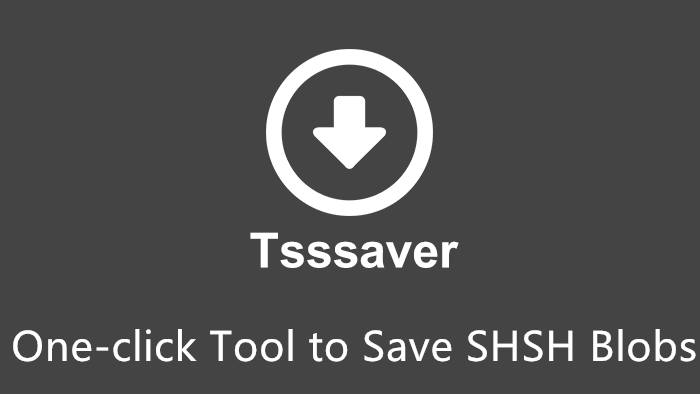
Part 2. How to Fix TSS Saver 404 Not Found
Fix 1. Check Internet Connection
Poor or unstable internet connection can be the most common reason of "404 not found" error on TSS Saver. It is important to have a stable or fast internet connection to access the TSS Saver website.
Here are the steps to make sure you have stable internet connection:
- Make sure your device is connected to the internet.
- Restart your router or modem and move closer to the router to get better signals strength.
- Do a speed test and make sure there is enough speed for browsing and downloading.
- Connect your device directly to the router with USB cable for a more stable connection.
- Disconnect all other devices which are using the internet.
- If you're using a VPN or proxy, disable it to check if it affects your connection to TSS Saver.
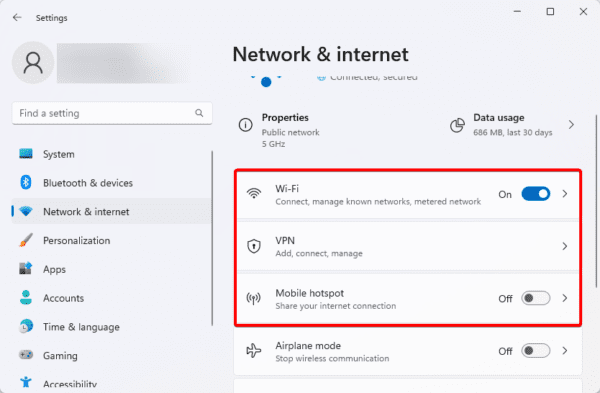
Fix 2. Clear Browser Cache and Retry
Cached data can sometimes cause issues when trying to access websites. Clearing your browser cache can resolve the "TSS Saver 404 Not Found" error and make sure you're using the most recent version of the website.
Here is how to clear cache:
Open your browser, click on three dots and select " Settings" from the menu.
Search for " Privacy" and click on clear browsing data.
Now search for cached images and files.
Click on "Clear data" button to remove the cached files and cookies.
Wait for few seconds, reopen your browser and access the TSS server again to see if the problem is resolved or not.
If the error "TSS Saver 404 not found" still remain, move to the next method.
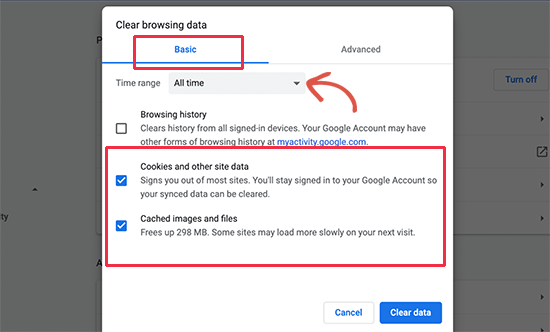
Fix 3. Use Another Browser or Device
If you are still encountering the "TSS Saver 404 Not Found" error try to use a different browser or device such as Firefox, Chrome or Safari that can help identify the problem if it is specific to your current device.
Here are the steps to troubleshoot the issue:
- Download and install another browser eg. Firefox, Chrome, Edge, Safari etc and visit the TSS Saver website to check for errors.
- Use another device such as a smartphone or tablet to access TSS Saver and see if the error persists.
- Disable any extensions such as ad blockers that might interfere with website loading.
- Open a private browsing window to bypass cached data and cookies that might be causing the error.
Part 3. TSS Saver Not Working? Best TSS Saver Alternative Here!
If you are facing issues with TSS Saver such as the frustrating "404 Not Found" error, You may find it more difficult to save SHSH blobs for iOS downgrades. When TSS Saver is not working properly it is important to find a reliable TSS Saver alternative to manage your iOS device effectively.
Tenorshare ReiBoot is a powerful solution that can resolve a wide range of iOS problems. ReiBoot offers a wide range of features to handle various iOS issues. If you are looking to downgrade your iOS version without losing data or fix common iOS problems, ReiBoot stands out a highly useful program. Let’s see other features of ReiBoot:
- ReiBoot provides a user-friendly interface that makes it accessible even for beginners.
- Easily downgrade iOS without the need for SHSH blobs and allows you to revert to previous versions.
- Fix various iOS problems such as stuck Apple logo, recovery mode loop, and black screen.
- Downgrade and fix iOS issues without losing any data.
- Supports a wide range of iOS devices and versions including the latest iOS releases.
Steps on how to use TSS Saver best alternative - ReiBoot
Open ReiBoot and connect your iPhone to the computer using a USB cable and click " iOS Upgrade/Downgrade" option.

Now click on "Downgrade" option to start the TSS Saver downgrade process.

Select the desired firmware version you want. ReiBoot will automatically download the selected firmware for you.

After you have selected the firmware, tap " initiating downgrade" to start the process and wait for few seconds.

Once the downgrade is complete ReiBoot will notify you that the downgrade is completed. Click "Done" to exit the program.

Part 4. People Also Ask about TSS Saver Not Working
Q1. Is TSS saver better than save themblobs?
TSS Saver and SaveThemBlobs are two different tools with different benefits. TSS Saver is popular tool with its ability to save SHSH blobs for a variety of iOS versions but occasionally it may encounter errors like "404 not found". On the other hand, SaveThemBlobs provides a straightforward approach to blob saving and is known for its reliability. The choice between the two depends on one’s personal needs but Saver is usually preferred due to its reputation.
Q2. Is tss saver safe?
TSS Saver is considered as a safe and reliable tool for saving SHSH blobs which are essential for iOS device users who want to downgrade to earlier firmware versions. The "TSS saver SHSH" feature allows users to securely retrieve blobs directly from Apple's servers. It is important to download TSS Saver from trusted sources and follow the instructions carefully to avoid potential issues.
Conclusion
Dealing with a "TSS Saver 404 Not Found" error can be frustrating but the solutions outlined above can help you quickly resolve the issue. Whether it's a temporary server glitch or a local network problem, these tips will ensure you save SHSH blobs without any difficulty.
Tenorshare ReiBoot is the best tool for fixing iOS system problems and entering or exiting Recovery Mode. Try it today for a smoother iOS experience.
Speak Your Mind
Leave a Comment
Create your review for Tenorshare articles














